Need help! I encoded 4 drivers and 2 cars already, but it happens that after selecting Cars and Vehicle nothing is showing in the drop text (Available cars and Available drivers).
Please see photos and code below. Thank you!
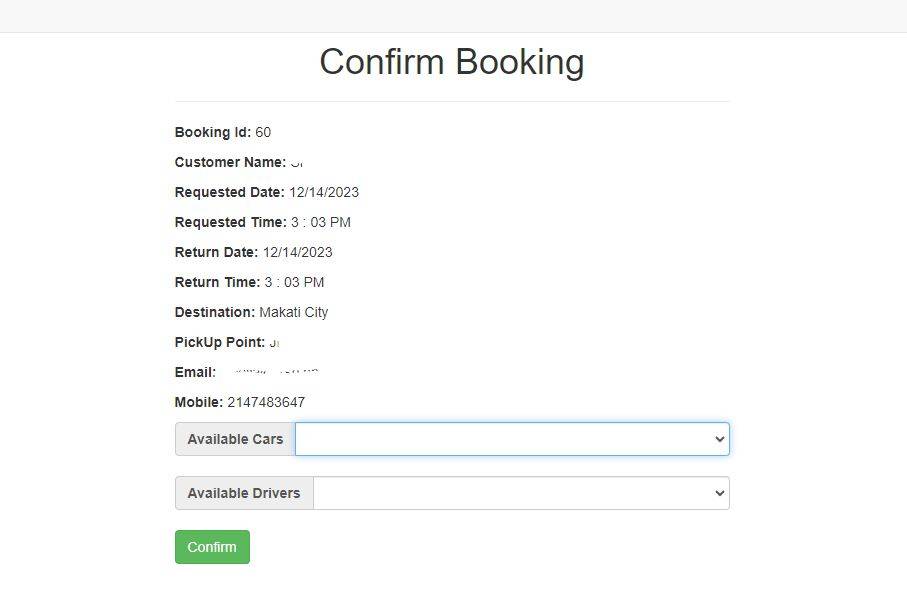
Please see photos and code below. Thank you!
PHP:
<?php
$connection= mysqli_connect("localhost","root","","vehicle management");
session_start();
$id= $_GET['id'];
$sql= "SELECT * FROM `booking` WHERE booking_id='$id'";
//echo $sql;
$res= mysqli_query($connection,$sql);
$row= mysqli_fetch_assoc($res);
$sql1= "SELECT * FROM `vehicle` WHERE veh_available='0'";
//echo $sql;
$res1= mysqli_query($connection,$sql1);
$sql2= "SELECT * FROM `driver` WHERE dr_available='0'";
//echo $sql;
$res2= mysqli_query($connection,$sql2);
?>
<!DOCTYPE html>
<html lang="en">
<head>
<meta charset="UTF-8">
<title>Confirm booking</title>
<script src="https://ajax.googleapis.com/ajax/libs/jquery/3.3.1/jquery.min.js"></script>
<script src="https://maxcdn.bootstrapcdn.com/bootstrap/3.3.7/js/bootstrap.min.js"></script>
<script src="https://code.jquery.com/jquery-2.2.0.min.js" type="text/javascript"></script>
<link rel="stylesheet" href="https://maxcdn.bootstrapcdn.com/bootstrap/3.3.7/css/bootstrap.min.css">
<link rel="stylesheet" href="style.css">
</head>
<body>
<?php include 'navbar_admin.php'; ?>
<br>
<div class="container">
<div class="row">
<div class="col-md-3"></div>
<div class="col-md-6">
<div class="page-header">
<h1 style="text-align:center;">Confirm Booking</h1>
<?php //echo $msg; ?>
</div>
<p><strong>Booking Id: </strong><?php echo $row['booking_id']; ?></p>
<p><strong>Customer Name: </strong><?php echo $row['name']; ?></p>
<p><strong>Requested Date: </strong><?php echo $row['req_date']; ?></p>
<p><strong>Requested Time: </strong><?php echo $row['req_time']; ?></p>
<p><strong>Return Date: </strong><?php echo $row['ret_date']; ?></p>
<p><strong>Return Time: </strong><?php echo $row['ret_time']; ?></p>
<p><strong>Destination: </strong><?php echo $row['destination']; ?></p>
<p><strong>PickUp Point: </strong><?php echo $row['pickup_point']; ?></p>
<p><strong>Email: </strong><?php echo $row['email']; ?></p>
<p><strong>Mobile: </strong><?php echo $row['mobile']; ?></p>
<form action="sendmail.php?id=<?php echo $id; ?>" method="post">
<div class="input-group">
<span class="input-group-addon"><b>Available Cars</b></span>
<select class="form-control" name="veh_reg";>
<?php
while($row1=mysqli_fetch_assoc($res1)) { ?>
?>
<option><?php echo $row1['veh_reg'];?></option>
<?php } ?>
</select>
</div>
<br>
<div class="input-group">
<span class="input-group-addon"><b>Available Drivers</b></span>
<select class="form-control" name="driverid">
<?php
while($row2=mysqli_fetch_assoc($res2)) { ?>
?>
<option><?php echo $row2['driverid']; ?></option>
<?php } ?>
</select>
</div>
<br>
<button class="btn btn-success" type="submit" name="email">Confirm</button>
</form>
</div>
<div class="col-md-3"></div>
</div>
</div>
</body>
</html>Attachments
-
You do not have permission to view the full content of this post. Log in or register now.