May ginagawa po kaming .net application about sa Inventory ng Com Lab
medyo minadali nalang po kasi kulang sa na po kami sa oras.
eto po yung Select Query ko para sa showing po ng data inserted by a particular user
then when I type on search box, nashoshow naman po uyng hinahanap ko, pero ang problema ko
po, after kong idelete yung text sa searhm pinapakita na din nya po yung data ng ibang user
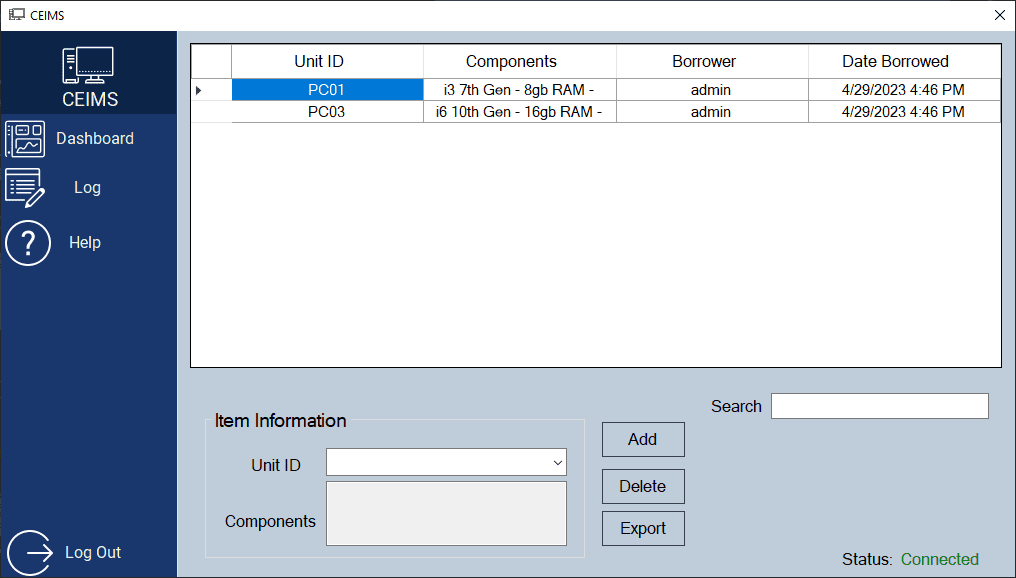
Search function query
After searching:
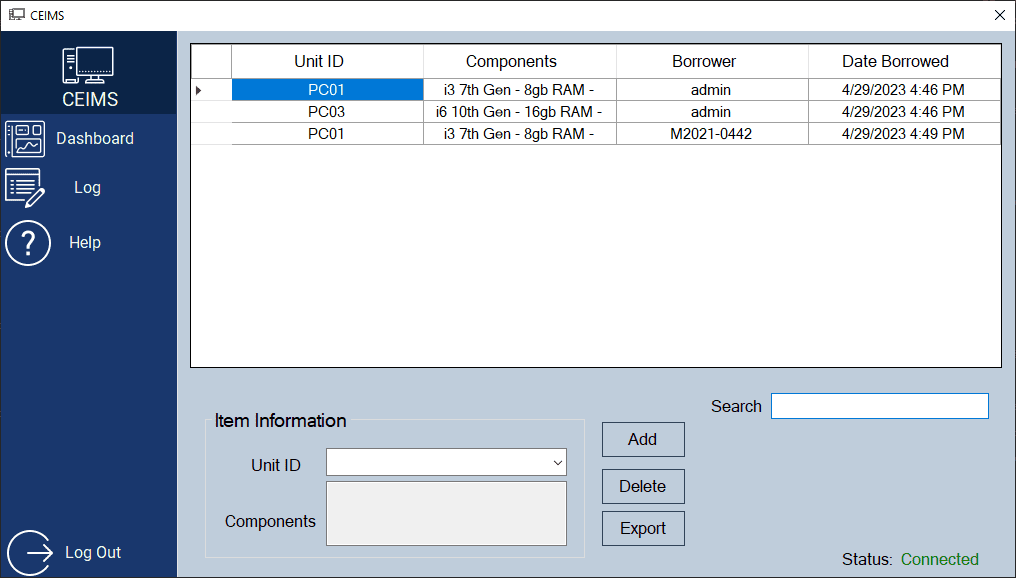
na try ko na din po yung
medyo minadali nalang po kasi kulang sa na po kami sa oras.
eto po yung Select Query ko para sa showing po ng data inserted by a particular user
Code:
Dim query As String = "SELECT * FROM pcdatabase WHERE pcdatabase.StudNum = '" & loginForm.txtStudentID.Text & "'"then when I type on search box, nashoshow naman po uyng hinahanap ko, pero ang problema ko
po, after kong idelete yung text sa searhm pinapakita na din nya po yung data ng ibang user
Search function query
Code:
Dim query As String = "SELECT * FROM pcdatabase WHERE UnitID LIKE '" & txtSearch.Text & "%' OR StudNum LIKE '%" & loginForm.txtStudentID.Text & "'"na try ko na din po yung
Code:
"%' OR StudNum LIKE '%" & txtSearch.Text & "'"Attachments
-
You do not have permission to view the full content of this post. Log in or register now.