Dropden.com You do not have permission to view the full content of this post.
Log in or register now.
A simple file hosting and file sharing website
A complete replacement for dropmb.com.
Upload Page
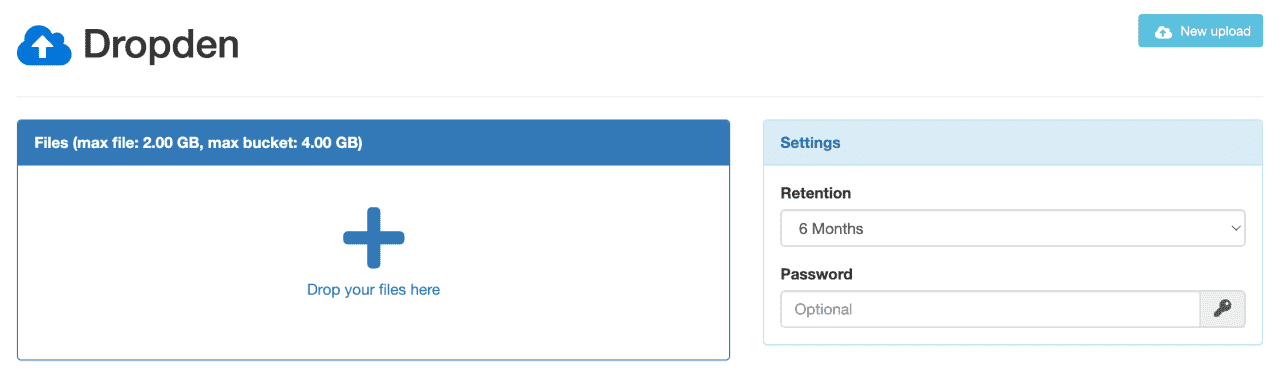
Resume-able upload and download even after a network timeout or disconnect.
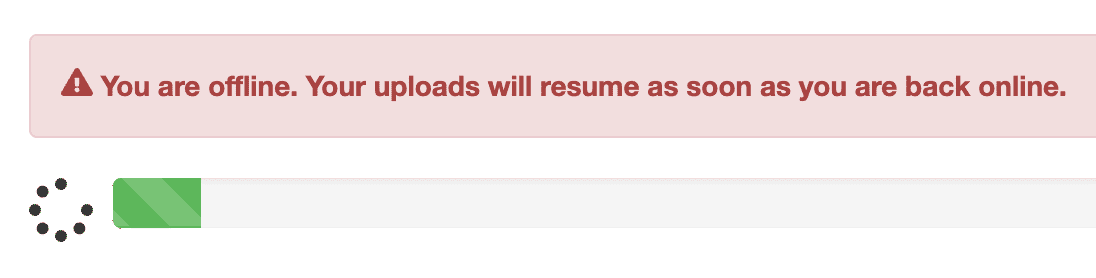
Mobile and Dark mode view
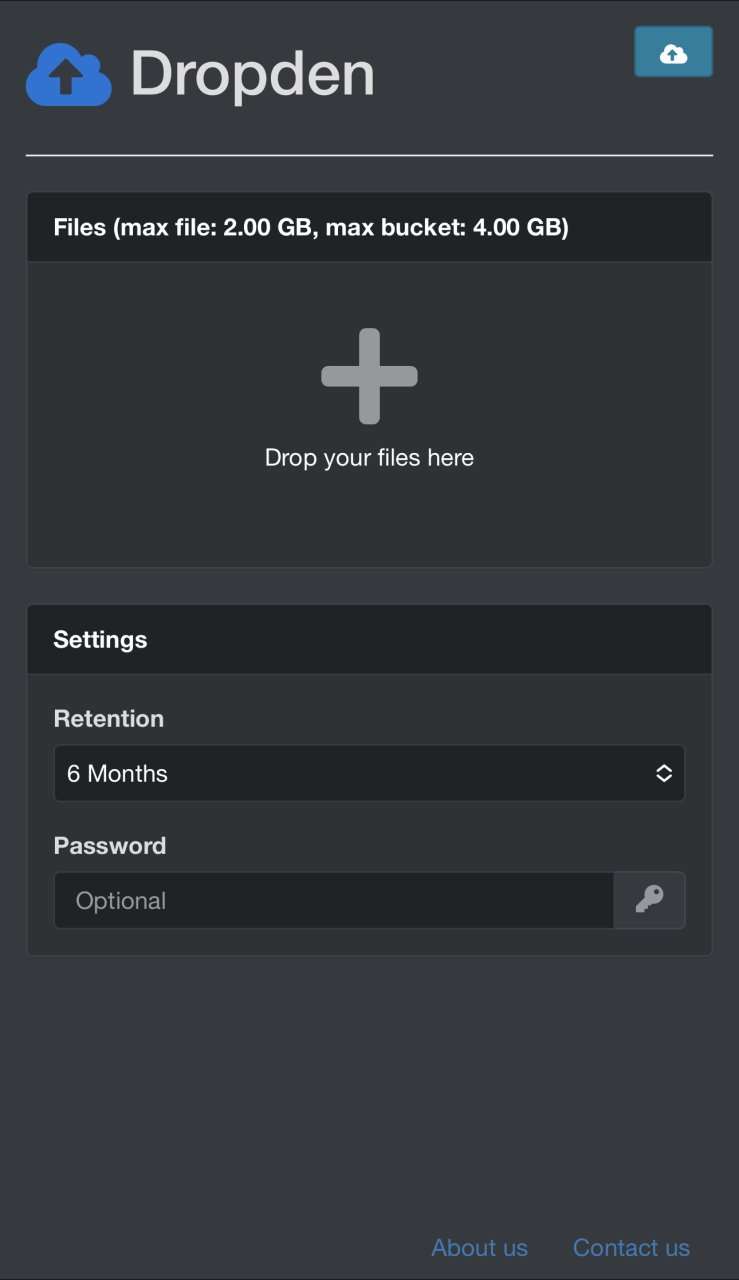
A simple file hosting and file sharing website
A complete replacement for dropmb.com.
- No accounts or logins required
- Mobile-friendly, responsive web interface
- Max file size: 512 MB
- Max bucket, file group, or folder size: 1 GB
- Resumable upload and download support
- The customizable expiration time for your upload file or bucket defaults to 1 year
- Support one-time download
- Supports downloading all files as a zip or tar.gz archive (doesn't support resume-able download)
Modal-style file preview for files up to 1 Byte (disabled)- Supports password-protected downloads
- Lightweight Vue-based frontend apps
- A download link will be provided after a successful upload.
Upload Page
Resume-able upload and download even after a network timeout or disconnect.
Mobile and Dark mode view
Attachments
-
You do not have permission to view the full content of this post. Log in or register now.