Hey this my project.
Look this:
Verry Fast Free ChatGPT Online - More Setting and Prompts
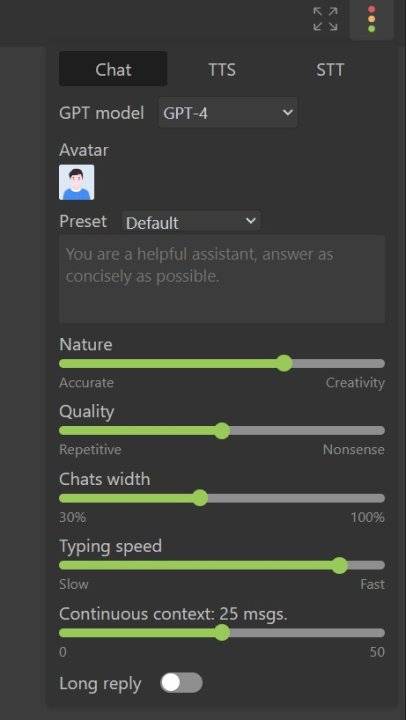
You do not have permission to view the full content of this post. Log in or register now.
Look this:
Verry Fast Free ChatGPT Online - More Setting and Prompts
- Left column support, search session, new/rename/delete (session/folder), Chinese and English bilingual, light/dark/auto theme mode, export/import/reset session and setting data, shortcut keys, display API Quota, showing local storage.
- Optional system roles, not enabled by default, there are four preset roles, and dynamically load the roles in awesome-chatgpt-prompts-zh or awesome-chatgpt-prompts.
- Optional character character, flexible and innovative by default, corresponding to the top_p parameter of the interface document.
- Optional answer quality, default balance, corresponding to the temperature parameter of the interface document.
- Modify the typewriter speed, the default is faster, the larger the value, the faster the speed.
- Optional continuous session context information limit, the default is 25, the context information included in the conversation will lead to an increase in API fees. Set to 0 to disable continuous sessions.
- Long replies are allowed, which is disabled by default. When enabled, the API fee may increase and all contexts will be lost. For some replies that need to be sent to continue, there is no need to continue sending them.
- Select voice, default Bing voice, support Azure voice and system voice, you can set question voice and answer voice separately.
- Volume, the default is maximum.
- Speech rate, the default is normal.
- Tone, the default is normal.
- Allow continuous reading, enabled by default, continuous reading until the end of all dialogues.
- Allow auto-reading, off by default, automatically read new answers. iOS needs to open Settings - Autoplay video preview, and Safari on Mac needs to open Settings of this website - Allow all autoplay
- Support voice input, the default recognition is Mandarin, you can long press the voice button to modify the recognition language option. Necessary conditions for voice recognition: use the chrome kernel-based browser + https webpage or local webpage, allow the microphone permission of the webpage, and have installed the microphone device.
- Automatically send keywords, the default is empty, and automatically send after the keyword is recognized.
- Automatically stop keywords, the default is empty, and the recognition will be automatically stopped after the keyword is recognized.
- Automatic sending delay time, the default is 0 seconds, that is, no automatic sending. When it is not 0 seconds, it means the delay time for automatic sending after the content is recognized.
- Keep listening, the default is off, keep the microphone in the listening state, unless the recognition error is reported or the recognition is manually turned off.
You do not have permission to view the full content of this post. Log in or register now.