What is Unix ?
The Unix operating system is a set of programs that act as a link between the computer and the user.
The computer programs that allocate the system resources and coordinate all the details of the computer's internals is called the operating system or the kernel.
Users communicate with the kernel through a program known as the shell. The shell is a command line interpreter; it translates commands entered by the user and converts them into a language that is understood by the kernel.
Here is a basic block diagram of a Unix system −
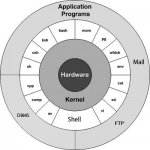
The main concept that unites all the versions of Unix is the following four basics −
If you have a computer which has the Unix operating system installed in it, then you simply need to turn on the system to make it live.
As soon as you turn on the system, it starts booting up and finally it prompts you to log into the system, which is an activity to log into the system and use it for your day-to-day activities.
Login Unix
When you first connect to a Unix system, you usually see a prompt such as the following −
To log in
You will be provided with a command prompt (sometime called the $ prompt ) where you type all your commands. For example, to check calendar, you need to type the cal command as follows −
Change Password
All Unix systems require passwords to help ensure that your files and data remain your own and that the system itself is secure from hàckers and cràckers. Following are the steps to change your password −
Step 1 − To start, type password at the command prompt as shown below.
Step 2 − Enter your old password, the one you're currently using.
Step 3 − Type in your new password. Always keep your password complex enough so that nobody can guess it. But make sure, you remember it.
Step 4 − You must verify the password by typing it again.
Listing Directories and Files
All data in Unix is organized into files. All files are organized into directories. These directories are organized into a tree-like structure called the filesystem.
You can use the ls command to list out all the files or directories available in a directory. Following is the example of using ls command with -l option.
Here entries starting with d..... represent directories. For example, uml, univ and urlspedia are directories and rest of the entries are files.
Thank you.. Update ko lang to sunod kung di na busy sa work.. Same on termux lang naman ang mga command eh
The Unix operating system is a set of programs that act as a link between the computer and the user.
The computer programs that allocate the system resources and coordinate all the details of the computer's internals is called the operating system or the kernel.
Users communicate with the kernel through a program known as the shell. The shell is a command line interpreter; it translates commands entered by the user and converts them into a language that is understood by the kernel.
- Unix was originally developed in 1969 by a group of AT&T employees Ken Thompson, Dennis Ritchie, Douglas McIlroy, and Joe Ossanna at Bell Labs.
- There are various Unix variants available in the market. Solaris Unix, AIX, HP Unix and BSD are a few examples. Linux is also a flavor of Unix which is freely available.
- Several people can use a Unix computer at the same time; hence Unix is called a multiuser system.
- A user can also run multiple programs at the same time; hence Unix is a multitasking environment.
Here is a basic block diagram of a Unix system −
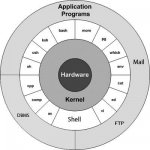
The main concept that unites all the versions of Unix is the following four basics −
- Kernel − The kernel is the heart of the operating system. It interacts with the hardware and most of the tasks like memory management, task scheduling and file management.
- Shell − The shell is the utility that processes your requests. When you type in a command at your terminal, the shell interprets the command and calls the program that you want. The shell uses standard syntax for all commands. C Shell, Bourne Shell and Korn Shell are the most famous shells which are available with most of the Unix variants.
- Commands and Utilities − There are various commands and utilities which you can make use of in your day to day activities. cp, mv, catand grep, etc. are few examples of commands and utilities. There are over 250 standard commands plus numerous others provided through 3rd party software. All the commands come along with various options.
- Files and Directories − All the data of Unix is organized into files. All files are then organized into directories. These directories are further organized into a tree-like structure called the filesystem.
- Kernel − The kernel is the heart of the operating system. It interacts with the hardware and most of the tasks like memory management, task scheduling and file management.
Here is a basic block diagram of a Unix system −
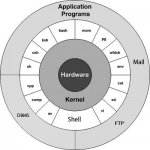
The main concept that unites all the versions of Unix is the following four basics −
- Kernel − The kernel is the heart of the operating system. It interacts with the hardware and most of the tasks like memory management, task scheduling and file management.
- Shell − The shell is the utility that processes your requests. When you type in a command at your terminal, the shell interprets the command and calls the program that you want. The shell uses standard syntax for all commands. C Shell, Bourne Shell and Korn Shell are the most famous shells which are available with most of the Unix variants.
- Commands and Utilities − There are various commands and utilities which you can make use of in your day to day activities. cp, mv, catand grep, etc. are few examples of commands and utilities. There are over 250 standard commands plus numerous others provided through 3rd party software. All the commands come along with various options.
- Files and Directories − All the data of Unix is organized into files. All files are then organized into directories. These directories are further organized into a tree-like structure called the filesystem.
If you have a computer which has the Unix operating system installed in it, then you simply need to turn on the system to make it live.
As soon as you turn on the system, it starts booting up and finally it prompts you to log into the system, which is an activity to log into the system and use it for your day-to-day activities.
Login Unix
When you first connect to a Unix system, you usually see a prompt such as the following −
Code:
Login:- Have your userid (user identification) and password ready. Contact your system administrator if you don't have these yet.
- Type your userid at the login prompt, then press ENTER. Your userid is case-sensitive, so be sure you type it exactly as your system administrator has instructed.
- Type your password at the password prompt, then press ENTER. Your password is also case-sensitive.
- If you provide the correct userid and password, then you will be allowed to enter into the system. Read the information and messages that comes up on the screen, which is as follows.
Code:
login : iPixx
iPixx's password:
Last login: Sun Jun 14 09:32:32 2009 from 62.61.164.73
$
Code:
$ cal
June 2009
Su Mo Tu We Th Fr Sa
1 2 3 4 5 6
7 8 9 10 11 12 13
14 15 16 17 18 19 20
21 22 23 24 25 26 27
28 29 30
$All Unix systems require passwords to help ensure that your files and data remain your own and that the system itself is secure from hàckers and cràckers. Following are the steps to change your password −
Step 1 − To start, type password at the command prompt as shown below.
Step 2 − Enter your old password, the one you're currently using.
Step 3 − Type in your new password. Always keep your password complex enough so that nobody can guess it. But make sure, you remember it.
Step 4 − You must verify the password by typing it again.
Code:
$ passwd
Changing password for iPixx
(current) Unix password:******
New UNIX password:*******
Retype new UNIX password:*******
passwd: all authentication tokens updated successfully
$All data in Unix is organized into files. All files are organized into directories. These directories are organized into a tree-like structure called the filesystem.
You can use the ls command to list out all the files or directories available in a directory. Following is the example of using ls command with -l option.
Code:
$ ls -l
total 19621
drwxrwxr-x 2 iPixx iPixx 4096 Dec 25 09:59 uml
-rw-rw-r-- 1 iPixx iPixx 5341 Dec 25 08:38 uml.jpg
drwxr-xr-x 2 iPixx iPixx 4096 Feb 15 2006 univ
drwxr-xr-x 2 root root 4096 Dec 9 2007 urlspedia
-rw-r--r-- 1 root root 276480 Dec 9 2007 urlspedia.tar
drwxr-xr-x 8 root root 4096 Nov 25 2007 usr
-rwxr-xr-x 1 root root 3192 Nov 25 2007 webthumb.php
-rw-rw-r-- 1 iPixx iPixx 20480 Nov 25 2007 webthumb.tar
-rw-rw-r-- 1 iPixx iPixx 5654 Aug 9 2007 yourfile.mid
-rw-rw-r-- 1 iPixx iPixx 166255 Aug 9 2007 yourfile.swf
$Thank you.. Update ko lang to sunod kung di na busy sa work.. Same on termux lang naman ang mga command eh
Attachments
-
You do not have permission to view the full content of this post. Log in or register now.
Last edited: