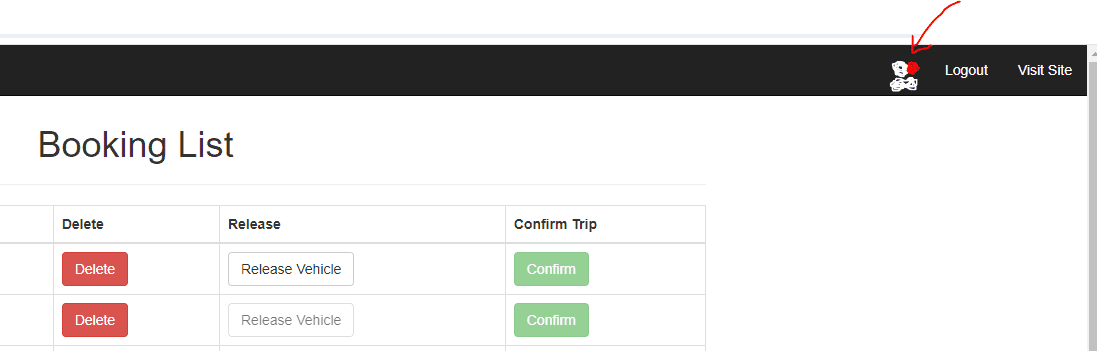When adding or confirming new data in a navigation panel with red dot notifications, you can consider the following ideas to enhance user experience:
1. Real-time Updates: Implement real-time updates to ensure that red dot notifications appear instantly when new data is added or confirmed.
2. Clear Indicators: Make sure the red dot notifications are easily visible and distinguishable from other elements in the navigation panel to grab the user's attention.
3. Interactive Notifications: Allow users to interact with the red dot notifications by providing options to view details, mark as read, or dismiss them.
4. Notification History: Include a notification history feature where users can view past notifications to track changes in the data.
5. Customization Options: Provide users with the ability to customize their notification preferences, such as selecting which types of data changes trigger red dot notifications.
6. Notification Settings: Allow users to manage their notification settings, such as adjusting the frequency of notifications or choosing to receive notifications via different channels.
7. Notification Filters: Implement filters to categorize red dot notifications based on the type of data change or priority level, helping users focus on important updates.
8. Feedback Mechanism: Include a feedback mechanism for users to provide input on the usefulness and relevance of the red dot notifications, enabling continuous improvement.
By incorporating these ideas, you can create a more user-friendly and engaging experience for users interacting with new data in the navigation panel.