You do not have permission to view the full content of this post.
Log in or register now.
A large language model (LLM) is a type of artificial intelligence (AI) that has been trained on a massive dataset of text and code. This allows LLMs to generate text, translate languages, write different kinds of creative content, and answer your questions in an informative way.
LLMs are characterized by three main parameters:
While the first two are quite intuitive, token limits demand a discussion.
What are token limits?
Token limits are restrictions on the number of tokens that an LLM can process in a single interaction. A token is a unit of text that is used to represent a word, phrase, or other piece of text. For example, the phrase "I love you" would consist of 5 tokens: "I", "love", "you", ".", and " ".
Why are token limits relevant?
Token limits are relevant because they can affect the performance of LLMs. If the token limit is too low, the LLM may not be able to generate the desired output.
For example, if you are trying to generate a 1000-word document but the token limit is 1000, the LLM will only be able to generate the first 1000 tokens.
Whereas if it’s too high, the LLM is going to be very slow and require very high computational power.
Can we bypass token limits?
There are a few ways to do this:
If you want to find out more about LLMs, you can click on this You do not have permission to view the full content of this post. Log in or register now. for more details - view the Excel file.
Comparison of Various Large Language Models (LLMs) & Their Capabilities
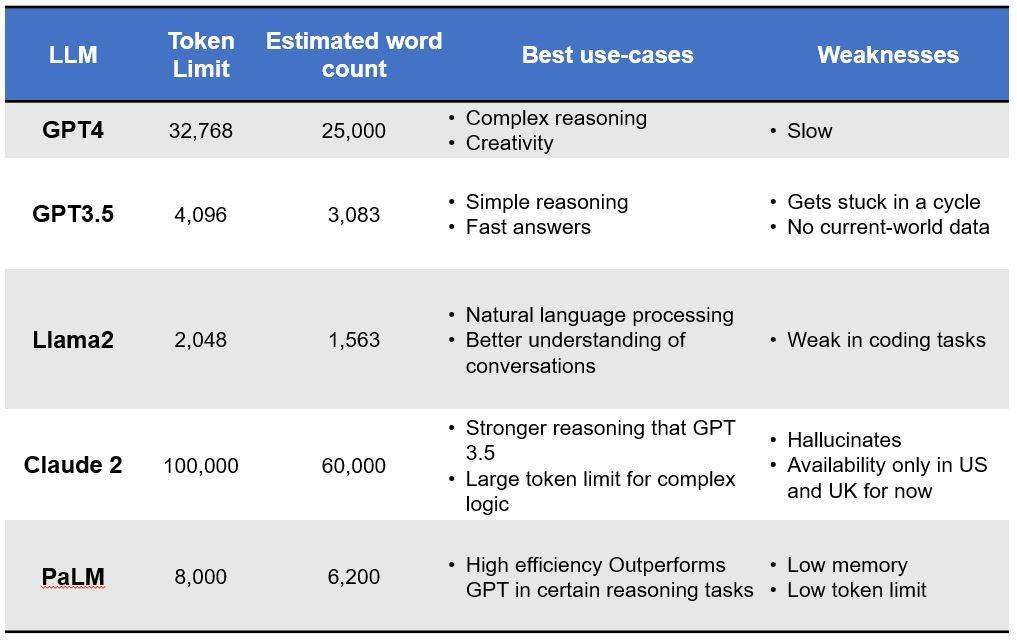
1. GPT4: GPT4 is a powerful language model with a token limit of 32,768 and an estimated word count of 25,000 words. It excels in complex reasoning and creative tasks, making it ideal for advanced language processing applications. However, its main weakness lies in its slow processing speed. GPT4 cannot understand images, run code, or read files. It has an impressive parameter count of 1.7 trillion, indicating its complexity. While not open-source, GPT4 is available for use at a reasonable price of $20/month, with training data from September 2021. It supports multimodal inputs, including text and images.
2. GPT3.5: GPT3.5 is a language model with a token limit of 4,096 and an estimated word count of 3,083 words. It is suitable for tasks involving simple reasoning and providing fast answers. However, GPT3.5 can get stuck in reasoning loops and lacks current-world data. Similar to GPT4, it doesn't understand images, run code, or read files. With 175 billion parameters, it is a capable model, available for free since September 2021, but lacks fine-tuneability. GPT3.5 is unimodal and supports text inputs only.
3. Llama2: Llama2 is a language model designed for natural language processing and better comprehension of conversations. It has a token limit of 2,048 and an estimated word count of 1,563 words. While it performs well in language tasks, it may struggle with coding-related tasks. Unlike the previous models, Llama2 can understand images, but it can't run code or read files. With 70 billion parameters, it offers some fine-tuneability and is open-source. Llama2 is available for free and has training data from September 2022. It supports multimodal inputs, including images, text, and audio.
4. Claude 2: Claude 2 is a language model with an impressive token limit of 100,000 and an estimated word count of 60,000 words. It boasts stronger reasoning capabilities compared to GPT3.5, making it suitable for tasks requiring complex logic. However, Claude 2 has the downside of occasionally hallucinating and is currently available only in the US and UK. Like the previous models, it cannot understand images, run code, or read files. With 860 million parameters, it is less complex than some other models. Claude 2 is free to use and its training data is from early 2023. It is designed for unimodal text inputs.
5. PaLM: PaLM is a high-efficiency language model with a token limit of 8,000 and an estimated word count of 6,200 words. It outperforms GPT3 in certain reasoning tasks, making it valuable for specific language processing applications. However, PaLM has limited memory and token capacity, making it unsuitable for handling extensive information. Unlike the previous models, it can understand images, run code, and read files. With 540 billion parameters, PaLM offers significant fine-tuneability. It is open-source and free to use, with training data from mid-2021. PaLM supports multimodal inputs, including images, text, and audio.
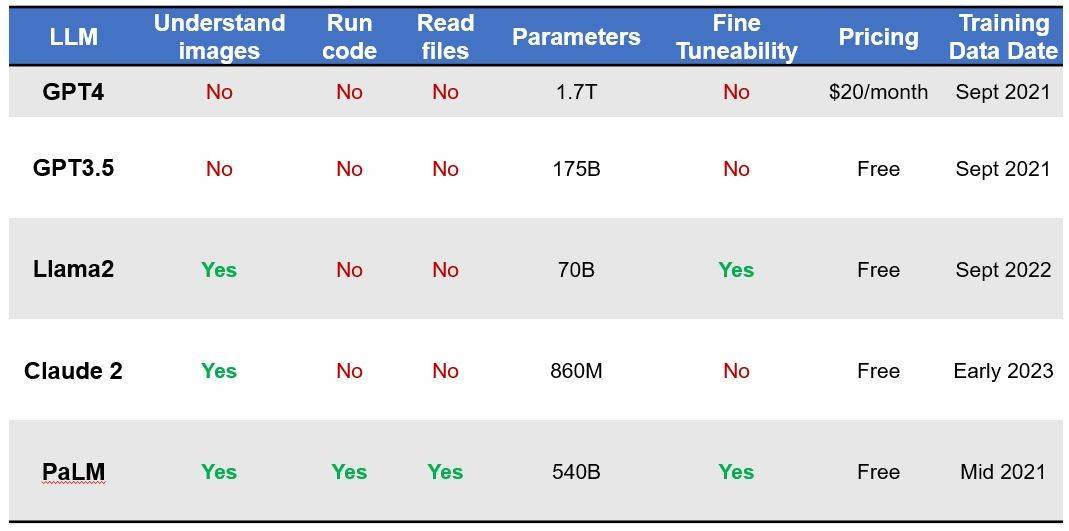
Index of column headers
Estimated Word Count:
The estimated word count refers to the approximate number of words that can fit within the token limit or character limit of an AI language model. It is essential to consider this limit when using the model for text generation or processing, as input text that exceeds the limit may need to be truncated or split.
Best Use-Cases:
AI language models are widely used for natural language processing tasks, including but not limited to chatbots, language translation, text summarization, sentiment analysis, content generation, question answering, and language understanding tasks like sentiment analysis.
Weaknesses:
AI language models have several weaknesses, including the potential to generate plausible but incorrect responses, sensitivity to input phrasing, and susceptibility to bias learned from training data. They may also struggle with context retention beyond their token limit and may not have a true understanding of the meaning of the text.
Parameters:
Parameters in an AI language model are the variables that store its knowledge. Larger models with more parameters tend to perform better but also require more computational resources for training and inference.
Fine Tuneability:
Fine-tuneability is the capability of an AI language model to be further trained on specific data or tasks. Fine-tuning allows users to customize the model's behavior for more domain-specific or specialized use cases.
Pricing:
AI language models are typically offered under various pricing plans, which may include free tiers for limited usage and ρáíd subscriptions based on usage volume or additional features. The pricing structure can vary among different AI service providers.
Training Data Date:
The training data date indicates when the AI model's training data was last updated. More recent training data can help the model stay up-to-date with current trends and events, making it more relevant for certain applications.
Open Source:
Some AI language models are open-source, meaning their architecture and training data are publicly available for research, development, and customization. Open-source models promote transparency and encourage collaboration within the AI community.
Multimodal Capability:
Multimodal AI models can process and generate information from multiple modalities, such as text, images, and even audio. These models are valuable for tasks that involve both textual and visual content, enabling more sophisticated and context-aware applications.
For additional infos extend your search here:
You do not have permission to view the full content of this post. Log in or register now.
You do not have permission to view the full content of this post. Log in or register now.
You do not have permission to view the full content of this post. Log in or register now.
You do not have permission to view the full content of this post. Log in or register now.
You do not have permission to view the full content of this post. Log in or register now.
===============================================================================
For the best LLMs of 2024 check here:
You do not have permission to view the full content of this post. Log in or register now.
+ You do not have permission to view the full content of this post. Log in or register now.
++++++++++++++++++++++++++++++++++++++++++++++++++++++++++++++++++++++++++++++++++++
Be sure to visit this site to have an idea which LLM fits your needs:
You do not have permission to view the full content of this post. Log in or register now.
===============================================================================
Since you were already provided with links on how they work and where to get them based on the links, this will be a special recommendation for people who want a personal LLM using the FREE service provided by the said companies:
1. You do not have permission to view the full content of this post. Log in or register now.: Google Gemini is a family of new AI models from Google. Gemini Nano, Gemini Pro, and Gemini Ultra are Google's attempts to play catchup. All three versions are multimodal, which means that in addition to text, they can understand and work with images, audio, videos, and code.
The free version is Gemini Pro. You can utilize Gemini Pro in two ways, using You do not have permission to view the full content of this post. Log in or register now. (w/ a tuned version of it) or using its API using the full specs in Google AI Studio. You can explore all services in You do not have permission to view the full content of this post. Log in or register now.. For advanced Generative AI features of Gemini and models, you need the ρrémíùm You do not have permission to view the full content of this post. Log in or register now.. It's also free to try but you need to log in with a credit card.
NOTE: BARD AI is now replaced by Gemini playground: You do not have permission to view the full content of this post. Log in or register now.
Here's a simple guide:
1. Start You do not have permission to view the full content of this post. Log in or register now.
2. Click the You do not have permission to view the full content of this post. Log in or register now. link
3. Login with your Google email account
4. Click the "Get API" key and create your API keys for your AI project related to using Gemini Pro and Gemini Pro Vision
On your dashboard (on the left) click "Getting Started" to understand the information to get you going using the two models.
You can also utilize GP or GPV using the command prompt using the code provided of your choice by clicking "Get Code". Just input your API key to make it work. Check the documentation for clarity. If unsure, just click "Create new" and test the AI using your prompts.
I've already mentioned the other options to use GP API keys on other threads so feel free to experiment:
You do not have permission to view the full content of this post. Log in or register now.
(Note that, at the moment on previous links, You do not have permission to view the full content of this post. Log in or register now.. the only advantage it has is a ~30k input token and ~2k output token limit, much faster, not to mention the decent 60 requests per minute rate. A plus for a free API compared to ChatGPT *GPT3.5-turbo) which is limited to 3 months of use yet can be used forever using the You do not have permission to view the full content of this post. Log in or register now.when you log in. The only option to use ChatGPT with a 4k input token for free with better results is to use the You do not have permission to view the full content of this post. Log in or register now. to get real-time results.)
My other option to use GP with Copilot is to use You do not have permission to view the full content of this post. Log in or register now. + You do not have permission to view the full content of this post. Log in or register now.. Just go to the Obsidian site and install the application. Open the GUI, click settings, then go to Community Plugins install Copilot, and enable it. under Copilot, set the GP API key and save settings. In the GUI. Set your LLM to Gemini Pro and that's it. you can also use other LLM APIs supported by Copilot if you have them. The best feature is you can also use custom OpenAI apis/ base URLs or endpoints. I'll discuss them later if there's a need.

It's just an option for those who research and write articles using their AI as an assistant. Quite good.
Note: Please set tokens to 2000 for this LLM before using it. The best free interfaces you can use with Gemini Pro are You do not have permission to view the full content of this post. Log in or register now., and the moddedYou do not have permission to view the full content of this post. Log in or register now. which uses ChatGPT plugins. Setting up these two is not easy, so the best option is to look for web links that deploy these "app services" (by users) as mentioned on their site or elsewhere like Vercel, Gitpod, Huggingface, etc. Be sure these deployed live servers are using the latest versions or else you can't use Gemini Pro APIs. So a collection of APIs is a must to utilize these applications whether it's new or old.
If you want a full-featured GUI with multiple support for LLMs/GPTS and has a plus feature to use ChatGPT plugins like in ChatGPT Plus, try running Librechat. Or try their full GUI You do not have permission to view the full content of this post. Log in or register now. This is their updated development. You just need to have your API keys available, like Gemini Pro. Log in with your email and try this UI. Plugins support only OpenAPI GPTs.
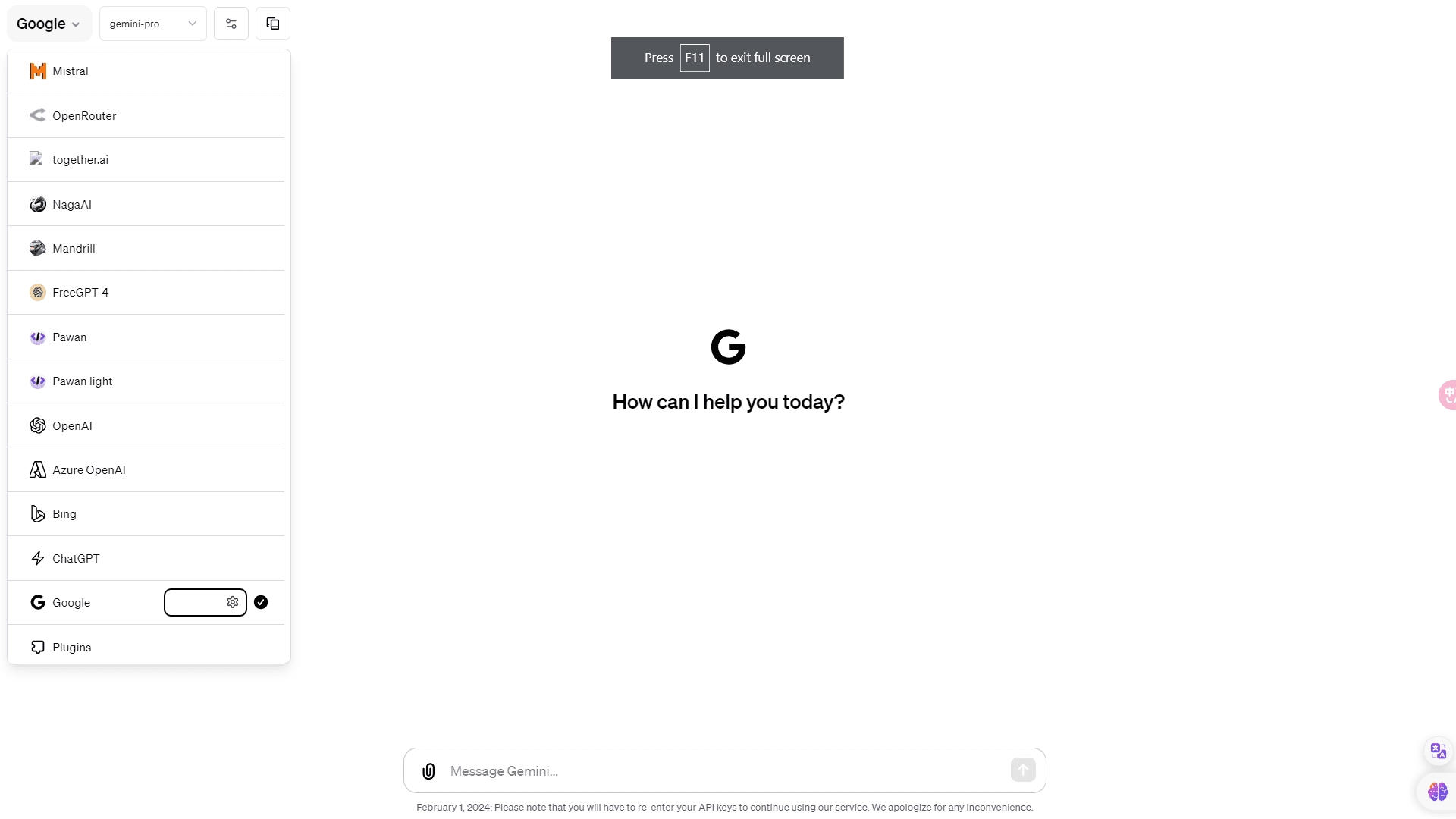
===============================================================================
2. MICROSOFT COPILOT:
Microsoft Copilot was formerly known as Bing Chat. The AI companion was officially rebranded, and the transition from Bing Chat to Microsoft Copilot was announced on November 15, 2023. The tool, now called Copilot, serves various purposes such as aiding in document creation, email summarization, presentation crafting, and more.
To understand more about third-party reviews, visit these sites:
You do not have permission to view the full content of this post. Log in or register now.
You do not have permission to view the full content of this post. Log in or register now.
You do not have permission to view the full content of this post. Log in or register now.
Since it's free, the only requirement is a browser (preferably Edge) and an email account.
Click any of the two to gain access and log in:
For Chrome: You do not have permission to view the full content of this post. Log in or register now.
For Edge: You do not have permission to view the full content of this post. Log in or register now.
For other platforms, scan this URL: You do not have permission to view the full content of this post. Log in or register now.
These are the things it can do:
1. You do not have permission to view the full content of this post. Log in or register now.
2. You do not have permission to view the full content of this post. Log in or register now.
3. You do not have permission to view the full content of this post. Log in or register now.
4. You do not have permission to view the full content of this post. Log in or register now.
5. You do not have permission to view the full content of this post. Log in or register now.
Note:
Some individuals may notice some doubts about where to access officially the main sites after the transition of Bing AI to the Microsoft Copilot platform. There are some differences so the best is to get the feel of what they provide. You'll see when you get there, most specifically the tokens for image generation (designer), chats, plugins, etc.
You do not have permission to view the full content of this post. Log in or register now. - official
You do not have permission to view the full content of this post. Log in or register now. - bing.com integration
other URLs to test:
You do not have permission to view the full content of this post. Log in or register now. - uses OpenAI's DALL-E 3
Based on the latest updates, Copilot (free) includes the following features:
You do not have permission to view the full content of this post. Log in or register now.
It's a cross-platform desktop client for the jailbroken New Bing AI (Sydney ver.) built with Go and Wails (previously based on Python and Qt). Please go to the "Release" page for installers on supported platforms. It's easy to use. Just just copy and save your live cøøkíés.json (after logging in) into the app folder and run the application.
Note: We'll not discuss much on You do not have permission to view the full content of this post. Log in or register now.since it is assumed that everybody should be well aware of the original company that started this AI phenomenon. You have 3 months to use the free ChatGPT API (i.e. API keys for supported models) for a $5 credit. These API keys can be used on any interface or program of your choice. As mentioned, the free account could still be used on the You do not have permission to view the full content of this post. Log in or register now. even if your API expires.
3. You do not have permission to view the full content of this post. Log in or register now.:
In this repository, we explore and catalog the most intuitive, feature-rich, and innovative web interfaces for interacting with LLMs. These UIs range from simple chatbots to comprehensive platforms equipped with functionalities like PDF generation, web search, and more. Instructions on how to set up and run the listed WebUIs are provided within their respective repositories.
Note: "Demo links" are live servers, and most provide free LLM/GPT service too with decent rate limits
4. You do not have permission to view the full content of this post. Log in or register now.:
This repository is a collection of awesome projects and resources related to GPT, ChatGPT, OpenAI, LLM, and other related technologies. Whether you're just getting started with GPT or you're a seasoned expert, this list has something for everyone.
GPT (Generative Pre-trained Transformers)
Developers
You do not have permission to view the full content of this post. Log in or register now.
You do not have permission to view the full content of this post. Log in or register now.
Note: Most of the apps at Github don't have ready-made releases like executables, and zipped files for the supported platforms. Some were made to be deployed locally using Docker or deployed on an online server like Vercel, Gitpod, Google Colab, Huggingface, etc. The rest can run locally if the code is correct using the programming language supported following the Guides. You can see the supporting programming platforms on the bottom-right corner of the main development page. Ex. for Typescript, you need to install Nodes.js, for Python, get the Python installer, etc... Each channel also provides installation of modules or requirements for the language used. (Not all provide decent guides for beginners, but most have to gain support for their app.)
Sometimes, when using Python. Some codes don't build correctly as some older modules are not supported by newer versions of Python. If that's the case, instead of uninstalling and installing versions that will work on your project, just use "virtualenv". follow this guide to make it work.
You do not have permission to view the full content of this post. Log in or register now.
Refer here for the AI information on this previous thread:
Note: Don't trust the AI's yet. They are still lacking in most areas of knowledge. They are tools only to assist and not always 100% reliable. Be sure to review and fact-check their results.
===============================================================================
A large language model (LLM) is a type of artificial intelligence (AI) that has been trained on a massive dataset of text and code. This allows LLMs to generate text, translate languages, write different kinds of creative content, and answer your questions in an informative way.
LLMs are characterized by three main parameters:
- Accuracy
- Efficiency
- Token limits
While the first two are quite intuitive, token limits demand a discussion.
What are token limits?
Token limits are restrictions on the number of tokens that an LLM can process in a single interaction. A token is a unit of text that is used to represent a word, phrase, or other piece of text. For example, the phrase "I love you" would consist of 5 tokens: "I", "love", "you", ".", and " ".
Why are token limits relevant?
Token limits are relevant because they can affect the performance of LLMs. If the token limit is too low, the LLM may not be able to generate the desired output.
For example, if you are trying to generate a 1000-word document but the token limit is 1000, the LLM will only be able to generate the first 1000 tokens.
Whereas if it’s too high, the LLM is going to be very slow and require very high computational power.
Can we bypass token limits?
There are a few ways to do this:
- Break down your input into smaller chunks. This will help you stay within the token limit.
- Use a tokenizer to count the number of tokens in your input. This will help you to make sure that you are not exceeding the token limit.
If you want to find out more about LLMs, you can click on this You do not have permission to view the full content of this post. Log in or register now. for more details - view the Excel file.
Comparison of Various Large Language Models (LLMs) & Their Capabilities
1. GPT4: GPT4 is a powerful language model with a token limit of 32,768 and an estimated word count of 25,000 words. It excels in complex reasoning and creative tasks, making it ideal for advanced language processing applications. However, its main weakness lies in its slow processing speed. GPT4 cannot understand images, run code, or read files. It has an impressive parameter count of 1.7 trillion, indicating its complexity. While not open-source, GPT4 is available for use at a reasonable price of $20/month, with training data from September 2021. It supports multimodal inputs, including text and images.
2. GPT3.5: GPT3.5 is a language model with a token limit of 4,096 and an estimated word count of 3,083 words. It is suitable for tasks involving simple reasoning and providing fast answers. However, GPT3.5 can get stuck in reasoning loops and lacks current-world data. Similar to GPT4, it doesn't understand images, run code, or read files. With 175 billion parameters, it is a capable model, available for free since September 2021, but lacks fine-tuneability. GPT3.5 is unimodal and supports text inputs only.
3. Llama2: Llama2 is a language model designed for natural language processing and better comprehension of conversations. It has a token limit of 2,048 and an estimated word count of 1,563 words. While it performs well in language tasks, it may struggle with coding-related tasks. Unlike the previous models, Llama2 can understand images, but it can't run code or read files. With 70 billion parameters, it offers some fine-tuneability and is open-source. Llama2 is available for free and has training data from September 2022. It supports multimodal inputs, including images, text, and audio.
4. Claude 2: Claude 2 is a language model with an impressive token limit of 100,000 and an estimated word count of 60,000 words. It boasts stronger reasoning capabilities compared to GPT3.5, making it suitable for tasks requiring complex logic. However, Claude 2 has the downside of occasionally hallucinating and is currently available only in the US and UK. Like the previous models, it cannot understand images, run code, or read files. With 860 million parameters, it is less complex than some other models. Claude 2 is free to use and its training data is from early 2023. It is designed for unimodal text inputs.
5. PaLM: PaLM is a high-efficiency language model with a token limit of 8,000 and an estimated word count of 6,200 words. It outperforms GPT3 in certain reasoning tasks, making it valuable for specific language processing applications. However, PaLM has limited memory and token capacity, making it unsuitable for handling extensive information. Unlike the previous models, it can understand images, run code, and read files. With 540 billion parameters, PaLM offers significant fine-tuneability. It is open-source and free to use, with training data from mid-2021. PaLM supports multimodal inputs, including images, text, and audio.
Index of column headers
Estimated Word Count:
The estimated word count refers to the approximate number of words that can fit within the token limit or character limit of an AI language model. It is essential to consider this limit when using the model for text generation or processing, as input text that exceeds the limit may need to be truncated or split.
Best Use-Cases:
AI language models are widely used for natural language processing tasks, including but not limited to chatbots, language translation, text summarization, sentiment analysis, content generation, question answering, and language understanding tasks like sentiment analysis.
Weaknesses:
AI language models have several weaknesses, including the potential to generate plausible but incorrect responses, sensitivity to input phrasing, and susceptibility to bias learned from training data. They may also struggle with context retention beyond their token limit and may not have a true understanding of the meaning of the text.
Parameters:
Parameters in an AI language model are the variables that store its knowledge. Larger models with more parameters tend to perform better but also require more computational resources for training and inference.
Fine Tuneability:
Fine-tuneability is the capability of an AI language model to be further trained on specific data or tasks. Fine-tuning allows users to customize the model's behavior for more domain-specific or specialized use cases.
Pricing:
AI language models are typically offered under various pricing plans, which may include free tiers for limited usage and ρáíd subscriptions based on usage volume or additional features. The pricing structure can vary among different AI service providers.
Training Data Date:
The training data date indicates when the AI model's training data was last updated. More recent training data can help the model stay up-to-date with current trends and events, making it more relevant for certain applications.
Open Source:
Some AI language models are open-source, meaning their architecture and training data are publicly available for research, development, and customization. Open-source models promote transparency and encourage collaboration within the AI community.
Multimodal Capability:
Multimodal AI models can process and generate information from multiple modalities, such as text, images, and even audio. These models are valuable for tasks that involve both textual and visual content, enabling more sophisticated and context-aware applications.
For additional infos extend your search here:
You do not have permission to view the full content of this post. Log in or register now.
You do not have permission to view the full content of this post. Log in or register now.
You do not have permission to view the full content of this post. Log in or register now.
You do not have permission to view the full content of this post. Log in or register now.
You do not have permission to view the full content of this post. Log in or register now.
===============================================================================
For the best LLMs of 2024 check here:
You do not have permission to view the full content of this post. Log in or register now.
+ You do not have permission to view the full content of this post. Log in or register now.
++++++++++++++++++++++++++++++++++++++++++++++++++++++++++++++++++++++++++++++++++++
Be sure to visit this site to have an idea which LLM fits your needs:
You do not have permission to view the full content of this post. Log in or register now.
===============================================================================
Since you were already provided with links on how they work and where to get them based on the links, this will be a special recommendation for people who want a personal LLM using the FREE service provided by the said companies:
1. You do not have permission to view the full content of this post. Log in or register now.: Google Gemini is a family of new AI models from Google. Gemini Nano, Gemini Pro, and Gemini Ultra are Google's attempts to play catchup. All three versions are multimodal, which means that in addition to text, they can understand and work with images, audio, videos, and code.
The free version is Gemini Pro. You can utilize Gemini Pro in two ways, using You do not have permission to view the full content of this post. Log in or register now. (w/ a tuned version of it) or using its API using the full specs in Google AI Studio. You can explore all services in You do not have permission to view the full content of this post. Log in or register now.. For advanced Generative AI features of Gemini and models, you need the ρrémíùm You do not have permission to view the full content of this post. Log in or register now.. It's also free to try but you need to log in with a credit card.
NOTE: BARD AI is now replaced by Gemini playground: You do not have permission to view the full content of this post. Log in or register now.
Here's a simple guide:
1. Start You do not have permission to view the full content of this post. Log in or register now.
2. Click the You do not have permission to view the full content of this post. Log in or register now. link
3. Login with your Google email account
4. Click the "Get API" key and create your API keys for your AI project related to using Gemini Pro and Gemini Pro Vision
On your dashboard (on the left) click "Getting Started" to understand the information to get you going using the two models.
You can also utilize GP or GPV using the command prompt using the code provided of your choice by clicking "Get Code". Just input your API key to make it work. Check the documentation for clarity. If unsure, just click "Create new" and test the AI using your prompts.
I've already mentioned the other options to use GP API keys on other threads so feel free to experiment:
You do not have permission to view the full content of this post. Log in or register now.
(Note that, at the moment on previous links, You do not have permission to view the full content of this post. Log in or register now.. the only advantage it has is a ~30k input token and ~2k output token limit, much faster, not to mention the decent 60 requests per minute rate. A plus for a free API compared to ChatGPT *GPT3.5-turbo) which is limited to 3 months of use yet can be used forever using the You do not have permission to view the full content of this post. Log in or register now.when you log in. The only option to use ChatGPT with a 4k input token for free with better results is to use the You do not have permission to view the full content of this post. Log in or register now. to get real-time results.)
My other option to use GP with Copilot is to use You do not have permission to view the full content of this post. Log in or register now. + You do not have permission to view the full content of this post. Log in or register now.. Just go to the Obsidian site and install the application. Open the GUI, click settings, then go to Community Plugins install Copilot, and enable it. under Copilot, set the GP API key and save settings. In the GUI. Set your LLM to Gemini Pro and that's it. you can also use other LLM APIs supported by Copilot if you have them. The best feature is you can also use custom OpenAI apis/ base URLs or endpoints. I'll discuss them later if there's a need.
It's just an option for those who research and write articles using their AI as an assistant. Quite good.
Note: Please set tokens to 2000 for this LLM before using it. The best free interfaces you can use with Gemini Pro are You do not have permission to view the full content of this post. Log in or register now., and the moddedYou do not have permission to view the full content of this post. Log in or register now. which uses ChatGPT plugins. Setting up these two is not easy, so the best option is to look for web links that deploy these "app services" (by users) as mentioned on their site or elsewhere like Vercel, Gitpod, Huggingface, etc. Be sure these deployed live servers are using the latest versions or else you can't use Gemini Pro APIs. So a collection of APIs is a must to utilize these applications whether it's new or old.
If you want a full-featured GUI with multiple support for LLMs/GPTS and has a plus feature to use ChatGPT plugins like in ChatGPT Plus, try running Librechat. Or try their full GUI You do not have permission to view the full content of this post. Log in or register now. This is their updated development. You just need to have your API keys available, like Gemini Pro. Log in with your email and try this UI. Plugins support only OpenAPI GPTs.
===============================================================================
2. MICROSOFT COPILOT:
Microsoft Copilot was formerly known as Bing Chat. The AI companion was officially rebranded, and the transition from Bing Chat to Microsoft Copilot was announced on November 15, 2023. The tool, now called Copilot, serves various purposes such as aiding in document creation, email summarization, presentation crafting, and more.
To understand more about third-party reviews, visit these sites:
You do not have permission to view the full content of this post. Log in or register now.
You do not have permission to view the full content of this post. Log in or register now.
You do not have permission to view the full content of this post. Log in or register now.
Since it's free, the only requirement is a browser (preferably Edge) and an email account.
Click any of the two to gain access and log in:
For Chrome: You do not have permission to view the full content of this post. Log in or register now.
For Edge: You do not have permission to view the full content of this post. Log in or register now.
For other platforms, scan this URL: You do not have permission to view the full content of this post. Log in or register now.
These are the things it can do:
1. You do not have permission to view the full content of this post. Log in or register now.
2. You do not have permission to view the full content of this post. Log in or register now.
3. You do not have permission to view the full content of this post. Log in or register now.
4. You do not have permission to view the full content of this post. Log in or register now.
5. You do not have permission to view the full content of this post. Log in or register now.
Note:
Some individuals may notice some doubts about where to access officially the main sites after the transition of Bing AI to the Microsoft Copilot platform. There are some differences so the best is to get the feel of what they provide. You'll see when you get there, most specifically the tokens for image generation (designer), chats, plugins, etc.
You do not have permission to view the full content of this post. Log in or register now. - official
You do not have permission to view the full content of this post. Log in or register now. - bing.com integration
other URLs to test:
You do not have permission to view the full content of this post. Log in or register now. - uses OpenAI's DALL-E 3
Based on the latest updates, Copilot (free) includes the following features:
- Access on the web, mobile, Windows, macOS, and iPad
- Access to GPT-4 and GPT-4 Turbo during non-peak times
- Utilize text, voice, and images in conversational search
- Create AI images with 15 boosts per day with Designer
- Support for plugins and GPTs
- The free version of Copilot will drop down to the older GPT 3.5 during peak times, whereas Copilot Pro will remain at GPT-4 and GPT-4 Turbo. Output tokens will depend on the model used.
- The free version of Copilot comes with just 15 boosts per day
- 30 chats per image remain in effect
- Lifted rate limits at the moment for chats, previously at 300 requests
- Updates may change hereafter!
You do not have permission to view the full content of this post. Log in or register now.
It's a cross-platform desktop client for the jailbroken New Bing AI (Sydney ver.) built with Go and Wails (previously based on Python and Qt). Please go to the "Release" page for installers on supported platforms. It's easy to use. Just just copy and save your live cøøkíés.json (after logging in) into the app folder and run the application.
Note: We'll not discuss much on You do not have permission to view the full content of this post. Log in or register now.since it is assumed that everybody should be well aware of the original company that started this AI phenomenon. You have 3 months to use the free ChatGPT API (i.e. API keys for supported models) for a $5 credit. These API keys can be used on any interface or program of your choice. As mentioned, the free account could still be used on the You do not have permission to view the full content of this post. Log in or register now. even if your API expires.
3. You do not have permission to view the full content of this post. Log in or register now.:
In this repository, we explore and catalog the most intuitive, feature-rich, and innovative web interfaces for interacting with LLMs. These UIs range from simple chatbots to comprehensive platforms equipped with functionalities like PDF generation, web search, and more. Instructions on how to set up and run the listed WebUIs are provided within their respective repositories.
- You do not have permission to view the full content of this post. Log in or register now.
- You do not have permission to view the full content of this post. Log in or register now.
- You do not have permission to view the full content of this post. Log in or register now.
- You do not have permission to view the full content of this post. Log in or register now.
- You do not have permission to view the full content of this post. Log in or register now.
- You do not have permission to view the full content of this post. Log in or register now.
- You do not have permission to view the full content of this post. Log in or register now.
- You do not have permission to view the full content of this post. Log in or register now.
- You do not have permission to view the full content of this post. Log in or register now.
- You do not have permission to view the full content of this post. Log in or register now.
- You do not have permission to view the full content of this post. Log in or register now.
- You do not have permission to view the full content of this post. Log in or register now.
- You do not have permission to view the full content of this post. Log in or register now.
- You do not have permission to view the full content of this post. Log in or register now.
- You do not have permission to view the full content of this post. Log in or register now.
- You do not have permission to view the full content of this post. Log in or register now.
- You do not have permission to view the full content of this post. Log in or register now.
- You do not have permission to view the full content of this post. Log in or register now.
- You do not have permission to view the full content of this post. Log in or register now.
- You do not have permission to view the full content of this post. Log in or register now.
- You do not have permission to view the full content of this post. Log in or register now.
- You do not have permission to view the full content of this post. Log in or register now.
- You do not have permission to view the full content of this post. Log in or register now.
Note: "Demo links" are live servers, and most provide free LLM/GPT service too with decent rate limits
4. You do not have permission to view the full content of this post. Log in or register now.:
This repository is a collection of awesome projects and resources related to GPT, ChatGPT, OpenAI, LLM, and other related technologies. Whether you're just getting started with GPT or you're a seasoned expert, this list has something for everyone.
GPT (Generative Pre-trained Transformers)
- You do not have permission to view the full content of this post. Log in or register now. - OpenAI’s most advanced system, producing safer and more useful responses.
- You do not have permission to view the full content of this post. Log in or register now. - A variant of the GPT language model that is specifically designed for generating human-like responses in conversational settings
- You do not have permission to view the full content of this post. Log in or register now. - An AI system that can create realistic images and art from a description in natural language.
- You do not have permission to view the full content of this post. Log in or register now. - Transcribe speech into text and translate many languages into English.
- You do not have permission to view the full content of this post. Log in or register now. - The new Bing is like having a research assistant, personal planner, and creative partner at your side whenever you search the web.
- You do not have permission to view the full content of this post. Log in or register now. - Create images from words with AI, powered by DALL·E.
- You do not have permission to view the full content of this post. Log in or register now. - An experimental conversational AI service, powered by LaMDA.
- You do not have permission to view the full content of this post. Log in or register now. - A next-generation AI assistant based on Anthropic’s research into training helpful, honest, and harmless AI systems.
- You do not have permission to view the full content of this post. Log in or register now. - HuggingChat's goal is to provide an AI assistant with a friendly, human-like personality and the ability to understand and respond to natural language queries from users like you.
- You do not have permission to view the full content of this post. Log in or register now. - Firefly is the new family of creative generative AI models coming to Adobe products, focusing initially on image and text effect generation.
- You do not have permission to view the full content of this post. Log in or register now. - An artificial intelligence program and service created and hosted by a San Francisco-based independent research lab Midjourney, Inc.
- You do not have permission to view the full content of this post. Log in or register now. - A deep learning, text-to-image model released in 2022. It is primarily used to generate detailed images conditioned on text descriptions.
- You do not have permission to view the full content of this post. Log in or register now. - An AI chatbot service product of Baidu, based on a large language model named "Ernie 3.0-Titan".
- You do not have permission to view the full content of this post. Log in or register now. - A chatbot service developed by Alibaba Cloud, which can interact with people, answer questions and collaborate in creation.
Developers
- You do not have permission to view the full content of this post. Log in or register now.
- You do not have permission to view the full content of this post. Log in or register now.
- You do not have permission to view the full content of this post. Log in or register now.
- You do not have permission to view the full content of this post. Log in or register now.
- You do not have permission to view the full content of this post. Log in or register now.
- You do not have permission to view the full content of this post. Log in or register now.
- You do not have permission to view the full content of this post. Log in or register now. - Plugins are tools designed specifically for language models with safety as a core principle, and help ChatGPT access up-to-date information, run computations, or use third-party services.
- You do not have permission to view the full content of this post. Log in or register now. - Trained on billions of lines of code, GitHub Copilot turns natural language prompts into coding suggestions across dozens of languages.
- You do not have permission to view the full content of this post. Log in or register now. - Make Windows 11 the first PC platform to announce centralized AI assistance to help people easily take action and get things done.
- You do not have permission to view the full content of this post. Log in or register now. - Your copilot for work. It combines the power of large language models (LLMs) with your data in the Microsoft Graph and the Microsoft 365 apps to turn your words into the most powerful productivity tool on the planet.
- You do not have permission to view the full content of this post. Log in or register now. - Copilot in both CRM and ERP, that brings next-generation AI to every line of business.
- You do not have permission to view the full content of this post. Log in or register now. - Bringing the power of AI Copilot to both app makers and their end-users in Power Apps. With Copilot you can build an app, including the data behind it, just by describing what you need through multiple steps of conversation.
- You do not have permission to view the full content of this post. Log in or register now. - Empower your defenders to detect hidden patterns, harden defenses, and respond to incidents faster with generative AI.
- You do not have permission to view the full content of this post. Log in or register now. - Xmind Copilot is an intelligent product that combines Xmind mind mapping with GPT technology. It can help users organize their thoughts more efficiently, adjust content structures, and automatically generate articles using GPT technology.
- You do not have permission to view the full content of this post. Log in or register now. - An experimental open-source attempt to make GPT-4 fully autonomous.
- You do not have permission to view the full content of this post. Log in or register now. - Enhancing Vision-language Understanding with Advanced Large Language Models.
- You do not have permission to view the full content of this post. Log in or register now. - DeepSpeed empowers ChatGPT-like model training with a single click, offering 15x speedup over SOTA RLHF systems with unprecedented cost reduction at all scales.
- You do not have permission to view the full content of this post. Log in or register now. - TaskMatrix connects ChatGPT and a series of Visual Foundation Models to enable sending and receiving images during chatting.
- You do not have permission to view the full content of this post. Log in or register now. - Building applications with LLMs through composability. LangChain’s flexible abstractions and extensive toolkit enables developers to harness the power of LLMs.
- You do not have permission to view the full content of this post. Log in or register now. - Semantic Kernel (SK) is a lightweight SDK that lets you easily mix conventional programming languages with the latest in Large Language Model (LLM) AI "prompts" with templating, chaining, and planning capabilities out-of-the-box.
- You do not have permission to view the full content of this post. Log in or register now. - Write, edit, and chat about your code with a powerful AI.
- You do not have permission to view the full content of this post. Log in or register now. - An AI pair programmer that helps you write better code, faster.
- You do not have permission to view the full content of this post. Log in or register now. - An AI coding companion that generates whole line and full function code suggestions in your IDE to help you get more done faster.
- You do not have permission to view the full content of this post. Log in or register now. - CodeGeeX is an open-source AI Coding Assistant, supporting VS Code and JetBrains IDEs.
- You do not have permission to view the full content of this post. Log in or register now. - Tabnine uses generative AI technology to predict and suggest your next lines of code based on context & syntax. It can be run on a developer's laptop, on a server inside your firewall, or in the cloud.
- You do not have permission to view the full content of this post. Log in or register now. - IntelliCode helps you drive accuracy and consistency with code completion that can fill in a whole line at once, supporting VS Code and VS IDE.
- You do not have permission to view the full content of this post. Log in or register now. - Framework to create ChatGPT-like bots over your dataset.
- You do not have permission to view the full content of this post. Log in or register now. - GPTRouter is an open-source LLM API Gateway that offers a universal API for 30+ LLMs, vision, and image models, with smart fallbacks based on uptime and latency, automatic retries, and streaming. Stay operational even when OpenAI is down.
- You do not have permission to view the full content of this post. Log in or register now. - An Azure OpenAI API proxy tool that can convert OpenAI API requests into Azure OpenAI API requests, allowing applications that only support OpenAI to seamlessly use Azure Open AI.
- You do not have permission to view the full content of this post. Log in or register now. - A fast code search engine written in Rust.
- You do not have permission to view the full content of this post. Log in or register now. - Connect AI models (like ChatGPT-3.5/4.0, Baidu Yiyan, New Bing, Bard) to apps (like Wechat, public account, DingTalk, Telegram, QQ).
- You do not have permission to view the full content of this post. Log in or register now. - AI tool to build charts based on text input.
- You do not have permission to view the full content of this post. Log in or register now. - chat web app for teams, sass with user management and rate limit, support openai, claude model or custom model
- You do not have permission to view the full content of this post. Log in or register now. - Integrating ChatGPT into your browser deeply, everything you need is here.
- You do not have permission to view the full content of this post. Log in or register now. - A code review bot powered by ChatGPT.
- You do not have permission to view the full content of this post. Log in or register now. - Integrate ChatGPT into your d-i-s-c-o-r-d bot.
- You do not have permission to view the full content of this post. Log in or register now. - One-Click to deploy well-designed ChatGPT web UI on Vercel.
- You do not have permission to view the full content of this post. Log in or register now. - A ChatGPT Teams Bot app to let you chat with ChatGPT in Microsoft Teams.
- You do not have permission to view the full content of this post. Log in or register now. - Run your own GPTChat Telegram bot, with a single command.
- You do not have permission to view the full content of this post. Log in or register now. - ChatGPT Telegram Bot: GPT-4. Fast. No daily limits. Special chat modes.
- You do not have permission to view the full content of this post. Log in or register now. - ChatGPT WeChat Bot, based on ChatGPT API and Wechaty.
- You do not have permission to view the full content of this post. Log in or register now. - Integrate ChatGPT into your own WeChat Public Account.
- You do not have permission to view the full content of this post. Log in or register now. - Dingtalk + GPT-3.5.
- You do not have permission to view the full content of this post. Log in or register now. - Feishu + (GPT-3.5, DALL·E, Whisper).
- You do not have permission to view the full content of this post. Log in or register now. - AI-powered search engine for workplaces.
- You do not have permission to view the full content of this post. Log in or register now. - GPT4 & LangChain Chatbot for large PDFs do
You do not have permission to view the full content of this post. Log in or register now.
You do not have permission to view the full content of this post. Log in or register now.
Note: Most of the apps at Github don't have ready-made releases like executables, and zipped files for the supported platforms. Some were made to be deployed locally using Docker or deployed on an online server like Vercel, Gitpod, Google Colab, Huggingface, etc. The rest can run locally if the code is correct using the programming language supported following the Guides. You can see the supporting programming platforms on the bottom-right corner of the main development page. Ex. for Typescript, you need to install Nodes.js, for Python, get the Python installer, etc... Each channel also provides installation of modules or requirements for the language used. (Not all provide decent guides for beginners, but most have to gain support for their app.)
Sometimes, when using Python. Some codes don't build correctly as some older modules are not supported by newer versions of Python. If that's the case, instead of uninstalling and installing versions that will work on your project, just use "virtualenv". follow this guide to make it work.
You do not have permission to view the full content of this post. Log in or register now.
Refer here for the AI information on this previous thread:
You do not have permission to view the full content of this post. Log in or register now.
Note: Don't trust the AI's yet. They are still lacking in most areas of knowledge. They are tools only to assist and not always 100% reliable. Be sure to review and fact-check their results.
===============================================================================
Attachments
-
You do not have permission to view the full content of this post. Log in or register now.
Last edited:
 Support multi models:
Support multi models: Advanced Features: GPT-4 Vision, Document Uploads, DALL-E 3, Web Search, Text-to-Speech, Whipsper, Plugins
Advanced Features: GPT-4 Vision, Document Uploads, DALL-E 3, Web Search, Text-to-Speech, Whipsper, Plugins Chat Management:
Chat Management: Prompt Library (with template variable support), AI Characters, Output Control, Dynamic Context Limit
Prompt Library (with template variable support), AI Characters, Output Control, Dynamic Context Limit Secure and private by default: API keys encryption, set password, self-host
Secure and private by default: API keys encryption, set password, self-host Beautiful and Functional User Interface:
Beautiful and Functional User Interface: Integrations: Web Search, Plugins System (develop your own plugins), Search Keyword Suggestions
Integrations: Web Search, Plugins System (develop your own plugins), Search Keyword Suggestions Multilingual:
Multilingual: German,
German,  Mandarin,
Mandarin,  Vietnamese,
Vietnamese,  Greek,
Greek,  French,
French,  Italian
Italian Russian,
Russian,  Ukrainian,
Ukrainian,  Spanish,
Spanish,  Portuguese,
Portuguese,  Luxembourgish
Luxembourgish You do not have permission to view the full content of this post.
You do not have permission to view the full content of this post.
 Overview
Overview Connect to local models
Connect to local models ️Our system is only for internal evaluation and testing. Please use it commercially or for the public at your own risk.
️Our system is only for internal evaluation and testing. Please use it commercially or for the public at your own risk.