No error naman pong lumalabas sa output kaya diko rin alam kung anong kaylangang ayusin
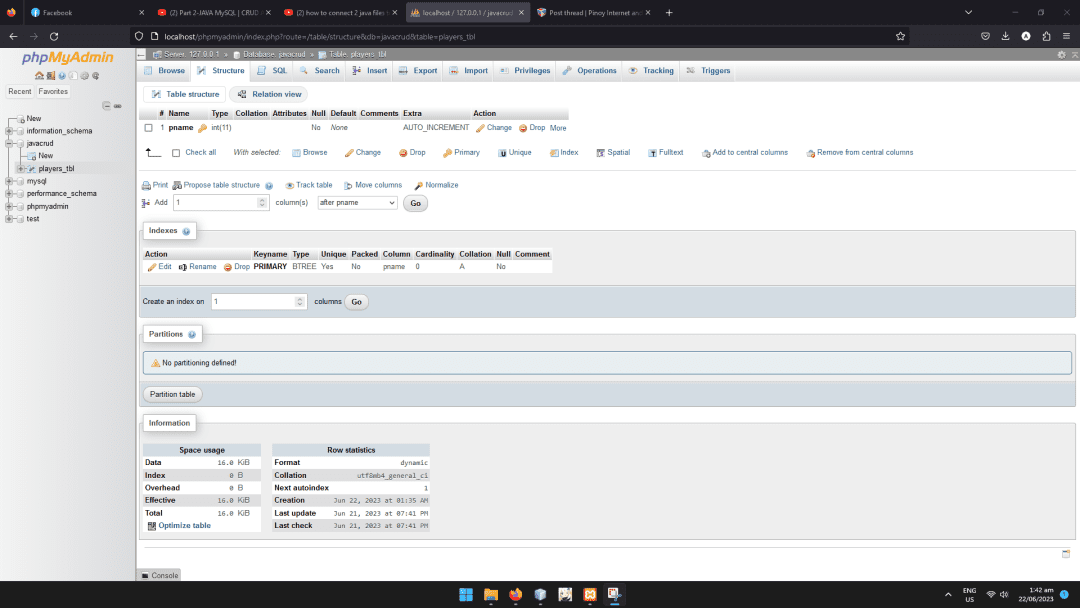
Java:
package tic.tac;
import java.sql.*;
import java.awt.Color;
import java.util.logging.Level;
import java.util.logging.Logger;
import javax.swing.Icon;
import javax.swing.ImageIcon;
import javax.swing.JButton;
import javax.swing.JFrame;
import javax.swing.JOptionPane;
/**
*
* @author Ariss
*/
public class addPlayer extends javax.swing.JFrame {
Connection con;
PreparedStatement pst;
public void Connect() {
try {
Class.forName("com.mysql.jdbc.Driver");
con = DriverManager.getConnection("jdbc:mysql://localhost/javacrud","root","");
} catch (ClassNotFoundException ex) {
Logger.getLogger(tictactoe.class.getName()).log(Level.SEVERE, null, ex);
} catch (SQLException ex) {
Logger.getLogger(tictactoe.class.getName()).log(Level.SEVERE, null, ex);
}
}
public addPlayer() {
initComponents();
Connect();
}
/**
* This method is called from within the constructor to initialize the form.
* WARNING: Do NOT modify this code. The content of this method is always
* regenerated by the Form Editor.
*/
@SuppressWarnings("unchecked")
// <editor-fold defaultstate="collapsed" desc="Generated Code">
private void initComponents() {
jScrollPane1 = new javax.swing.JScrollPane();
jTable1 = new javax.swing.JTable();
txtPname = new javax.swing.JTextField();
btnConfirm = new javax.swing.JButton();
jButton2 = new javax.swing.JButton();
jPanel1 = new javax.swing.JPanel();
jLabel1 = new javax.swing.JLabel();
jScrollPane2 = new javax.swing.JScrollPane();
jTable2 = new javax.swing.JTable();
jTable1.setModel(new javax.swing.table.DefaultTableModel(
new Object [][] {
{null},
{null},
{null},
{null}
},
new String [] {
"Players"
}
) {
Class[] types = new Class [] {
java.lang.String.class
};
boolean[] canEdit = new boolean [] {
false
};
public Class getColumnClass(int columnIndex) {
return types [columnIndex];
}
public boolean isCellEditable(int rowIndex, int columnIndex) {
return canEdit [columnIndex];
}
});
jScrollPane1.setViewportView(jTable1);
if (jTable1.getColumnModel().getColumnCount() > 0) {
jTable1.getColumnModel().getColumn(0).setResizable(false);
}
setDefaultCloseOperation(javax.swing.WindowConstants.EXIT_ON_CLOSE);
setAlwaysOnTop(true);
setCursor(new java.awt.Cursor(java.awt.Cursor.DEFAULT_CURSOR));
txtPname.setFont(new java.awt.Font("Segoe UI", 0, 32)); // NOI18N
txtPname.addActionListener(new java.awt.event.ActionListener() {
public void actionPerformed(java.awt.event.ActionEvent evt) {
txtPnameActionPerformed(evt);
}
});
btnConfirm.setBackground(new java.awt.Color(102, 204, 255));
btnConfirm.setFont(new java.awt.Font("Segoe UI", 1, 18)); // NOI18N
btnConfirm.setForeground(new java.awt.Color(255, 255, 255));
btnConfirm.setText("CONFIRM");
btnConfirm.addActionListener(new java.awt.event.ActionListener() {
public void actionPerformed(java.awt.event.ActionEvent evt) {
btnConfirmActionPerformed(evt);
}
});
jButton2.setBackground(new java.awt.Color(255, 153, 153));
jButton2.setFont(new java.awt.Font("Segoe UI", 1, 18)); // NOI18N
jButton2.setForeground(new java.awt.Color(255, 255, 255));
jButton2.setText("CANCEL");
jButton2.addActionListener(new java.awt.event.ActionListener() {
public void actionPerformed(java.awt.event.ActionEvent evt) {
jButton2ActionPerformed(evt);
}
});
jPanel1.setBackground(new java.awt.Color(102, 153, 255));
jPanel1.setForeground(new java.awt.Color(102, 204, 255));
jLabel1.setFont(new java.awt.Font("Segoe UI", 1, 18)); // NOI18N
jLabel1.setForeground(new java.awt.Color(255, 255, 255));
jLabel1.setText("ADD NEW PLAYER");
javax.swing.GroupLayout jPanel1Layout = new javax.swing.GroupLayout(jPanel1);
jPanel1.setLayout(jPanel1Layout);
jPanel1Layout.setHorizontalGroup(
jPanel1Layout.createParallelGroup(javax.swing.GroupLayout.Alignment.LEADING)
.addGroup(jPanel1Layout.createSequentialGroup()
.addGap(122, 122, 122)
.addComponent(jLabel1)
.addContainerGap(136, Short.MAX_VALUE))
);
jPanel1Layout.setVerticalGroup(
jPanel1Layout.createParallelGroup(javax.swing.GroupLayout.Alignment.LEADING)
.addGroup(jPanel1Layout.createSequentialGroup()
.addContainerGap()
.addComponent(jLabel1)
.addContainerGap(javax.swing.GroupLayout.DEFAULT_SIZE, Short.MAX_VALUE))
);
jTable2.setModel(new javax.swing.table.DefaultTableModel(
new Object [][] {
{null},
{null},
{null},
{null}
},
new String [] {
"players"
}
) {
Class[] types = new Class [] {
java.lang.String.class
};
boolean[] canEdit = new boolean [] {
false
};
public Class getColumnClass(int columnIndex) {
return types [columnIndex];
}
public boolean isCellEditable(int rowIndex, int columnIndex) {
return canEdit [columnIndex];
}
});
jScrollPane2.setViewportView(jTable2);
if (jTable2.getColumnModel().getColumnCount() > 0) {
jTable2.getColumnModel().getColumn(0).setResizable(false);
}
javax.swing.GroupLayout layout = new javax.swing.GroupLayout(getContentPane());
getContentPane().setLayout(layout);
layout.setHorizontalGroup(
layout.createParallelGroup(javax.swing.GroupLayout.Alignment.LEADING)
.addComponent(jPanel1, javax.swing.GroupLayout.DEFAULT_SIZE, javax.swing.GroupLayout.DEFAULT_SIZE, Short.MAX_VALUE)
.addGroup(layout.createSequentialGroup()
.addContainerGap()
.addGroup(layout.createParallelGroup(javax.swing.GroupLayout.Alignment.LEADING)
.addComponent(txtPname)
.addGroup(javax.swing.GroupLayout.Alignment.TRAILING, layout.createSequentialGroup()
.addGap(0, 0, Short.MAX_VALUE)
.addComponent(jButton2)
.addPreferredGap(javax.swing.LayoutStyle.ComponentPlacement.RELATED)
.addComponent(btnConfirm))
.addComponent(jScrollPane2, javax.swing.GroupLayout.Alignment.TRAILING, javax.swing.GroupLayout.PREFERRED_SIZE, 0, Short.MAX_VALUE))
.addContainerGap())
);
layout.setVerticalGroup(
layout.createParallelGroup(javax.swing.GroupLayout.Alignment.LEADING)
.addGroup(layout.createSequentialGroup()
.addComponent(jPanel1, javax.swing.GroupLayout.PREFERRED_SIZE, javax.swing.GroupLayout.DEFAULT_SIZE, javax.swing.GroupLayout.PREFERRED_SIZE)
.addGap(18, 18, 18)
.addComponent(txtPname, javax.swing.GroupLayout.PREFERRED_SIZE, javax.swing.GroupLayout.DEFAULT_SIZE, javax.swing.GroupLayout.PREFERRED_SIZE)
.addPreferredGap(javax.swing.LayoutStyle.ComponentPlacement.UNRELATED)
.addComponent(jScrollPane2, javax.swing.GroupLayout.PREFERRED_SIZE, 385, javax.swing.GroupLayout.PREFERRED_SIZE)
.addPreferredGap(javax.swing.LayoutStyle.ComponentPlacement.RELATED, 23, Short.MAX_VALUE)
.addGroup(layout.createParallelGroup(javax.swing.GroupLayout.Alignment.BASELINE)
.addComponent(jButton2)
.addComponent(btnConfirm))
.addGap(26, 26, 26))
);
pack();
setLocationRelativeTo(null);
}// </editor-fold>
private void btnConfirmActionPerformed(java.awt.event.ActionEvent evt) {
// TODO add your handling code here:
}
private void jButton2ActionPerformed(java.awt.event.ActionEvent evt) {
dispose();
}
private void txtPnameActionPerformed(java.awt.event.ActionEvent evt) {
try {
String pname = txtPname.getText();
pst = con.prepareStatement("INSERT INTO player_tbl (pname)VALUES(?)");
pst.setString(1,pname);
int k = pst.executeUpdate();
if(k==1){
JOptionPane.showMessageDialog(this,"Player added succesfully!");
txtPname.setText("");
} else {
JOptionPane.showMessageDialog(this,"Player not added: an error has aquired");
}
} catch (SQLException ex) {
Logger.getLogger(addPlayer.class.getName()).log(Level.SEVERE, null, ex);
}
}
/**
* @param args the command line arguments
*/
public static void main(String args[]) {
/* Set the Nimbus look and feel */
//<editor-fold defaultstate="collapsed" desc=" Look and feel setting code (optional) ">
/* If Nimbus (introduced in Java SE 6) is not available, stay with the default look and feel.
* For details see http://download.oracle.com/javase/tutorial/uiswing/lookandfeel/plaf.html
*/
try {
for (javax.swing.UIManager.LookAndFeelInfo info : javax.swing.UIManager.getInstalledLookAndFeels()) {
if ("Nimbus".equals(info.getName())) {
javax.swing.UIManager.setLookAndFeel(info.getClassName());
break;
}
}
} catch (ClassNotFoundException ex) {
java.util.logging.Logger.getLogger(addPlayer.class.getName()).log(java.util.logging.Level.SEVERE, null, ex);
} catch (InstantiationException ex) {
java.util.logging.Logger.getLogger(addPlayer.class.getName()).log(java.util.logging.Level.SEVERE, null, ex);
} catch (IllegalAccessException ex) {
java.util.logging.Logger.getLogger(addPlayer.class.getName()).log(java.util.logging.Level.SEVERE, null, ex);
} catch (javax.swing.UnsupportedLookAndFeelException ex) {
java.util.logging.Logger.getLogger(addPlayer.class.getName()).log(java.util.logging.Level.SEVERE, null, ex);
}
//</editor-fold>
/* Create and display the form */
java.awt.EventQueue.invokeLater(new Runnable() {
public void run() {
new addPlayer().setVisible(true);
}
});
}
// Variables declaration - do not modify
private javax.swing.JButton btnConfirm;
private javax.swing.JButton jButton2;
private javax.swing.JLabel jLabel1;
private javax.swing.JPanel jPanel1;
private javax.swing.JScrollPane jScrollPane1;
private javax.swing.JScrollPane jScrollPane2;
private javax.swing.JTable jTable1;
private javax.swing.JTable jTable2;
private javax.swing.JTextField txtPname;
// End of variables declaration
}Attachments
-
You do not have permission to view the full content of this post. Log in or register now.