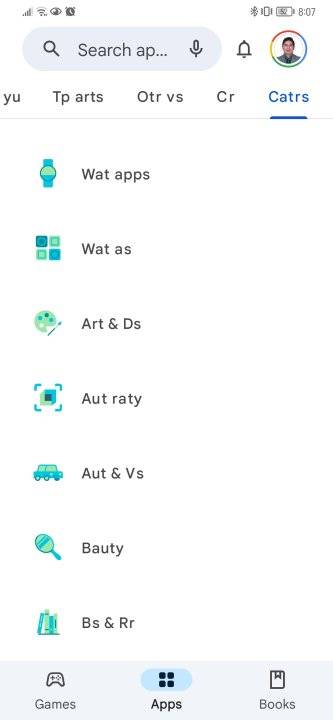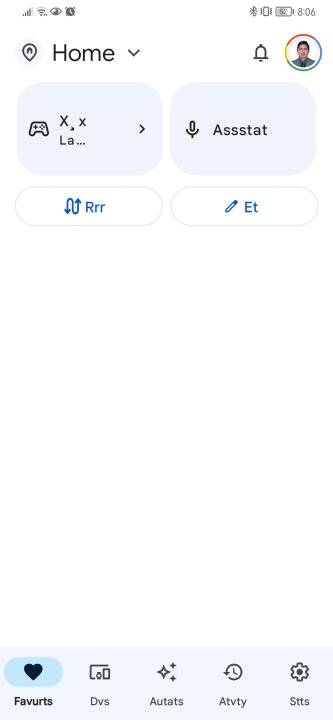I'm sorry to hear about the issue you're experiencing with your Huawei Mate 20 Pro. The missing letters on Google apps could be caused by several factors, including a software glitch or a faulty keyboard. Here are a few steps you can try to resolve the issue:
1. Clear the cache and data of the affected Google apps: Go to Settings > Apps > Google App > Storage > Clear Cache and Clear Data. Repeat this for all the affected Google apps.
2. Update your keyboard software: Go to Settings > System > Software update > Check for updates. If there is an update available for your keyboard, download and install it.
3. Reset your keyboard settings: Go to Settings > System > Language & input > Virtual keyboard > Manage keyboards > Reset to default settings. This should reset your keyboard settings to their original state and fix any issues.
4. Check if the issue persists in Safe Mode: Try restarting your device in Safe Mode by pressing and holding the power button and then tapping and holding on "Power off" until the Safe Mode prompt appears. If the issue does not occur in Safe Mode, this means one of your third-party apps is causing the issue. You can try uninstalling any recently installed apps to see if that resolves the issue.
5. Factory reset your device: If none of the above steps work, you may need to perform a factory reset. This will erase all your data and apps, so make sure to back up your important files before proceeding. Go to Settings > System > Reset > Factory data reset.
I hope these steps will help you resolve the issue with missing letters on your Huawei Mate 20 Pro. If the issue persists, you should consider contacting Huawei customer support for further assistance.