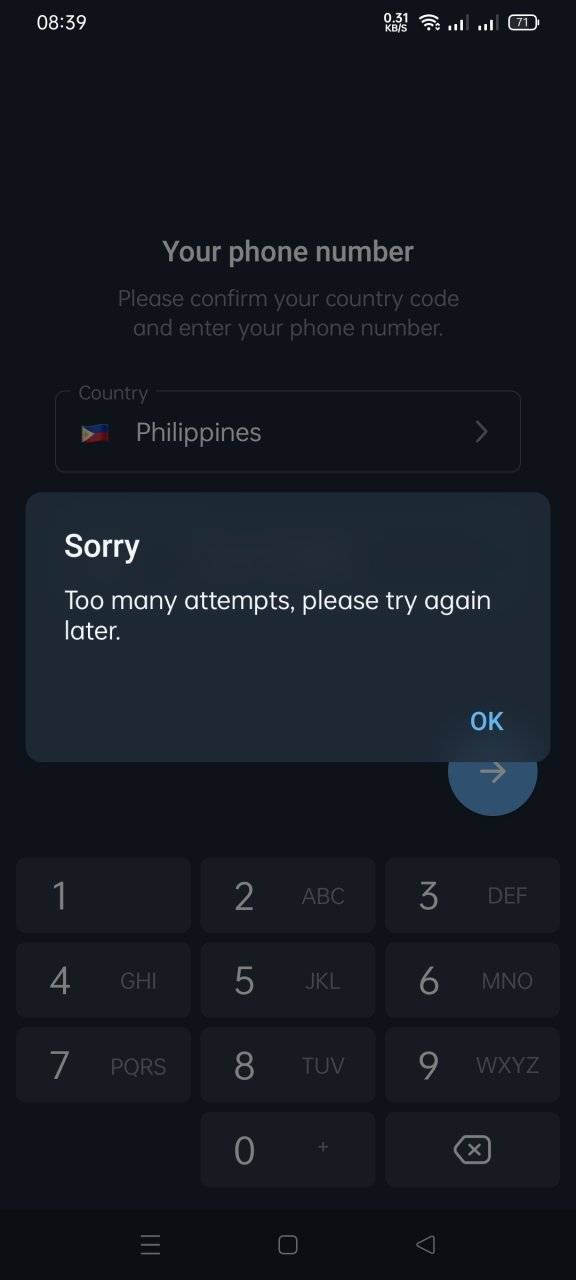Hello! I can assist you with the issue you are facing after resetting your phone and being unable to log in to Telegram. Here are a few suggestions to help you troubleshoot and resolve the problem:
1. Check your internet connection: Ensure that you have a stable and reliable internet connection. Try switching between Wi-Fi and mobile data to see if the issue persists.
2. Clear cache and data: Go to your phone's settings, navigate to the "Apps" (or "Applications") section, find Telegram, and tap on it. From there, you can clear the cache and data associated with the app. Afterward, try logging in again.
3. Update the Telegram app: Make sure you have the latest version of Telegram installed on your phone. Check the Google Play Store (for Android) or the App Store (for iOS) for any available updates. Updating the app might fix any bugs or compatibility issues that could be causing the login problem.
4. Restart your phone: Sometimes, simply restarting your phone can resolve minor glitches. Try turning off your phone, waiting for a few seconds, and then turning it back on. Afterward, try logging in to Telegram again.
5. Try logging in on a different device: If the issue persists, try logging in to Telegram on a different device, such as a tablet or another phone. If you can log in successfully using a different device, it might indicate that the problem lies with your phone rather than your Telegram account.
If none of these suggestions work, you may consider reaching out to Telegram's support team for further assistance. They can provide more specific troubleshooting steps based on your device and account details.
I hope this helps! Let me know if you have any other questions or concerns.