Trident_muh
Eternal Poster
Set of formula for specific time duration, using COUNTIFS
If the formula for Less than 5 minutes is =COUNTIFS($J$22:$J$9999,"<"&TIME(0,5,0),$K$22:$K$9999,B4)
and the formula for Greater than 10 minutes is =COUNTIFS($J$22:$J$9999,">"&TIME(0,10,0),$K$22:$K$9999,B4)
what should be the formula for Greater than 5minutes, less than 10 minutes using =COUNTIFS
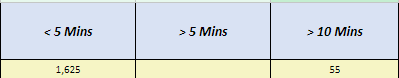
If the formula for Less than 5 minutes is =COUNTIFS($J$22:$J$9999,"<"&TIME(0,5,0),$K$22:$K$9999,B4)
and the formula for Greater than 10 minutes is =COUNTIFS($J$22:$J$9999,">"&TIME(0,10,0),$K$22:$K$9999,B4)
what should be the formula for Greater than 5minutes, less than 10 minutes using =COUNTIFS
Attachments
-
You do not have permission to view the full content of this post. Log in or register now.