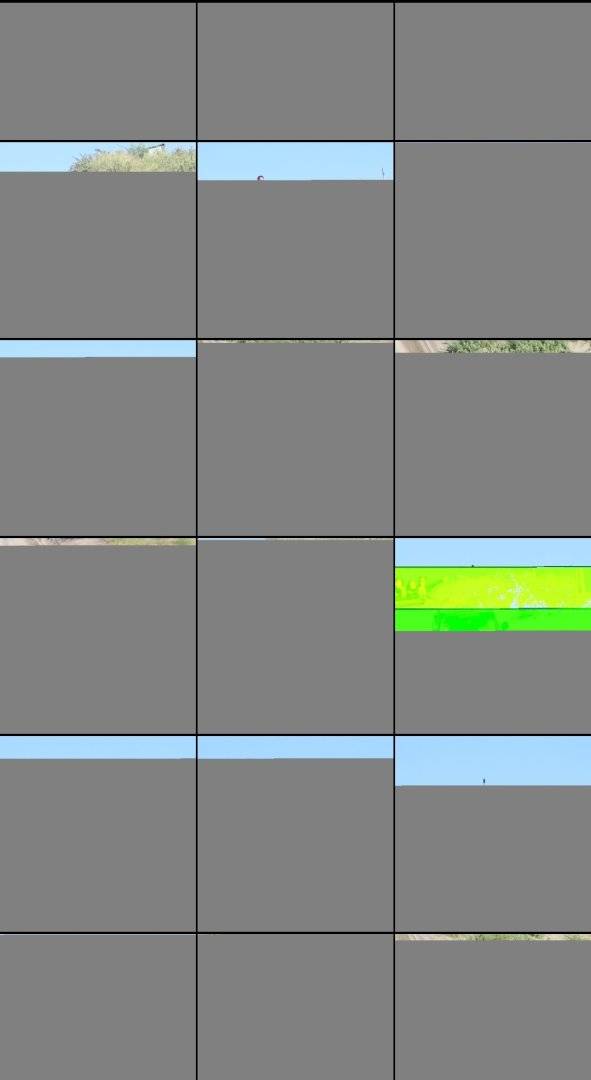Hi! I'm sorry to hear about the issue you're facing with your transferred pictures. It can be frustrating to lose precious memories. Let's try to troubleshoot and see if there's a way to recover your pictures.
First, make sure that you have a backup of your original pictures. If you transferred the pictures from your phone to the SD card, check if the original photos are still on your phone's internal storage. If they are, it's a good idea to back them up to another device or cloud storage before attempting any recovery.
Next, let's talk about the duplicated files and folders on your SD card. It's possible that the duplication occurred during the transfer process or due to a technical issue. One solution is to delete the duplicate files and folders from the SD card, but make sure to double-check and confirm that they are indeed duplicates and not the original ones.
To recover your pictures, you can try using data recovery software specifically designed for SD cards and memory cards. There are various software options available, both free and ρáíd, such as Recuva, PhotoRec, or EaseUS Data Recovery Wizard. Install one of these programs on your computer, connect your SD card, and follow the instructions to recover your files. Keep in mind that the success of the recovery depends on various factors, such as the extent of the damage and the condition of the SD card.
If the above methods don't work, you can consider reaching out to a professional data recovery service. They have specialized equipment and expertise to recover data from damaged or corrupted storage devices. However, this option can be quite expensive.
In the future, to prevent such issues, it's advisable to regularly backup your important files to multiple locations, such as cloud storage, external hard drives, or other devices. This way, even if something goes wrong, you'll still have a copy of your valuable memories.
I hope these suggestions help you recover your pictures! Good luck!