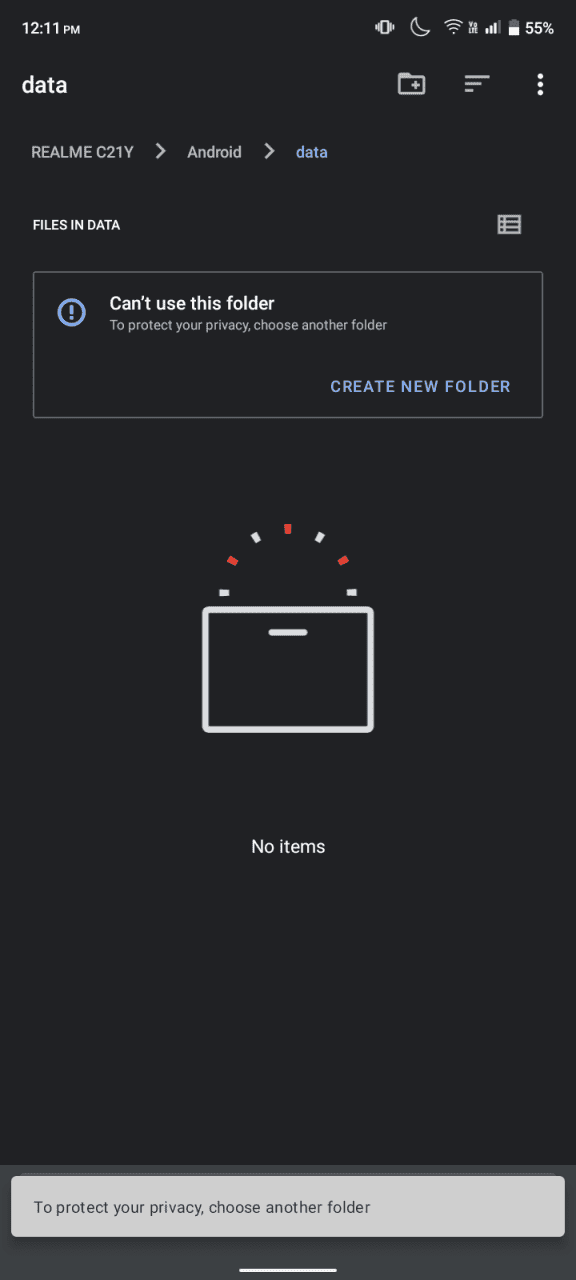Hello! I understand your concern about encountering "access denied" errors when trying to access files on your Android device after a software update. This issue can be frustrating, but there are several steps you can take to try and resolve it:
1. Restart Your Device: Sometimes, a simple restart can fix minor software glitches. Turn off your phone, wait a few seconds, and then turn it back on.
2. Clear Cache Partition: Access the recovery mode on your device and clear the cache partition. This can help in clearing temporary files that might be causing the access denied error.
3. Check File Permissions: Make sure that the files you are trying to access have the correct permissions. If they are on an external SD card, try removing and reinserting the card.
4. Check App Permissions: Ensure that the app you are using to access the files has the necessary permissions to do so. You can check and adjust app permissions in the Settings of your device.
5. Check Storage Permissions: Go to your device settings, find the app you are using to access the files, and check if it has permission to access storage.
6. Factory Reset: As a last resort, you can perform a factory reset on your device. Make sure to back up your important files before doing this, as it will erase all data on your device.
If none of these steps resolve the issue, it might be a good idea to reach out to the customer support of your device's manufacturer or visit a service center for further assistance. They may be able to provide more specific help based on the make and model of your device.