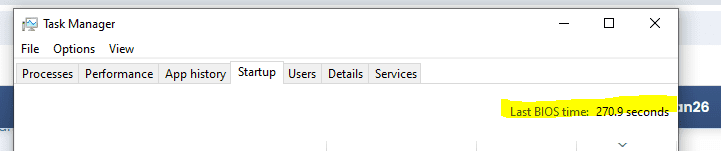Hello po! It's possible that adding the second M.2 NVME SSD to your PC might have caused some changes in the boot settings or introduced some compatibility issues. Here are a few things you can try to troubleshoot the problem:
1. Check the boot order: Make sure that your primary boot drive is set correctly in the BIOS. Sometimes, adding a new drive can change the boot order, causing the system to take longer to identify the correct drive to boot from.
2. Update the firmware: Check if there are any firmware updates available for your NVME SSDs. Manufacturers often release firmware updates to improve performance and fix any known issues. Updating the firmware may help resolve any compatibility issues or bugs.
3. Check for driver updates: Ensure that you have the latest drivers installed for your NVME SSDs. Visit the manufacturer's website and download the latest drivers specifically for your model. Outdated drivers can sometimes cause performance issues.
4. Test each SSD individually: Disconnect one of the NVME SSDs and observe if the boot time improves. If it does, reconnect the other SSD and test it individually as well. This will help you identify if one of the SSDs is causing the slowdown.
5. Check for system updates: Make sure that your operating system and all your drivers are up to date. Sometimes, an outdated operating system or conflicting drivers can cause performance issues.
6. Run a disk cleanup and check for errors: Use the built-in Disk Cleanup tool in Windows to remove unnecessary files and free up disk space. Additionally, run a disk check to scan for any errors on your drives that might be impacting performance.
If none of the above solutions work, it might be worth reaching out to the manufacturer's support for further assistance. They may be able to provide specific troubleshooting steps or identify any known issues with your specific SSD model.
I hope this helps! Let me know if you have any further questions or concerns.
 Ano po kaya naging prob ng PC?
Ano po kaya naging prob ng PC?