Baka na encounter nyo na to mga paps, pahelp naman ilang oras na ako nagtotroubleshooting wala parin huhu
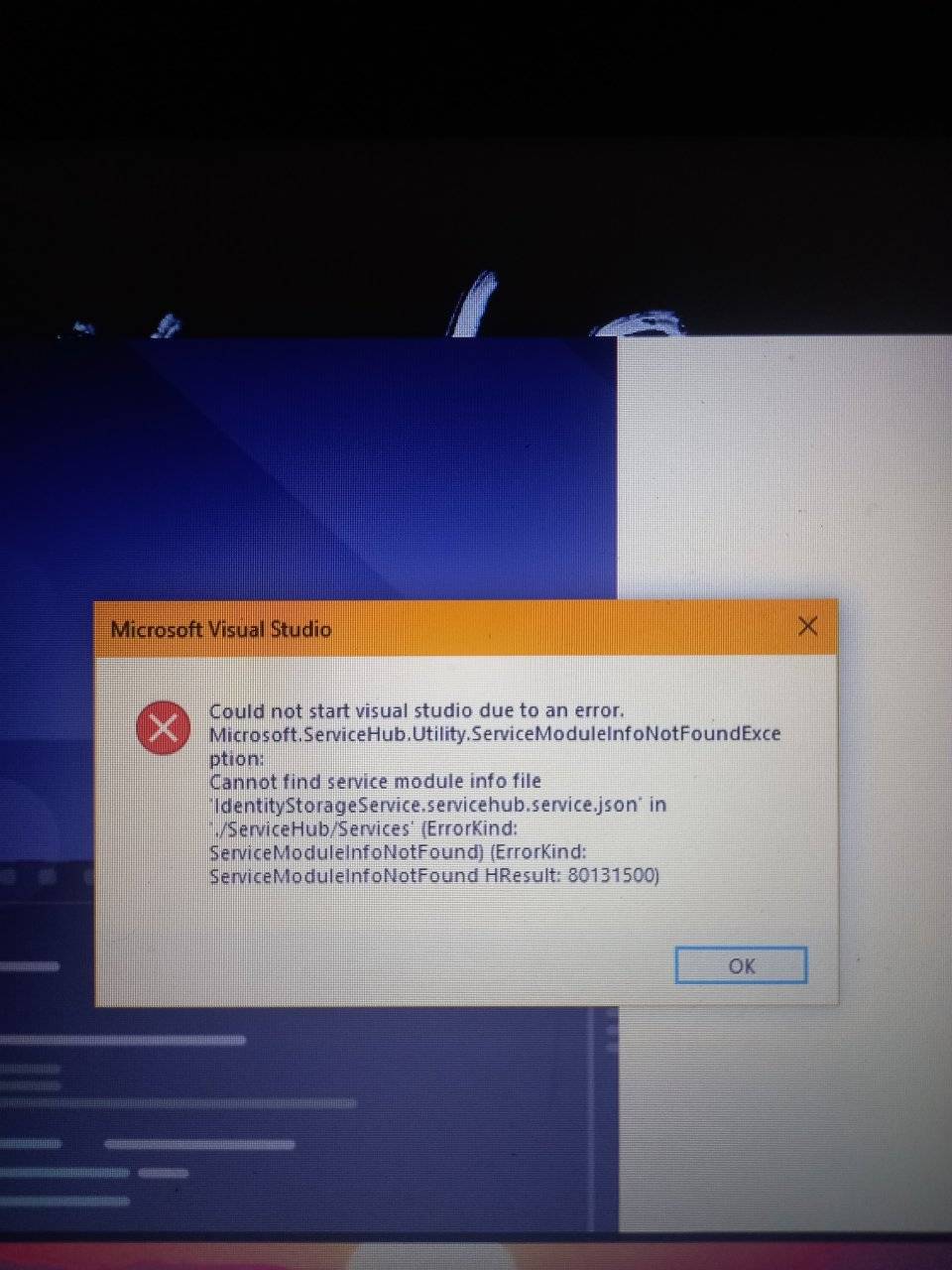
Attachments
-
You do not have permission to view the full content of this post. Log in or register now.
Microsoft Visual StudioHello! I'm sorry to hear that you're having trouble with Visual Studio 2022. Can you provide more details about the issue you're facing? What exactly happens when you try to open Visual Studio? Are there any error messages that appear? The more information you can provide, the better I can assist you in troubleshooting the problem.
It seems like you are encountering an error related to the ServiceHub in Visual Studio 2022. This error typically occurs when the necessary service module information file is missing or corrupted. Here are a few troubleshooting steps you can try to resolve this issue:Microsoft Visual Studio
Could not start visual studio due to an error.
Microsoft.ServiceHub.Utility. ServiceMo dulelnfoNotFoundExce
ption:
Cannot find service module info file
eniaevce.servicehub.service.json in
Servicest Errorkind:
SenviceModulelnfoNotFound) (Errorkind:
ServiceModulelnfoNotFound HResuit: 80131500)
lde
OK
devenv /updateconfiguration