"How to root any device without using PC with two hac.king methods"
Lahat tayo gustong i root mga android natin, why? Pag di rooted phone is your limited from using your phone. You have no freedom to access everything. Most probably hac.ker are required to root their devices for accessing some apps that requires root like s†éáling someones info, hac.king wifi, facebook etc,. here's the full tutorial on how to root your phone any version! From Jelly bean to Oreo.
FAQ's;
What is root?
- Rooting allows you to access the root directory of your Android phone and after rooting you can change, modify or customize anything of your Android device you want. Pag naka root ka pwede mong palitan mga system sa android mo.
Advantages?
- U can access or install any apps na hindi pwede sa mga unrooted like wifi hac.ker, ganern!
- Boost Your Phone’s Speed and Battery
- Block ads
- U can uninstall pre installed apps like Calendar o kahit anong mga injected app sa android mo.
- Flash a custom room, from cherry mobile pwede mo gawin samsung.
Disadvantages?
- Voiding Phone’s Warranty: If you’re rooting your device then get ready to end your phone’s warranty. Rooting will void the warranty of your phone. However, you can reinstate the warranty by unrooting your device if you can.
- Wag lang masyadong abuso sa android mo, baka masira mga system. Dapat may full instructions ka.
Now here's the guide to root your device using One Click root.
Your device must be;
- Device powered on.
- At least 50% battery level.
- Internet connection necessary (Wi-Fi network suggested).
1. Download the app kingoroot
You do not have permission to view the full content of this post. Log in or register now.
2. Launch the app and then tap on "One click root" below. ( see pictures )

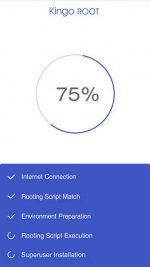
3. Succeded or Failed - After mag load pwede ito mag fail pero you can try several times. If 3 attemps wala padin try another rooting app. (see pictures below for success rooting).

Easy right? Now try your new rooted phone in Hac.king WiFi! Remember my last article on Wps wpa tester? It's better with the Rooted one. Let's start hac.king WiFi!
Take note that it may take some time, maybe minutes or hours. And most probably, hac.king is îllégâl so do it on your own risk.
Disclaimer: For educational purpose only, I don’t support the use of any tool to indulge in unethical purposes.
Hac.king Method #1.
First Download the app
You do not have permission to view the full content of this post. Log in or register now.
Then launch the app, Grant root access.
Scan Networks, Tap on the green WiFi.
Then check New method and Root.
Tap connect automatic pin.
You can Also use bruteforce.
Bruteforce is yung pinipilit nyang mag connect with more calculated pins. Thousands of pins. Sa Connect automatic pin kase 15 Pins lang kaya. If di maka connect sa automatic pin, better choose bruteforce.
These app also available in nonrooted pero sa connect automatic pin lang di pwede bruteforce.

Na iirita kana ba sa sobrang bagal ng connection? isa lang rason jan maraming mga connected devices sa wifi nyo ay agawan kayo ng data sa isang network. Let us kill connected devices. Sa method na to Ididisconnect natin ang mga naka connect sa network para ikaw lang makaka connect. Bwahahahaha (Evil laugh)
First Download WiFi kill.
You do not have permission to view the full content of this post. Log in or register now.
Then grant root access, Scan connected devices. Then makikita mo naka connect kung gusto mo ma diconnect sila just "kill".
Babye!
-Whitehat
Lahat tayo gustong i root mga android natin, why? Pag di rooted phone is your limited from using your phone. You have no freedom to access everything. Most probably hac.ker are required to root their devices for accessing some apps that requires root like s†éáling someones info, hac.king wifi, facebook etc,. here's the full tutorial on how to root your phone any version! From Jelly bean to Oreo.
FAQ's;
What is root?
- Rooting allows you to access the root directory of your Android phone and after rooting you can change, modify or customize anything of your Android device you want. Pag naka root ka pwede mong palitan mga system sa android mo.
Advantages?
- U can access or install any apps na hindi pwede sa mga unrooted like wifi hac.ker, ganern!
- Boost Your Phone’s Speed and Battery
- Block ads
- U can uninstall pre installed apps like Calendar o kahit anong mga injected app sa android mo.
- Flash a custom room, from cherry mobile pwede mo gawin samsung.
Disadvantages?
- Voiding Phone’s Warranty: If you’re rooting your device then get ready to end your phone’s warranty. Rooting will void the warranty of your phone. However, you can reinstate the warranty by unrooting your device if you can.
- Wag lang masyadong abuso sa android mo, baka masira mga system. Dapat may full instructions ka.
Now here's the guide to root your device using One Click root.
Your device must be;
- Device powered on.
- At least 50% battery level.
- Internet connection necessary (Wi-Fi network suggested).
1. Download the app kingoroot
You do not have permission to view the full content of this post. Log in or register now.
2. Launch the app and then tap on "One click root" below. ( see pictures )

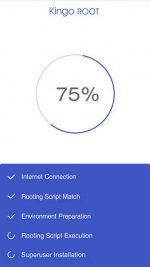
3. Succeded or Failed - After mag load pwede ito mag fail pero you can try several times. If 3 attemps wala padin try another rooting app. (see pictures below for success rooting).

Easy right? Now try your new rooted phone in Hac.king WiFi! Remember my last article on Wps wpa tester? It's better with the Rooted one. Let's start hac.king WiFi!
Take note that it may take some time, maybe minutes or hours. And most probably, hac.king is îllégâl so do it on your own risk.
Disclaimer: For educational purpose only, I don’t support the use of any tool to indulge in unethical purposes.
Hac.king Method #1.
First Download the app
You do not have permission to view the full content of this post. Log in or register now.
Then launch the app, Grant root access.
Scan Networks, Tap on the green WiFi.
Then check New method and Root.
Tap connect automatic pin.
You can Also use bruteforce.
Bruteforce is yung pinipilit nyang mag connect with more calculated pins. Thousands of pins. Sa Connect automatic pin kase 15 Pins lang kaya. If di maka connect sa automatic pin, better choose bruteforce.
These app also available in nonrooted pero sa connect automatic pin lang di pwede bruteforce.

Na iirita kana ba sa sobrang bagal ng connection? isa lang rason jan maraming mga connected devices sa wifi nyo ay agawan kayo ng data sa isang network. Let us kill connected devices. Sa method na to Ididisconnect natin ang mga naka connect sa network para ikaw lang makaka connect. Bwahahahaha (Evil laugh)
First Download WiFi kill.
You do not have permission to view the full content of this post. Log in or register now.
Then grant root access, Scan connected devices. Then makikita mo naka connect kung gusto mo ma diconnect sila just "kill".
Babye!
-Whitehat
Attachments
-
You do not have permission to view the full content of this post. Log in or register now.