Keala Kazumori-Sakamoto
PHC - Dyosa ®
here's my feedback, thanks for sharing!
Attachments
-
You do not have permission to view the full content of this post. Log in or register now.
ano po gmit ninyo help nman pls,
ano po gmit ninyo help nman pls,
J36 You are most welcome and thank you for the positive feedback.
Bawal SMS text style posting dito! Pakikumpleto spelling mo sir https://phcorner.net/rulesanong sim po gmit mu,,,
dti po connected aq ngaun po ndi na aq mka connect, bka po my latest n setting about nga sa free net...
Good po at konekted na kayo congrats,
About sa wifi password ng kapitbahay ninyo mahirap po talagang ma häçk ang password me nababasa lang ako sa pldt default password na häçk nila pero hindi ako sure kung effective ba yun
Tamang setting po nasa 1st page para maintain ang download speed ninyo hanapin ang tugma at mabilis sa location ninyo

Nameless09 You are most welcome and thank you for the positive feedback.Galing Thanks for sharing ^^
J36bakit nung unang connect ko nakapasok. tapos malakas yung speed.. after 10mins ni off tapos pag balik po di na maka pasok kahit anung gawin ko. na cap po ta yung Ip ko maam?
Keala Yuriko Kazumori You are most welcome and thank you for the positive feedback. I truly appreciate it. :shame:
pepita18 You are most welcome and thank you for the positive feedback. Maybe he/she wants to use it but cannot access because of the Child Protection password and got irritated so he/she deleted the app :hilarious:. Anyways download links are always available.yayyy!! thanks gumana siya sakin kasi yung kapatid ko dinelete niya para hindi ko magamit haha pero great help talaga to thank you soooo much
Let us take a look what is inside QueenCee VPN V4...
For starters, here is the Child Protection Password : queencee
And now we proceed...
Sim in use - Talk n Text



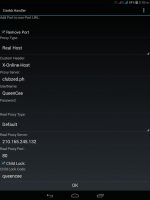
And now for the Settings and Proceedures...
QueenCee VPN V4 For Talk n Text
Child Protection Password : queencee
Use Default APN
Remove Port : Check
Proxy Type : Real Host
Proxy Server : Choose one below
click.ph
carmudi.com.ph
clubzed.ph
m.talkntext.com.ph
go.talkntext.com.ph
clickhere.ph
vshop.mdc.gameloft.com
203.174.14.199
Real Proxy Type : Default
Real Proxy Server : Choose one below
115.85.26.8
110.3.114.243
220.83.91.45
183.111.169.202
221.131.112.123
10.102.61.46
14.3.167.193
127.69.79.119
210.165.245.132
104.131.28.28
Real Proxy Port : 80/8080
QueenCee VPN V4 For Smart
Child Protection Password : queencee
For a "No Promo Registration" or
for a better connection you can register to :
FREEWIKI to 5555
(It still works for Smart ; it just needs a balance of 1 Peso)
Use Default APN
Handler Settings For Smart
Front Query: www1.smart.com.ph
MiddleQuery: Leave blank
BackQuery: v.smartads.com.ph
Filter: safezone.ph
Add Port to non-port URL: 1080/8555
Remove Port: Check
Proxy Type: Real Host/Host
Custom Header: X-Online-Host
Proxy Server: Choose one below
click.ph
clubzed.ph
carmudi.com.ph
m.wikipedia.org
en.wikipedia.org
smart.ph
smartlife.ph
smsarena.com
smart.portals.8elements.mobi
ph.m.yahoo.com
wap.zed.com
wap.amob.com
wapx.amob.com
Real Proxy Type: Default/Http/Socks
Real Proxy Server: Choose one below
127.0.0.1
127.8.8.1
10.24.56.10
43.255.114.140
203.93.97.24
210.165.245.132
Real Proxy Port: 80/8080
SAVE
QueenCee VPN V4 For Sun
Child Protection Password : queencee
Use Default APN
Handler Settings For Sun
Remove Port : Check
Proxy Type : Real Host
Proxy Server : Choose one
You do not have permission to view the full content of this post. Log in or register now.
You do not have permission to view the full content of this post. Log in or register now.
You do not have permission to view the full content of this post. Log in or register now.
You do not have permission to view the full content of this post. Log in or register now.
You do not have permission to view the full content of this post. Log in or register now.
click.ph
Real Proxy Type : Default
Real Proxy Server : Choose one below
110.3.114.243
220.83.91.45
183.111.169.202
221.131.112.123
10.102.61.46
14.3.167.193
127.69.79.119
210.165.245.132
104.131.28.28
Real Proxy Port : 80/8080
SAVE
MGC APN Phone Setting
Create APN MGC on your phone.
To those who have no idea on how to do it
on an Android phone, you may follow these steps...
1. Settings
2. More
3. Mobile Network
4. Access Point Name
5. Choose Globe Telecom
6. Choose myGlobe Connect
7. Name: my Globe connect
8. APN: You do not have permission to view the full content of this post. Log in or register now.
9. PROXY: 203.177.42.214 or 108.67.222.222
10. PORT 8080
QueenCee VPN V4
Handler Settings For Globe / TM
Child Protection Password : queencee
Add Port to non Port URL: 1080
Remove port: Check
Proxy Type: Host
Custom Header: X-Online-Host
Proxy Server : Choose one below
libre.ph
m.globe.com.ph
dloadstation.com
tm.dloadstation.com
t.globe.com.ph
wapshop.gameloft.com
You do not have permission to view the full content of this post. Log in or register now.
125.5.112.173
203.177.154.220
209.170.97.175
203.177.57.231
Real Proxy Type: Default/Inject/Socks
Real Proxy Server: Choose one below
127.0.0.1
127.8.8.1
126.150.113.196
Real Proxy Port: 1080/1614
More Options
Connect trough an HTTP proxy: Check
Use the Following settings: Check
Host Address: 203.177.42.214
Port: 8080
And now for the DOWNLOAD links...
You do not have permission to view the full content of this post. Log in or register now.
You do not have permission to view the full content of this post. Log in or register now.
astig naman nito ts..try ko.na rin salamat ng marami
Cool parehas tayo
Let us take a look what is inside QueenCee VPN V4...
For starters, here is the Child Protection Password : queencee
And now we proceed...
Sim in use - Talk n Text



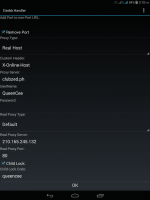
And now for the Settings and Proceedures...
QueenCee VPN V4 For Talk n Text
Child Protection Password : queencee
Use Default APN
Remove Port : Check
Proxy Type : Real Host
Proxy Server : Choose one below
click.ph
carmudi.com.ph
clubzed.ph
m.talkntext.com.ph
go.talkntext.com.ph
clickhere.ph
vshop.mdc.gameloft.com
203.174.14.199
Real Proxy Type : Default
Real Proxy Server : Choose one below
115.85.26.8
110.3.114.243
220.83.91.45
183.111.169.202
221.131.112.123
10.102.61.46
14.3.167.193
127.69.79.119
210.165.245.132
104.131.28.28
Real Proxy Port : 80/8080
QueenCee VPN V4 For Smart
Child Protection Password : queencee
For a "No Promo Registration" or
for a better connection you can register to :
FREEWIKI to 5555
(It still works for Smart ; it just needs a balance of 1 Peso)
Use Default APN
Handler Settings For Smart
Front Query: www1.smart.com.ph
MiddleQuery: Leave blank
BackQuery: v.smartads.com.ph
Filter: safezone.ph
Add Port to non-port URL: 1080/8555
Remove Port: Check
Proxy Type: Real Host/Host
Custom Header: X-Online-Host
Proxy Server: Choose one below
click.ph
clubzed.ph
carmudi.com.ph
m.wikipedia.org
en.wikipedia.org
smart.ph
smartlife.ph
smsarena.com
smart.portals.8elements.mobi
ph.m.yahoo.com
wap.zed.com
wap.amob.com
wapx.amob.com
Real Proxy Type: Default/Http/Socks
Real Proxy Server: Choose one below
127.0.0.1
127.8.8.1
10.24.56.10
43.255.114.140
203.93.97.24
210.165.245.132
Real Proxy Port: 80/8080
SAVE
QueenCee VPN V4 For Sun
Child Protection Password : queencee
Use Default APN
Handler Settings For Sun
Remove Port : Check
Proxy Type : Real Host
Proxy Server : Choose one
You do not have permission to view the full content of this post. Log in or register now.
You do not have permission to view the full content of this post. Log in or register now.
You do not have permission to view the full content of this post. Log in or register now.
You do not have permission to view the full content of this post. Log in or register now.
You do not have permission to view the full content of this post. Log in or register now.
click.ph
Real Proxy Type : Default
Real Proxy Server : Choose one below
110.3.114.243
220.83.91.45
183.111.169.202
221.131.112.123
10.102.61.46
14.3.167.193
127.69.79.119
210.165.245.132
104.131.28.28
Real Proxy Port : 80/8080
SAVE
MGC APN Phone Setting
Create APN MGC on your phone.
To those who have no idea on how to do it
on an Android phone, you may follow these steps...
1. Settings
2. More
3. Mobile Network
4. Access Point Name
5. Choose Globe Telecom
6. Choose myGlobe Connect
7. Name: my Globe connect
8. APN: You do not have permission to view the full content of this post. Log in or register now.
9. PROXY: 203.177.42.214 or 108.67.222.222
10. PORT 8080
QueenCee VPN V4
Handler Settings For Globe / TM
Child Protection Password : queencee
Add Port to non Port URL: 1080
Remove port: Check
Proxy Type: Host
Custom Header: X-Online-Host
Proxy Server : Choose one below
libre.ph
m.globe.com.ph
dloadstation.com
tm.dloadstation.com
t.globe.com.ph
wapshop.gameloft.com
You do not have permission to view the full content of this post. Log in or register now.
125.5.112.173
203.177.154.220
209.170.97.175
203.177.57.231
Real Proxy Type: Default/Inject/Socks
Real Proxy Server: Choose one below
127.0.0.1
127.8.8.1
126.150.113.196
Real Proxy Port: 1080/1614
More Options
Connect trough an HTTP proxy: Check
Use the Following settings: Check
Host Address: 203.177.42.214
Port: 8080
And now for the DOWNLOAD links...
You do not have permission to view the full content of this post. Log in or register now.
You do not have permission to view the full content of this post. Log in or register now.
J36
In this thread we all try to beat network issues until we can all say for sure that a sim network will not work for us.
On the first page there is a list of Proxy Servers and Real Proxy Servers. Mix match them until you get a good connection. There will be a right combination for your location as for bypassing the speed is concerned, you will do it on your area, and yes location will always be an issue but you can beat that. Patience is required. Goodluck.
Ayaw po gumana selecting server lng po lge sinunod nman po procedures android lollipop hindi root ano po ba maaring problema?
Kailangan po ba 0 ang load at mde nkareg sa khit anong promo? Surfing promo?