You are using an out of date browser. It may not display this or other websites correctly.
You should upgrade or use an alternative browser.
You should upgrade or use an alternative browser.
Putting MI TV OS on a cheap Android TV box
- Thread starter hi2u
- Start date
[XX='JayveeOng, c: 915254, m: 1201799'][/XX] Sir mag pm ako sayo. Paki check if my time ka. 
EDIT:
Di pa pala pwede. haha.
Anyway, tanong ko lang kung pano procedure na ginawa mo sa pag flash?
Kakadating lang ng x96 mini ko kahapon, then nag try ako mag flash ngayon using Win10 OS.
Ok ang installation ng driver. Pero nung iconnect ko na si x96 mini sa PC using male-to-male USB. RED light lang sya, and di sya madetect ng USB Burning Tools.
Although nagana pa naman si x96 mini. Ang problema ko lang ay di ma detect ng USB Burning Tools.
Baka may na-miss out akong procedure. Don't know. haha
Sir hi2u baka may idea ka sir?
EDIT:
Di pa pala pwede. haha.
Anyway, tanong ko lang kung pano procedure na ginawa mo sa pag flash?
Kakadating lang ng x96 mini ko kahapon, then nag try ako mag flash ngayon using Win10 OS.
Ok ang installation ng driver. Pero nung iconnect ko na si x96 mini sa PC using male-to-male USB. RED light lang sya, and di sya madetect ng USB Burning Tools.
Although nagana pa naman si x96 mini. Ang problema ko lang ay di ma detect ng USB Burning Tools.
Baka may na-miss out akong procedure. Don't know. haha
Sir hi2u baka may idea ka sir?
Last edited by a moderator:
- TS TS
- #128
[XX='Symslies, c: 936231, m: 952766'][/XX] Did you do the "toothpick method"? In the AV jack at the back there is a button, you need to insert something into the jack and once you reach the back you will feel something and hear a click, that's the reset button of the box. Hold it while it's booting to make the box go into download mode and connect with your PC.
- TS TS
- #130
[XX='Symslies, c: 936296, m: 952766'][/XX] I always cut the ends off of one of these to do it, it's more comfortable to hold than a toothpick
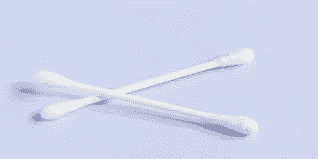
Attachments
-
You do not have permission to view the full content of this post. Log in or register now.
Sadlayf. Faulty siguro yung nabili kong male to male na USB connector.
Di talaga ma detect. 2 PC na pinag testingan ko. Nasubukan ko na din latest version ng USB Burning Tools.
Hanap nalang siguro ako na pwedeng i-flash thru custom recovery. hehe
EDIT:
Or maybe the button in the AV Jack is not working.
Kase once i connect si x96m sa PC na ilaw (blue) naman sya. Di lang siguro ako nakakapasok sa download mode ni x96m.
Di talaga ma detect. 2 PC na pinag testingan ko. Nasubukan ko na din latest version ng USB Burning Tools.
Hanap nalang siguro ako na pwedeng i-flash thru custom recovery. hehe
EDIT:
Or maybe the button in the AV Jack is not working.

Kase once i connect si x96m sa PC na ilaw (blue) naman sya. Di lang siguro ako nakakapasok sa download mode ni x96m.
Last edited by a moderator:
Symslies v3.1.0 ang gamit ko na burn tool.
Hopefully mapagana mo. Goodluck!
- try mo different usb port ng pc mo or try difeerent side ng male to male usb(DIY lang kasi itong male to male usb ko at sa isang end ayaw mag detect din)
- remove all usb devices na naka connect sa pc mo aside sa male to male connector.
Hopefully mapagana mo. Goodluck!
[XX='JayveeOng, c: 941768, m: 1201799'][/XX]
Umiilaw din yung other side ng x96 mo sir? Any physical indicator na na-read ni PC ang x96?
Yung driver ng Amlogic, included na sa installer ng Burning Tool diba? or May third party ka pa na install for the Amlogic driver?
Umiilaw din yung other side ng x96 mo sir? Any physical indicator na na-read ni PC ang x96?
Yung driver ng Amlogic, included na sa installer ng Burning Tool diba? or May third party ka pa na install for the Amlogic driver?
Symslies Oo kasama na driver sa burn tool.
*load image sa burn tool
*click Start
*connect usb sa x96 while pressing the reset button
*x96 light turns to red then blue, tapos makikita mo na sa burn tool progress ng flashing if na detect nya.
Ganyan lang naman ginawa ko, nothing especial or additonal drivers.
*load image sa burn tool
*click Start
*connect usb sa x96 while pressing the reset button
*x96 light turns to red then blue, tapos makikita mo na sa burn tool progress ng flashing if na detect nya.
Ganyan lang naman ginawa ko, nothing especial or additonal drivers.
[XX='JayveeOng, c: 941963, m: 1201799'][/XX] Bakit kaya ganon sakin? Same scenario naman, upon plugging ng usb cable sa x96m, umilaw ng red then blue, pero di na nababasa ng USB burning tools kahit after 5 mins. Subukan ko mimiya na tanggal lahat ng devices (keyboard, mouse, etc) sa CPU. baka sakali.
Kahit kase sa Device Manager di na re-read yung port kainis. haha
Kahit kase sa Device Manager di na re-read yung port kainis. haha
MichaelScarn
Eternal Poster
[XX='Symslies, c: 942053, m: 952766'][/XX] Baka RockChip po nabili niyo ts. Ganun din po sa akin e
Similar threads
-
-
Solution for Xiaomi Mi Box TV No Internet even if Wi-Fi is Working
- Started by ryte88
- Replies: 1
-
Tutorial Netflix on Converge Vision Box (Pacific Kabelnet ZTE B86V2F)
- Started by joseph23pronton
- Replies: 10
-
Full Guide Hyper OS Downgrade to MUI 14 any model (xiaomi,poco,redmi,Mi)
- Started by Pepemomekuto
- Replies: 1
-
Popular Tags
anime
app
channel
channels
code
codes
dimcel
eat bulaga
expiry
free
heywazup movies
international
iptv
iptv mac
link
live
live stream
local
local channels
m3u
m3u link
mac
mac portal
movie
movies
nba
on
ph channels
pie
player
playlist
portal
portals
premium
series
sports
stream
streaming
tv
tv5
tvj
ufc
video
watch
with
working
world
xtream
xtream code
yóutube
About this Thread
-
162Replies
-
4KViews
-
58Participants
Last reply from:
opensource
opensource
Online statistics
- Members online
- 415
- Guests online
- 4,547
- Total visitors
- 4,962
