codebytes4u
Forum Expert
- Joined
- Aug 5, 2016
- Posts
- 1,113
- Reaction
- 28,322
- Points
- 3,693
Picsart Mastery Course-Photo Editing Via Mobile Phone 2023
Size: 2.3GB
Learn Photo editing step by step from Zero and Become Expert in Image editing in less time
What you'll learn
You will learn in this course how to install picsart?
Learning how to modify your image like professionals.
Learning how you will do professional portrait retouching in picsart
Learning how we use blending mode for retouch up portraits with help of picsart
Learning how you can create professional logo with the help of picsart
Understanding how you can layers modes to create transparent portrait
learning how we make dual tone instagram portrait
Overview
Section 1: Welcome to the Course
Lecture 1 Introduction of course
Lecture 2 How to install picsart?
Lecture 3 How to add font in Picsart ?
Section 2: Tools and features
Lecture 4 Crop
Lecture 5 Free Crop
Lecture 6 Dispersion
Lecture 7 Clone
Lecture 8 Remove(Pr3mium)
Lecture 9 Stretch
Lecture 10 Selection
Lecture 11 curves
Lecture 12 Adjust
Lecture 13 Enhance
Lecture 14 Tilt Shift
Lecture 15 Perspective
Section 3: Advance tools
Lecture 16 Draw tool
Lecture 17 Effect
Lecture 18 Beautify
Lecture 19 shape mask
Lecture 20 cutout
Section 4: Advance technique
Lecture 21 A-one Portrait
Lecture 22 Double Exposure
Lecture 23 Monster gaming YøùTùbé banner
Lecture 24 Name Portrait
Lecture 25 Transparent Portrait
Section 5: Advance Technique Part-2
Lecture 26 Double exposure -2
Lecture 27 Face Cartoonize Portrait
Lecture 28 Splash Effect
Lecture 29 Robotic Face Portrait
Lecture 30 Typography Portrait
Section 6: Instagram profile Portraits
Lecture 31 Instagram Profile portrait
Lecture 32 Instagram wall portrait
Lecture 33 Ghost profile
Lecture 34 Card Burning
Lecture 35 Instagram Dual Tone
Section 7: How to make professional logo's
Lecture 36 Golden Face Logo
Lecture 37 Mascot Logo
Lecture 38 Calligraphy Logo
Lecture 39 Es-Sports Logo
Lecture 40 Stamp Logo
Section 8: Projects
Lecture 41 Project-1
Lecture 42 Project-2
Lecture 43 Project-3
Section 9: Projects Solution's
Lecture 44 Project solution no-1
Lecture 45 Project solution no -2
Lecture 46 Project Solution no-3
Section 10: Picsart (Gold)
Lecture 47 Picsart(pr3mium)
Section 11: Final Words
Lecture 48 Conclusion
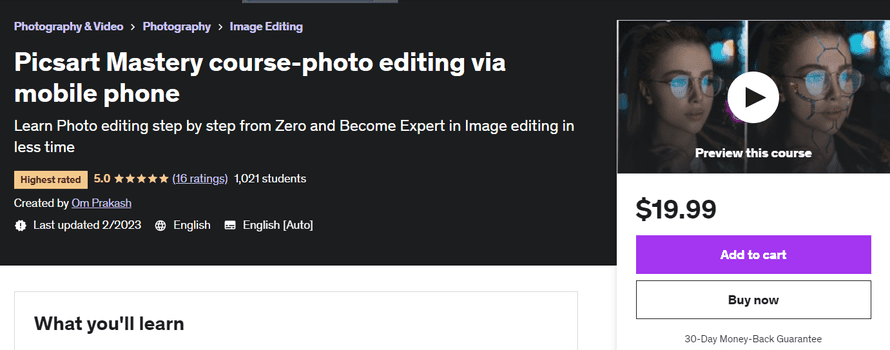
Size: 2.3GB
Learn Photo editing step by step from Zero and Become Expert in Image editing in less time
What you'll learn
You will learn in this course how to install picsart?
Learning how to modify your image like professionals.
Learning how you will do professional portrait retouching in picsart
Learning how we use blending mode for retouch up portraits with help of picsart
Learning how you can create professional logo with the help of picsart
Understanding how you can layers modes to create transparent portrait
learning how we make dual tone instagram portrait
Overview
Section 1: Welcome to the Course
Lecture 1 Introduction of course
Lecture 2 How to install picsart?
Lecture 3 How to add font in Picsart ?
Section 2: Tools and features
Lecture 4 Crop
Lecture 5 Free Crop
Lecture 6 Dispersion
Lecture 7 Clone
Lecture 8 Remove(Pr3mium)
Lecture 9 Stretch
Lecture 10 Selection
Lecture 11 curves
Lecture 12 Adjust
Lecture 13 Enhance
Lecture 14 Tilt Shift
Lecture 15 Perspective
Section 3: Advance tools
Lecture 16 Draw tool
Lecture 17 Effect
Lecture 18 Beautify
Lecture 19 shape mask
Lecture 20 cutout
Section 4: Advance technique
Lecture 21 A-one Portrait
Lecture 22 Double Exposure
Lecture 23 Monster gaming YøùTùbé banner
Lecture 24 Name Portrait
Lecture 25 Transparent Portrait
Section 5: Advance Technique Part-2
Lecture 26 Double exposure -2
Lecture 27 Face Cartoonize Portrait
Lecture 28 Splash Effect
Lecture 29 Robotic Face Portrait
Lecture 30 Typography Portrait
Section 6: Instagram profile Portraits
Lecture 31 Instagram Profile portrait
Lecture 32 Instagram wall portrait
Lecture 33 Ghost profile
Lecture 34 Card Burning
Lecture 35 Instagram Dual Tone
Section 7: How to make professional logo's
Lecture 36 Golden Face Logo
Lecture 37 Mascot Logo
Lecture 38 Calligraphy Logo
Lecture 39 Es-Sports Logo
Lecture 40 Stamp Logo
Section 8: Projects
Lecture 41 Project-1
Lecture 42 Project-2
Lecture 43 Project-3
Section 9: Projects Solution's
Lecture 44 Project solution no-1
Lecture 45 Project solution no -2
Lecture 46 Project Solution no-3
Section 10: Picsart (Gold)
Lecture 47 Picsart(pr3mium)
Section 11: Final Words
Lecture 48 Conclusion
You do not have permission to view the full content of this post. Log in or register now.
Attachments
-
You do not have permission to view the full content of this post. Log in or register now.
