You are using an out of date browser. It may not display this or other websites correctly.
You should upgrade or use an alternative browser.
You should upgrade or use an alternative browser.
Closed Pahelp naman po
- Thread starter Jmrie_
- Start date
-
- Tags
- help po ... please
- Status
- Not open for further replies.
Try niyo raw to boss. Nahanap ko lang somewhere:
1. go to control panel
2. select "Hardware and Sound
3. Open the "Realtek HD Audio Manager"
4. Click on "Device Advance Settings" in the top right corner
5. then on PLAYBACK DEVICE tick on "Make internal and
external output devices playback two diff. audio streams
simultaneously" then press OK
1. go to control panel
2. select "Hardware and Sound
3. Open the "Realtek HD Audio Manager"
4. Click on "Device Advance Settings" in the top right corner
5. then on PLAYBACK DEVICE tick on "Make internal and
external output devices playback two diff. audio streams
simultaneously" then press OK
Funyarinpa
Forum Guru
disable mo na lang ts yung laptop speaker as an alternative...
- TS TS
- #4
Sige try ko ito if di parin gumana dalhin ko na ito sa mall hays hirap pag bagohan langdisable mo na lang ts yung laptop speaker as an alternative...
- TS TS
- #5
Try ko ito mamayaTry niyo raw to boss. Nahanap ko lang somewhere:
1. go to control panel
2. select "Hardware and Sound
3. Open the "Realtek HD Audio Manager"
4. Click on "Device Advance Settings" in the top right corner
5. then on PLAYBACK DEVICE tick on "Make internal and
external output devices playback two diff. audio streams
simultaneously" then press OK
SpectaculairE
Forum Guru
Meron pa din pala dito hehehe
try mo to:
right click on the sound icon and choose playback devices. You should see both laptop speakers and headphones, high light headphone and click on Make Default. It should toggle back to speakers as default when you remove the headphones.
try mo to:
right click on the sound icon and choose playback devices. You should see both laptop speakers and headphones, high light headphone and click on Make Default. It should toggle back to speakers as default when you remove the headphones.
- TS TS
- #7
Wala po ganyan mic lang yung lumalabas yung headset walaMeron pa din pala dito hehehe
try mo to:
right click on the sound icon and choose playback devices. You should see both laptop speakers and headphones, high light headphone and click on Make Default. It should toggle back to speakers as default when you remove the headphones.
SpectaculairE
Forum Guru
sa playback devices hindi sa recordedWala po ganyan mic lang yung lumalabas yung headset wala
- TS TS
- #9
Ah wala sirsa playback devices hindi sa recorded
- TS TS
- #10
Puyat na ako kakahanap ng solution dito ang hirapsa playback devices hindi sa recorded
SpectaculairE
Forum Guru
wait, mag ss ako, win 10 ba?Ah wala sir
- TS TS
- #12
Yung headset ko kasi may mic eh tsaka nakakalito gusto ko sana i system restore to kaso baka mawala yung windows kosa playback devices hindi sa recorded
- TS TS
- #13
Sige po ss mo pls tulongan mo gusto ko lang maayos ito naiinis ako e dalawang tunog naririnig ko ehwait, mag ss ako, win 10 ba?
SpectaculairE
Forum Guru
okay lang basta ma back up kaYung headset ko kasi may mic eh tsaka nakakalito gusto ko sana i system restore to kaso baka mawala yung windows ko
- TS TS
- #15
sa system restore ba back up na ba yun once na yun gawin mookay lang basta ma back up ka
- TS TS
- #16
Gusto ko lang maayos ito nakakainis dalawa sound naririnig ko tsaka ilang tingin na ako sa sound drive.okay lang basta ma back up ka
SpectaculairE
Forum Guru
Right click mo si Speaker Icon sa baba, click playback devices
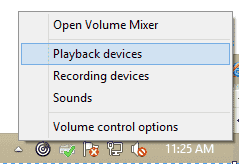
tapos bukod kay Speakers, dapat lalabas diyan yung headset mo, select mo yun tapos Set Default

tapos bukod kay Speakers, dapat lalabas diyan yung headset mo, select mo yun tapos Set Default
Attachments
-
You do not have permission to view the full content of this post. Log in or register now.
- TS TS
- #18
Hinde po lumalabas yung headset.. sa playbackRight click mo si Speaker Icon sa baba, click playback devices
View attachment 649256
tapos bukod kay Speakers, dapat lalabas diyan yung headset mo, select mo yun tapos Set Default
View attachment 649257
SpectaculairE
Forum Guru
teka, ibang usapan na yan,Hinde po lumalabas yung headset.. sa playback
may tama yata ang headset mo, nakasaksak bang mabuti yan? bago ba ayan? na-try mo na ibang headset?
RyzenV FreeAllYouCan-OFFICIAL help hehehe
- TS TS
- #20
Kakabili lang po neto alam niyo ba lahat ng earphones ko ganun din ang issue balak ko na nga mag linux e maarte ang windowsteka, ibang usapan na yan,
may tama yata ang headset mo, nakasaksak bang mabuti yan? bago ba ayan? na-try mo na ibang headset?
RyzenV FreeAllYouCan-OFFICIAL help hehehe
- Status
- Not open for further replies.
Similar threads
-
Help Pa help naman po mga sir sa Power point files
- Started by slime0023
- Replies: 6
-
-
Help SA MGA EXPERT PO SA PHONE DYAN, PLEASE HELP
- Started by LenXine
- Replies: 17
-
-
Popular Tags
about
acer
ask
budget
build
computer
cpu
desktop
error
gaming
gpu
hdd
help
idm
key
keyboard
laptop
laptop advice
mag
microsoft
monitor
naman
need
need help
office
on
or
os
patulong
pc - computer
pc build
printer
pro
problem
question
ram
request
ryzen
software
specs
ssd
upgrade
usb
video
virus
wifi
windows
windows 10
windows 11
windows 7
About this Thread
-
78Replies
-
851Views
-
7Participants
Last reply from:
Jmrie_
Jmrie_
Online statistics
- Members online
- 365
- Guests online
- 4,918
- Total visitors
- 5,283