You are using an out of date browser. It may not display this or other websites correctly.
You should upgrade or use an alternative browser.
You should upgrade or use an alternative browser.
Help Paanu malaman ang PW ng computer?
- Thread starter Ghuraba
- Start date
ano ba binabalak mo gawin paps?? 
malalaman mo lang yan kung tinanong mo dun sa may ari or yung user na may alam ng password syempre,
malalaman mo lang yan kung tinanong mo dun sa may ari or yung user na may alam ng password syempre,
Reset lang puede di puedeng makita ang password.
Part 1. Is It Possible to Show Administrator Password Using CMD without Changing It?
How to know administrator password using cmd? First things first, is it even possible to display the admin password using CMD on your computer? Well, the straight answer is no.
However, the utility lets you do more than that. It lets you reset admin account password so you do not really need to know what the password is. Once you have set up a new password, that password is then going to be the key to change all the settings you have ever wanted to change on your computer.
In a nutshell, CMD does not let you show administrator password without changing it but you can always change the password to your liking which is the same thing.
 Part 2. How to Get Administrator Account Information Using CMD?
Part 2. How to Get Administrator Account Information Using CMD?
While CMD may not reveal the admin password to you, it can display a lot of other information about the admin account on your computer. It can even let you view all the user accounts that exist on your computer with the issue of a single command.
To show accounts information on your computer, launch the Command Prompt utility from your Start Menu. When it launches, type in net user and hit Enter on your keyboard. You will now see a list of all the user accounts that exist on your system.
 Part 3. How to Reset Administrator Password Using CMD on Windows 10/8/7?
Part 3. How to Reset Administrator Password Using CMD on Windows 10/8/7?
How to find administrator password Windows 10 using command prompt? By now you know that you cannot know how to get administrator password with cmd on your personal computer. But you can indeed reset the admin password to anything of your choice using CMD. The following shows how to change administrator password in Windows 10 using command prompt on your computer.
Option 1. Reset Admin Password Using CMD When You Have Administrator Rights
If you already have the admin rights for your computer, You do not have permission to view the full content of this post. Log in or register now. (net user commands) is extremely easy as there are no restrictions at all. The following is how you go about doing it.
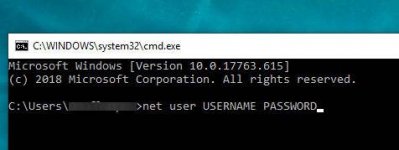
Launch the Command Prompt utility on your computer. Type in net user USERNAME Password and hit Enter. Replace USERNAME and PASSWORD with your admin username and your new password. The admin cmd Windows 10 method should work.
Option 2. Change Admin Password Using CMD from Guest Account
How to change administrator password in Windows 7 using cmd from guest account? If you happen to use a guest account on your computer, you do not have direct access to issuing the above command to change the admin password. However, there is a file that lets you do the exact same task.
Part 1. Is It Possible to Show Administrator Password Using CMD without Changing It?
How to know administrator password using cmd? First things first, is it even possible to display the admin password using CMD on your computer? Well, the straight answer is no.
However, the utility lets you do more than that. It lets you reset admin account password so you do not really need to know what the password is. Once you have set up a new password, that password is then going to be the key to change all the settings you have ever wanted to change on your computer.
In a nutshell, CMD does not let you show administrator password without changing it but you can always change the password to your liking which is the same thing.
 Part 2. How to Get Administrator Account Information Using CMD?
Part 2. How to Get Administrator Account Information Using CMD?While CMD may not reveal the admin password to you, it can display a lot of other information about the admin account on your computer. It can even let you view all the user accounts that exist on your computer with the issue of a single command.
To show accounts information on your computer, launch the Command Prompt utility from your Start Menu. When it launches, type in net user and hit Enter on your keyboard. You will now see a list of all the user accounts that exist on your system.
 Part 3. How to Reset Administrator Password Using CMD on Windows 10/8/7?
Part 3. How to Reset Administrator Password Using CMD on Windows 10/8/7?How to find administrator password Windows 10 using command prompt? By now you know that you cannot know how to get administrator password with cmd on your personal computer. But you can indeed reset the admin password to anything of your choice using CMD. The following shows how to change administrator password in Windows 10 using command prompt on your computer.
Option 1. Reset Admin Password Using CMD When You Have Administrator Rights
If you already have the admin rights for your computer, You do not have permission to view the full content of this post. Log in or register now. (net user commands) is extremely easy as there are no restrictions at all. The following is how you go about doing it.
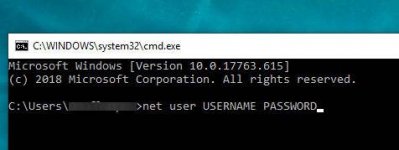
Launch the Command Prompt utility on your computer. Type in net user USERNAME Password and hit Enter. Replace USERNAME and PASSWORD with your admin username and your new password. The admin cmd Windows 10 method should work.
Option 2. Change Admin Password Using CMD from Guest Account
How to change administrator password in Windows 7 using cmd from guest account? If you happen to use a guest account on your computer, you do not have direct access to issuing the above command to change the admin password. However, there is a file that lets you do the exact same task.
- Step 1: Download the "CVE-2017-0213_x64" file and unzip it from You do not have permission to view the full content of this post. Log in or register now..
- Step 2: Double-click on the file and it will automatically open a new command prompt with administrator privileges.
- Step 3: Type in net user USERNAME Password and hit Enter. Replace AUSERNME and PASSWORD with your admin username and your new password.
Attachments
-
You do not have permission to view the full content of this post. Log in or register now.
baka gustong niyang iaccess yung admin account. Sa pc ko dati may admin account tapos ginagamit ko regular account di makapag install ng mga apps kailangan ng password. Gusto ko rin makita admin pass noon kaso di puede reset lang..
- TS TS
- #5
alam ko po yan sir. di naman po masama ang intention, I just want to know the answer.ano ba binabalak mo gawin paps??
malalaman mo lang yan kung tinanong mo dun sa may ari or yung user na may alam ng password syempre,

[XX='arsenal1205, c: 222469, m: 1107779'][/XX] hindi ka kasi talaga makakapag install pag nasa local/limited user ka kasi need mo ng administrative rights hehe
haha! ok ahhmm, ano ba yan personal computer ba yan or company computer?? 
Nakalimutan mo ata yung password ng pc mo ts 
ganun din gusto kong mgnyari eh na makita password ng isang admin account sa pc ng office ko dati. Gusto ko lang mag install ng apps kaso may UAC password prompt. Eh pero password reset lang ang puede, unless kung may third party apps ka na magagamit na makita mo ang pass..
ganun din gusto kong mgnyari eh na makita password ng isang admin account sa pc ng office ko dati. Gusto ko lang mag install ng apps kaso may UAC password prompt. Eh pero password reset lang ang puede, unless kung may third party apps ka na magagamit na makita mo ang pass..
pwedeng pwede naman palitan yung admin password through terminal, pero ma lalagot ka pag sa company yan, baka magalit IT sayo haha 

you cant but can change it basta maka login as guest, what os pala boss?
- TS TS
- #11
Personal po.haha! ok ahhmm, ano ba yan personal computer ba yan or company computer??
[XX='ICE Dee, c: 222475, m: 1620315'][/XX] oo yung UAC admin prompt lalabas pag maginstall ka ng app. Ganun din pag mag uninstall. Kaya di ako makapag install noon ng spotify hahha
- TS TS
- #13
same lang tayo sir. heheh! ang alam ko may apps yon na need i-install don. nakalimutan ko lang ang apps na yon.Nakalimutan mo ata yung password ng pc mo ts
ganun din gusto kong mgnyari eh na makita password ng isang admin account sa pc ng office ko dati. Gusto ko lang mag install ng apps kaso may UAC password prompt. Eh pero password reset lang ang puede, unless kung may third party apps ka na magagamit na makita mo ang pass..
[XX='ICE Dee, c: 222493, m: 1620315'][/XX] di naman ako nahuli paps. ginawa ko iyan umagang umaga noon kasi maaga ako nakakarating sa office noon hahaha walang pang mga tao noon. Inupgrade ko nga ram ng pc ko noon eh kumuha pa ako ng isang stick sa isa pang pc para maging 8gb ram kasi kapos di makapag bukas maraming tabs sa chrome hahaha
- TS TS
- #16
Windows 10. pag naka log in as a guest, paanu mo makikita sir?you cant but can change it basta maka login as guest, what os pala boss?
meron pa atang bootable na pang reset bypass ng password. KON BOOT yung name ng pang bypass. Sadly noong triny ko yung konboot, ayun di niya maboot windows kasi di puede sa bagong windows 10 

[XX='arsenal1205, c: 222501, m: 1107779'][/XX] browser siguro ginamit mo paps para makapag spotify?? haha
hmm di ata puede pag guest user ka. Walang adminstrator rights ang guest account...
Similar threads
-
Tutorial Setting up the shizuku app on Android 11.
- Started by angarastevenq
- Replies: 0
-
-
A python script to bypass the download limit of google drive files (w executable&source code)
- Started by pyxl
- Replies: 19
-
Trivia Ang Paniniwala ng Isang Disenyador ng Robot
- Started by Gentleman007
- Replies: 0
-
Tutorial Setting up Shizuku on Android 10 using a Charger Wire and Laptop/Computer
- Started by angarastevenq
- Replies: 9
Popular Tags
about
acer
ask
budget
build
computer
cpu
desktop
error
gaming
gpu
hdd
help
how
idm
key
keyboard
laptop
laptop advice
mag
microsoft
monitor
need
need help
office
on
or
os
patulong
pc - computer
pc build
printer
pro
problem
question
ram
request
ryzen
software
specs
ssd
upgrade
usb
video
virus
wifi
windows
windows 10
windows 11
windows 7
About this Thread
-
42Replies
-
2KViews
-
10Participants
Last reply from:
ilokano1234
ilokano1234
Online statistics
- Members online
- 312
- Guests online
- 3,961
- Total visitors
- 4,273