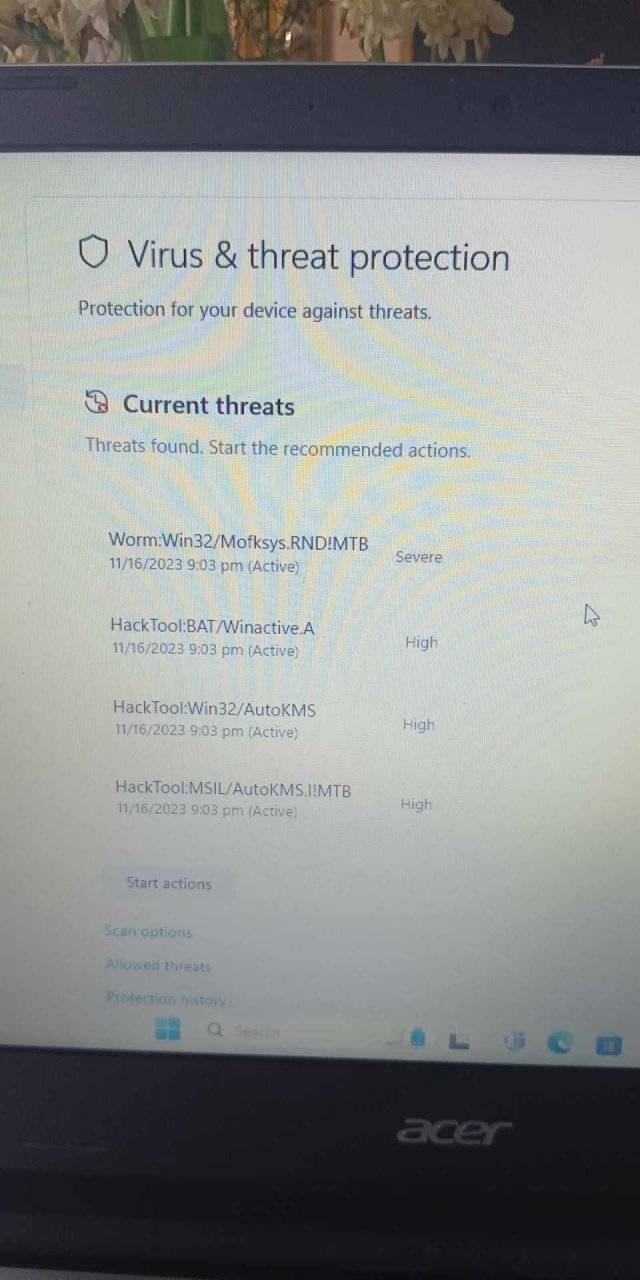Hello! I'd be happy to help you with your concern regarding how to get rid of a virus. Here are some steps you can take to remove a virus from your computer:
1. Update your antivirus software: Ensure that your antivirus software is up to date with the latest virus definitions. This will enable it to detect and remove the latest threats.
2. Run a full system scan: Perform a full scan of your computer using your antivirus software. This will help identify and quarantine any malicious files or software.
3. Use an anti-malware program: Consider using an additional anti-malware program to scan your computer. Different programs may detect different types of threats, so it's a good idea to have multiple tools.
4. Disconnect from the internet: If you suspect that your computer is infected, disconnect it from the internet to prevent the virus from spreading or downloading additional malware.
5. Remove suspicious programs: Go to the control panel and uninstall any suspicious programs or applications that you don't recognize or that you believe may be causing the virus.
6. Clear temporary files: Use the built-in Disk Cleanup tool or a third-party software to clear out temporary files, as viruses can sometimes hide in these locations.
7. Update your operating system and software: Regularly updating your operating system and software is crucial for security. Updates often include patches and bug fixes that can help protect against viruses and other malware.
8. Be cautious when downloading or clicking on links: Avoid downloading software or files from untrustworthy sources, and be wary of clicking on suspicious links or email attachments.
9. Enable a firewall: Make sure your computer's firewall is turned on to provide an extra layer of protection against incoming threats.
10. Back up your important data: Regularly back up your important files and documents to an external hard drive or cloud storage. In case of a severe infection, you can restore your data without losing it.
If these steps don't resolve the issue, it may be best to seek professional help from a computer technician or contact the customer support of your antivirus software.