mga sir pa check nga po tong build na to, may need pa ba akong i upgrade? thank you.
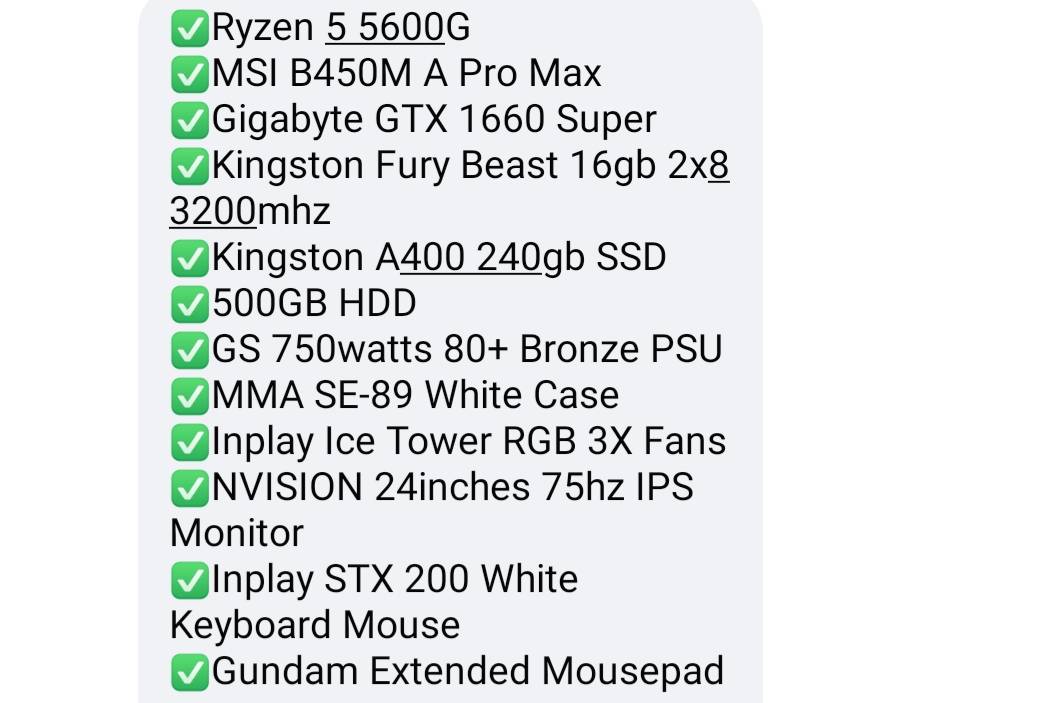
Attachments
-
You do not have permission to view the full content of this post. Log in or register now.
used rx 580, try mo sa fb marketplacepa recommend ng gpu under 5k po
punta ka lng shopee, type mo "aisurix rx 580" pili ka lng dun halos lahat under 5k langpa recommend ng gpu under 5k po
nakita ko to at binasa ko mga reviews doon ok naman kaso ayaw mag risk ni kapatidpunta ka lng shopee, type mo "aisurix rx 580" pili ka lng dun halos lahat under 5k lang
 b250m.a mobo ko i5 75oo
b250m.a mobo ko i5 75ooyun lang. kahit ako ayaw ko bilhin ganyang GPU. pero wala din nmn choice kung under 5k lang budget.nakita ko to at binasa ko mga reviews doon ok naman kaso ayaw mag risk ni kapatidb250m.a mobo ko i5 75oo
ano pro at cons mo sa rx 390x? pwede ba sya sa mobo koyun lang. kahit ako ayaw ko bilhin ganyang GPU. pero wala din nmn choice kung under 5k lang budget.
bat parang chatgpt toThank you for providing the details of your PC build. Overall, it looks like a solid mid-range gaming setup. Let's go through each component to see if any upgrades are necessary:
1. Ryzen 5 5600G: The Ryzen 5 5600G is a good processor that offers excellent performance for gaming and general tasks. It has integrated graphics, but since you have a dedicated graphics card (GTX 1660 Super), you won't be relying on the integrated GPU. Therefore, there is no need to upgrade the CPU.
2. MSI B450M A-Pro Max: The MSI B450M A-Pro Max is a decent motherboard that supports the Ryzen 5 5600G and provides enough connectivity options. It should serve you well, and there is no immediate need to upgrade.
3. Gigabyte GTX 1660 Super: The GTX 1660 Super is a great mid-range graphics card for 1080p gaming. It should handle most games at high settings without too much trouble. However, if you plan on playing more demanding games or want to future-proof your build, you may consider upgrading to a more powerful graphics card in the future.
4. Kingston Fury Beast 16GB 2x8 3200MHz: 16GB of RAM is sufficient for most gaming and multitasking needs. The 3200MHz speed is also good for Ryzen processors. No immediate need to upgrade here.
5. Kingston A400 240GB SSD + 500GB HDD: Having both an SSD and HDD is a good combination. The SSD will provide fast boot times and quick access to frequently used applications, while the HDD will offer more storage space for games and files. Depending on your storage needs, you can consider adding more storage in the future.
6. GS 750W 80+ Bronze PSU: A 750W power supply is more than enough for your current build. It provides room for future upgrades as well.
7. MMA SE-89 White Case + Inplay Ice Tower RGB 3XFans: The case and fans you've chosen should provide adequate cooling and aesthetics for your build. No need to upgrade unless you have specific preferences.
8. NVISION 24-inches 75Hz IPS Monitor: A 75Hz IPS monitor is a good choice for gaming and general use. However, if you want a higher refresh rate for smoother gameplay, you may consider upgrading to a 144Hz monitor in the future.
9. Inplay STX 200 White Keyboard + Mouse: The Inplay STX 200 keyboard and mouse should serve you well for general use and gaming. If you prefer mechanical keyboards or higher-end gaming mice, you might consider upgrading in the future.
10. Gundam Extended Mousepad: The extended mousepad is a nice addition for comfortable mouse movement. No need to upgrade unless you have specific preferences.
Overall, your PC build seems well-balanced for mid-range gaming. There are no immediate upgrades needed, but you can consider upgrading the graphics card in the future if you want more gaming performance.

PROS: Performance is equal to a RX580ano pro at cons mo sa rx 390x? pwede ba sya sa mobo ko
power hungry pala yan . nakita ko kc sa fb market place gnamit sa gpu mining 3k lang . pull outPROS: Performance is equal to a RX580
CONS: No more driver support, last driver is almost 2years old
Very high TDP. parang dalawang RX 6600 ang power consumption mo.
Yes. Any PCiE GPU will work on any motherboard with PCiE slots.