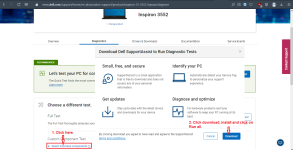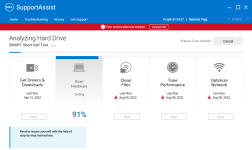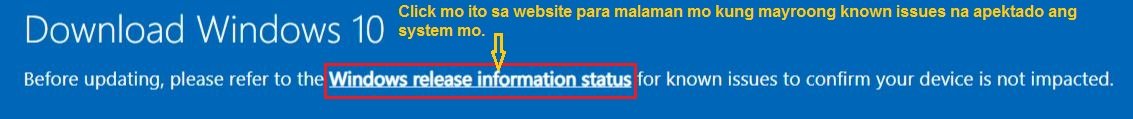Can someone help and guide me on downgrading my OS? My laptop po kasi is outdated and there are some functions na ayaw gumana using Windows 10. Now, I want to go back to Windows 8.1 but the sad thing is I cant ablte to downgrade it. It lways says na compatinility problem daw.
Ito yung sinasabi when i tried downgrading:
Please, I need help. Thnak you
Ito yung sinasabi when i tried downgrading:
"Setup has failed to determine supported install choices"
Please, I need help. Thnak you