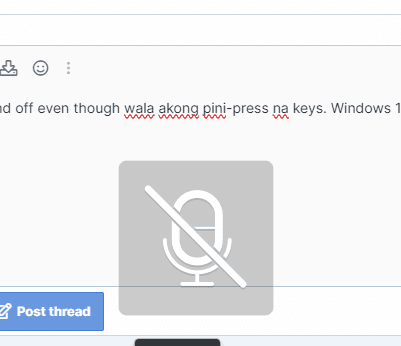Hello! It sounds like you're experiencing an issue with your microphone turning on and off by itself on Windows 11. This can be quite frustrating, but there are a few steps you can take to troubleshoot and potentially resolve the problem:
1. Check your Privacy Settings:
- Go to Settings > Privacy & security > Microphone.
- Make sure that the "Allow apps to access your microphone" toggle is turned off if you don't want any apps to access your microphone without your permission.
2. Disable Automatic Microphone Control:
- Go to Settings > Privacy & security > Microphone.
- Scroll down and find the "Let apps access your microphone" section.
- Turn off the toggle that says "Allow apps to access your microphone."
3. Check for Malware:
- Run a full system scan using your antivirus software to check for any malware or malicious programs that might be causing the issue.
4. Update Audio Drivers:
- Outdated or corrupt audio drivers can sometimes cause microphone issues. Update your audio drivers to the latest version by going to Device Manager > Sound, video, and game controllers > Right-click on your audio device > Update driver.
5. Check for Background Apps:
- Some background apps might be accessing your microphone without your knowledge. Check Task Manager to see if any apps are actively using your microphone.
6. Restart Your Computer:
- Sometimes a simple restart can resolve temporary software glitches that may be causing the microphone to turn on and off.
If you've tried these steps and are still experiencing issues, it may be helpful to reach out to Microsoft Support for further assistance. They may be able to provide more advanced troubleshooting steps tailored to your specific situation.