Hello, Ask ko lang meron kasi ako mga nakikita sa Lazada na naka Gif ung mga items nila pero nag try ako mag upload gamit Gif pero Jpeg lang daw ang pwede, any tricks po kaya na pwede magawa para makapag upload ako ng Gif para sa aking Store ? salamat po sa tutulong.
ito po ung link



You do not have permission to view the full content of this post. Log in or register now.
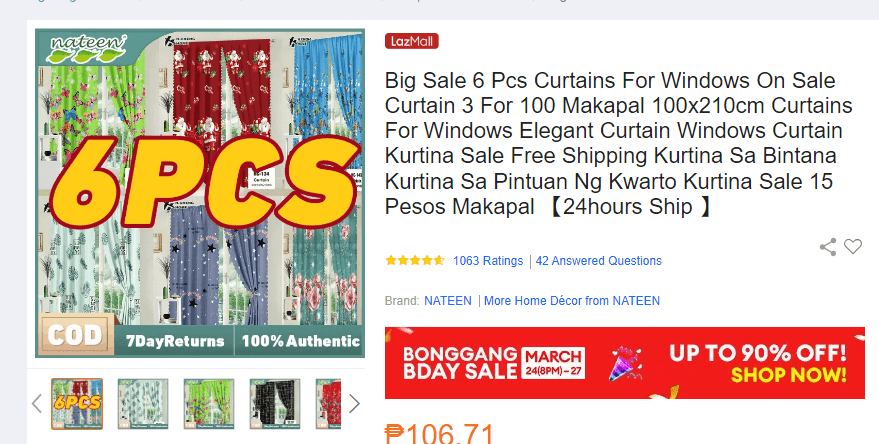
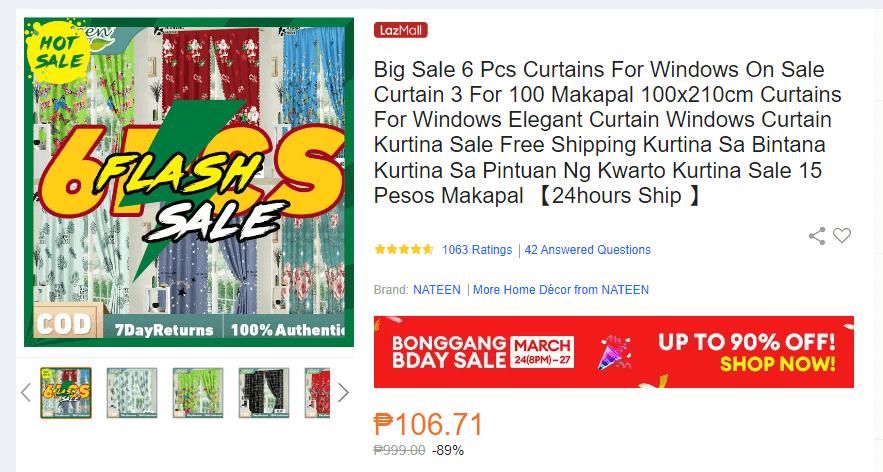
ito po ung link



You do not have permission to view the full content of this post. Log in or register now.
Attachments
-
You do not have permission to view the full content of this post. Log in or register now.