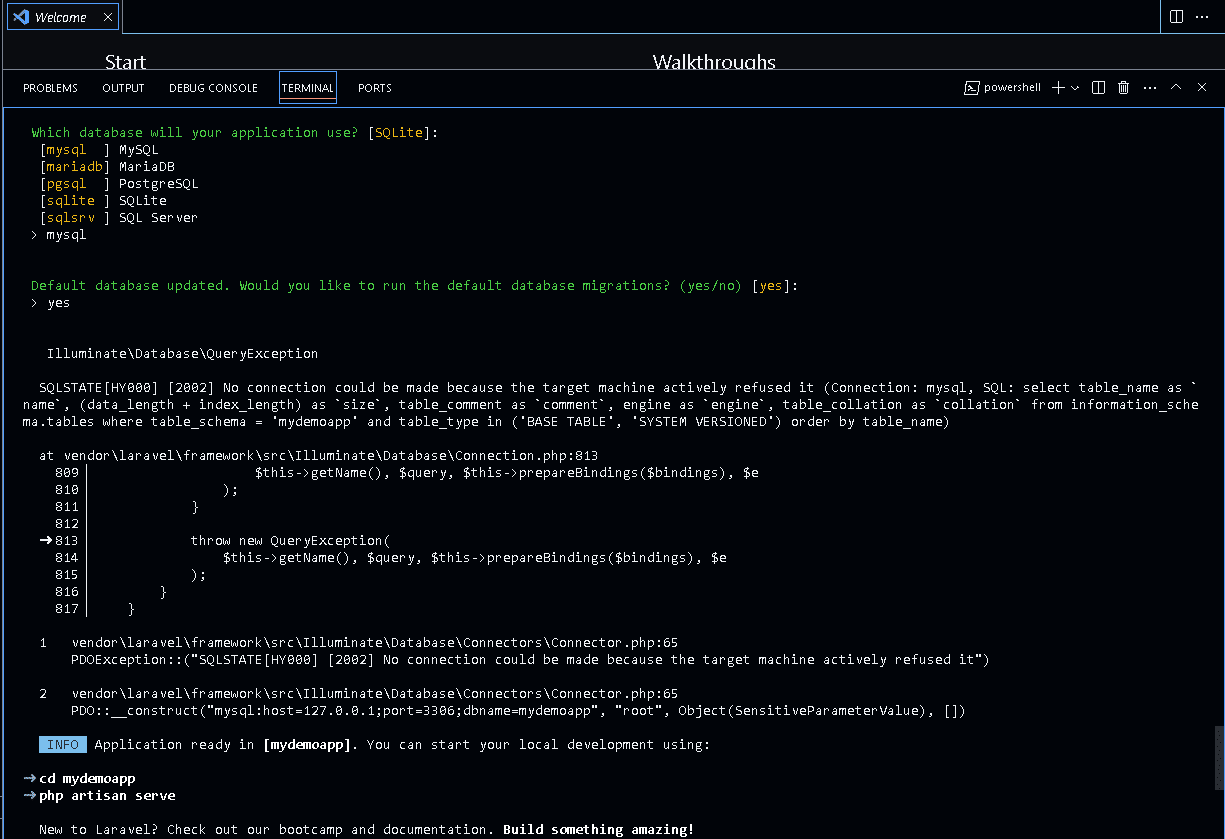Hello!
The "Illuminate\Database\QueryException" error in Laravel database migrations can occur due to various reasons. Here are a few steps you can take to troubleshoot and fix this issue:
1.
Check Database Connection: Make sure your database configuration in the
.env file is correct. Ensure that the host, database name, username, password, and port are all correctly set.
2.
Check Database Permissions: Ensure that the database user specified in the
.env file has the necessary permissions to create and modify tables in the database.
3.
Check Migration Files: Review your migration files for any syntax errors or issues. Ensure that the migrations are written correctly and are not conflicting with each other.
4.
Rollback Migrations: If you suspect a specific migration is causing the issue, you can try rolling back the migrations using the following command:
Code:
php artisan migrate:rollback
After rolling back, you can try re-running the migrations to see if the error persists.
5.
Debugging: To get more detailed information about the error, you can try running the migrations in verbose mode to see the SQL queries being executed. You can do this by adding the
--verbose flag when running the migrations:
Code:
php artisan migrate --verbose
6.
Database Seeders: If you have database seeders that are causing the issue, you can try running the migrations without seeding the database first by using the
--no-seed flag:
Code:
php artisan migrate --no-seed
7.
Check Database Logs: Check your MySQL database logs for any errors or warnings that might provide more insight into what is causing the issue.
By following these steps and investigating the potential causes of the "Illuminate\Database\QueryException" error, you should be able to narrow down the problem and resolve it accordingly. Let me know if you need further assistance or if you encounter any specific error messages during the process!