K I R I T O
Forum Guru
Sir Bon-chan eto na last na eto po result ng netstat pa check po kung tama
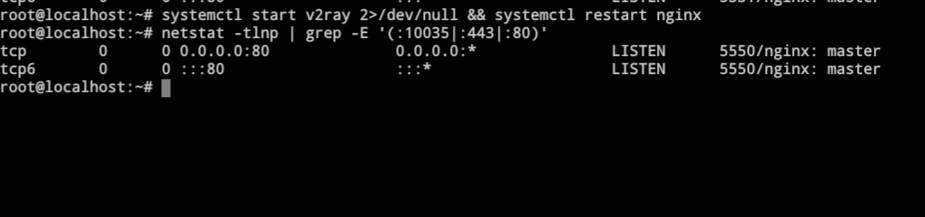
Attachments
-
You do not have permission to view the full content of this post. Log in or register now.
curl -skL -w "\n" "https://www.uuidgenerator.net/api/version4"nano /usr/local/etc/v2ray/config.json