Yow mga lods. Nakabili ako ng gaming laptop na Gigabyte G5 GE. eto specs niya:
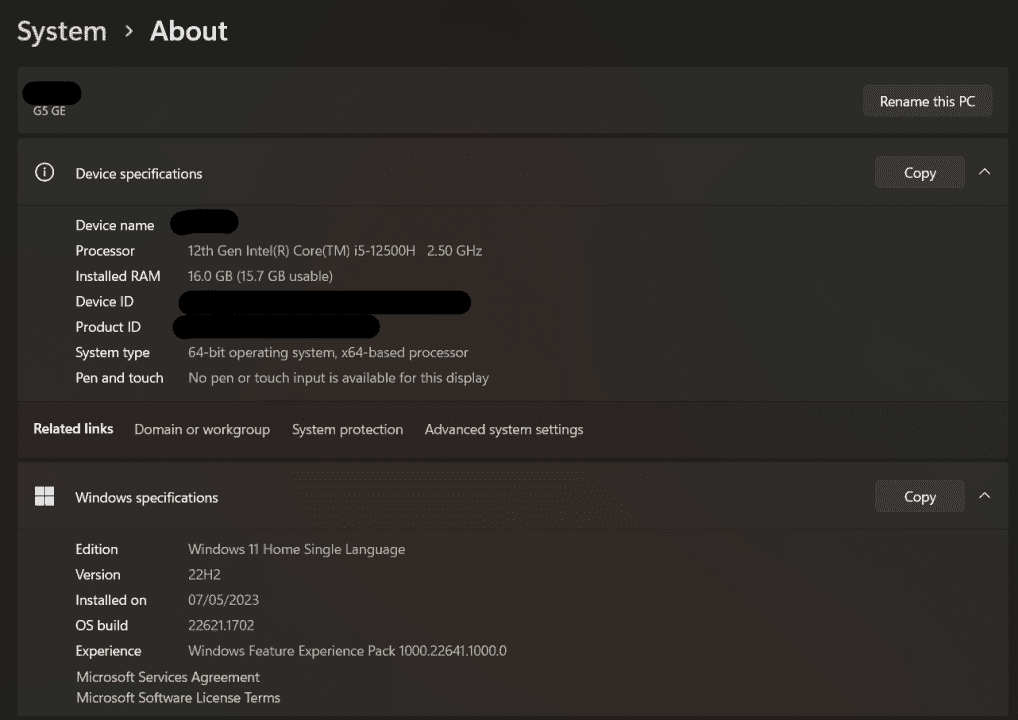
Okay naman ang performance niya most of the time: No lag or fps drops sa games. Kaso 6-8 times na ako naka encounter na nag bu-blue screen (yung may sinasabi na the device encountered an error) siya randomly pero after reboot, okay na ulit.
May solution ba sa random blue screens na yan?
Okay naman ang performance niya most of the time: No lag or fps drops sa games. Kaso 6-8 times na ako naka encounter na nag bu-blue screen (yung may sinasabi na the device encountered an error) siya randomly pero after reboot, okay na ulit.
May solution ba sa random blue screens na yan?
Attachments
-
You do not have permission to view the full content of this post. Log in or register now.
