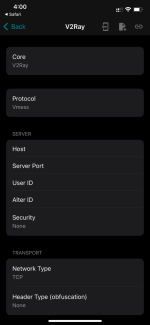- Joined
- Jan 2, 2017
- Posts
- 341
- Solutions
- 5
- Reaction
- 1,161
- Points
- 295
Good day everyone. For today OVPN server naman ituturo ko sainyo paano gumawa ng sariling config.
Step 1: Create your own account in any sites that support Openvpn and download the server.
Step 2: Edit the configuration using text.
Here's an example.
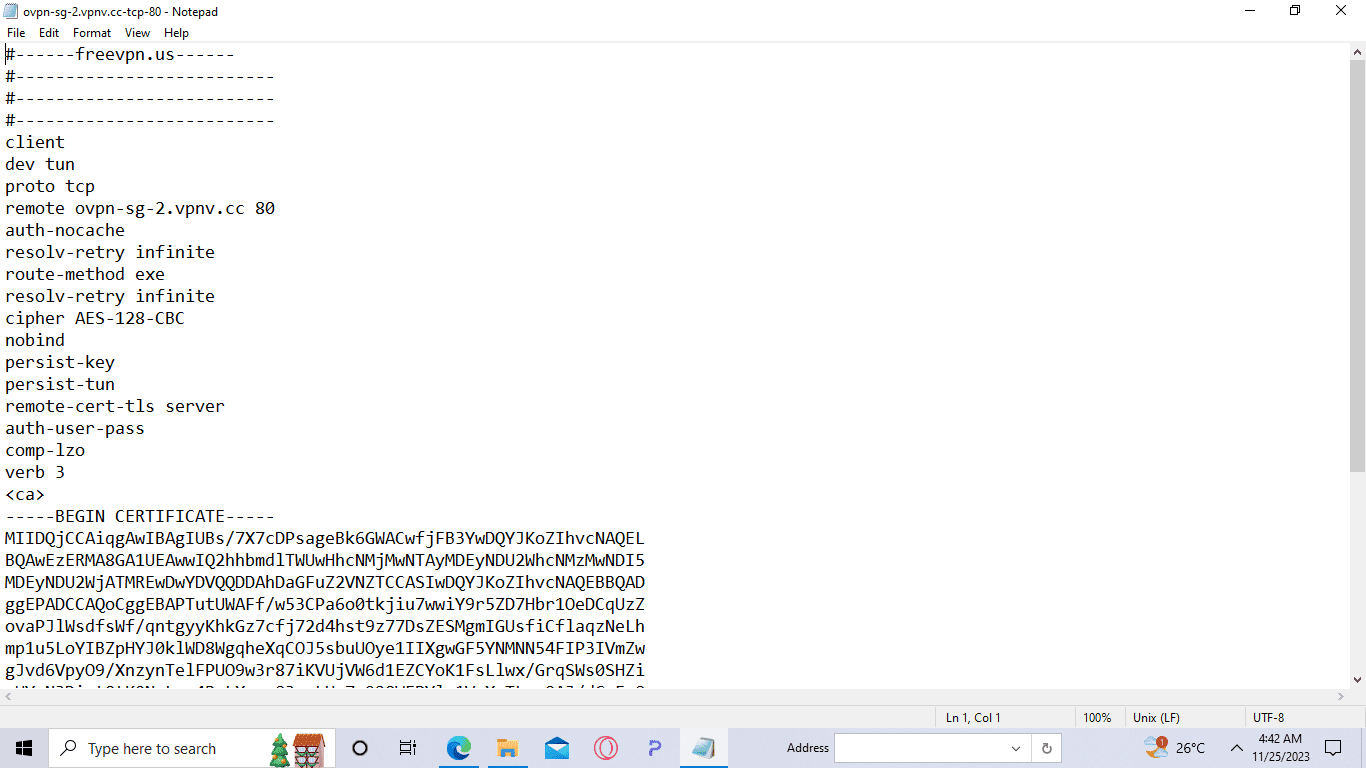
Step 3: Add this script after "verb 3"
http-proxy "your server IP address and squid proxy"
http-proxy-option CUSTOM-HEADER CONNECT HTTP/1.0
http-proxy-option CUSTOM-HEADER Host "your payload here"
http-proxy-option CUSTOM-HEADER X-Online-Host "your payload here"
http-proxy-option CUSTOM-HEADER X-Forward-Host "your payload here"
http-proxy-option CUSTOM-HEADER Connection:Keep-Alive
http-proxy-timeout 5
http-proxy-retry
Example:
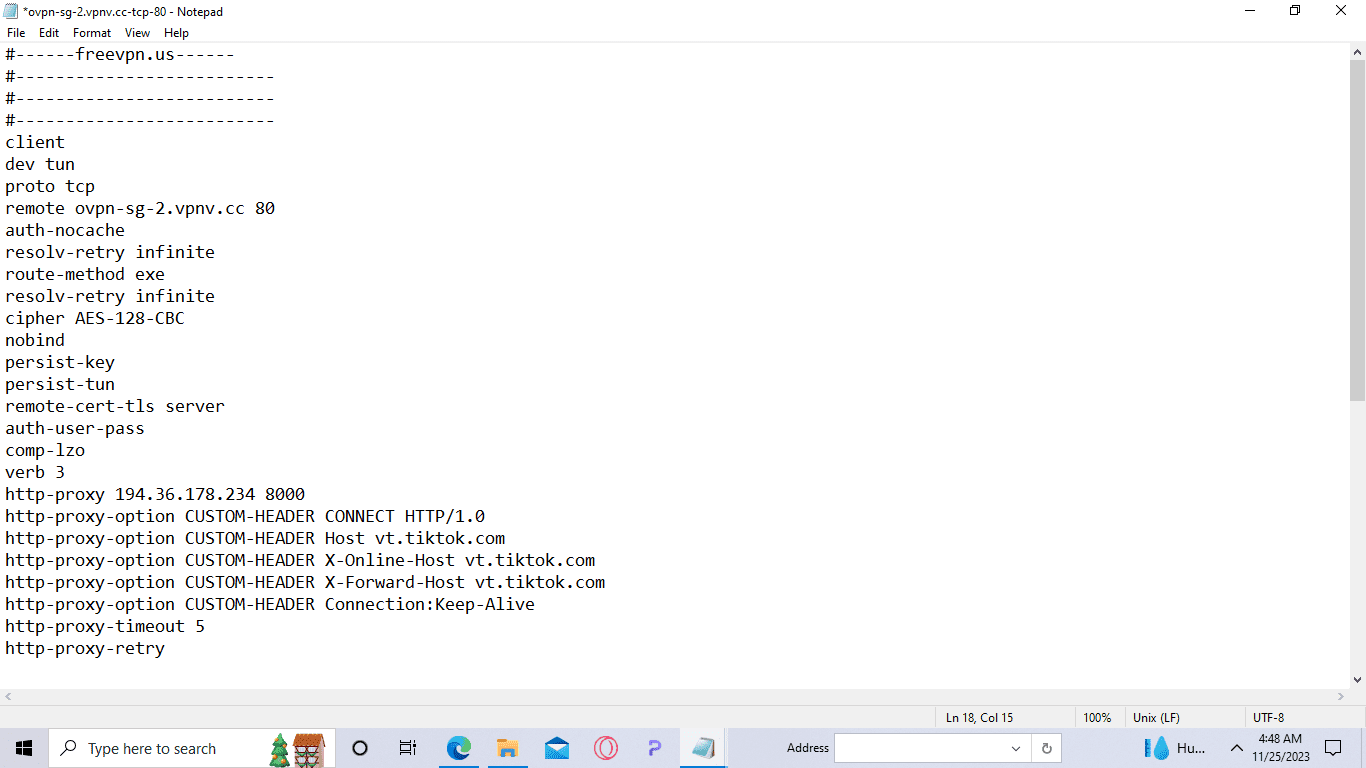
Then click save.
Step 5. import it in openvpn and connect.
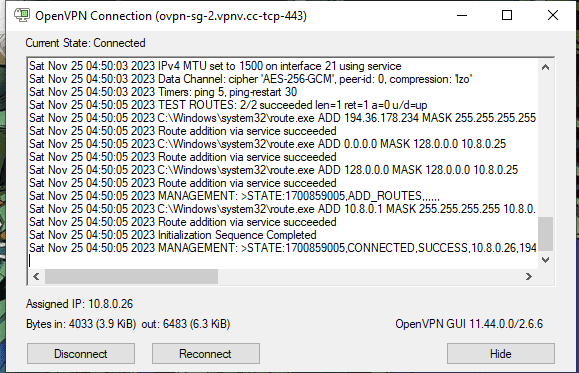
Enjoy your own uncongested config.
goods na yan react nalang kayo if gumana sainyo.
Step 1: Create your own account in any sites that support Openvpn and download the server.
Step 2: Edit the configuration using text.
Here's an example.
Step 3: Add this script after "verb 3"
http-proxy "your server IP address and squid proxy"
http-proxy-option CUSTOM-HEADER CONNECT HTTP/1.0
http-proxy-option CUSTOM-HEADER Host "your payload here"
http-proxy-option CUSTOM-HEADER X-Online-Host "your payload here"
http-proxy-option CUSTOM-HEADER X-Forward-Host "your payload here"
http-proxy-option CUSTOM-HEADER Connection:Keep-Alive
http-proxy-timeout 5
http-proxy-retry
Example:
Then click save.
Step 5. import it in openvpn and connect.
Enjoy your own uncongested config.
goods na yan react nalang kayo if gumana sainyo.
Attachments
-
You do not have permission to view the full content of this post. Log in or register now.