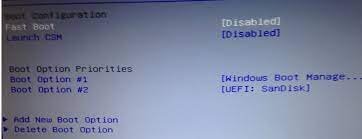Hello!
Based on the information you provided, it seems like you have already tried adjusting the date and time on your laptop and changing it to legacy mode, but it keeps resetting and going back to UEFI mode. This can be quite frustrating, but there are a few possible solutions you can try to resolve this issue.
1. Check the CMOS battery: The CMOS battery on your laptop is responsible for keeping the date and time settings. If the battery is low or damaged, it may cause the date and time settings to reset frequently. Try replacing the CMOS battery and see if that helps.
2. Update the BIOS: Updating the BIOS can sometimes fix issues related to bootable devices. Visit the Acer website and search for your laptop model's latest BIOS update. Follow the instructions provided to update the BIOS. Make sure to follow the steps carefully, as an incorrect BIOS update can cause irreversible damage to your laptop.
3. Reset the BIOS settings: Resetting the BIOS settings to default can help resolve issues with bootable devices. To do this, restart your laptop and repeatedly press a specific key (usually Del, F2, or F10) during the boot process to enter the BIOS setup. Look for an option to reset the BIOS settings to default or load optimized defaults. Save the changes and exit the BIOS setup.
4. Check the hard drive connection: It's possible that the hard drive connection is loose or faulty, causing the no bootable device error. Open your laptop and check if the hard drive is properly connected. If it is loose, securely reconnect it. If the connection appears fine, try connecting the hard drive to another SATA port on your laptop's motherboard to see if that resolves the issue.
If none of these solutions work, it may be best to contact Acer customer support or bring your laptop to a professional technician for further assistance. They will be able to diagnose the problem more accurately and provide a solution.
I hope this helps! Good luck, and God bless!