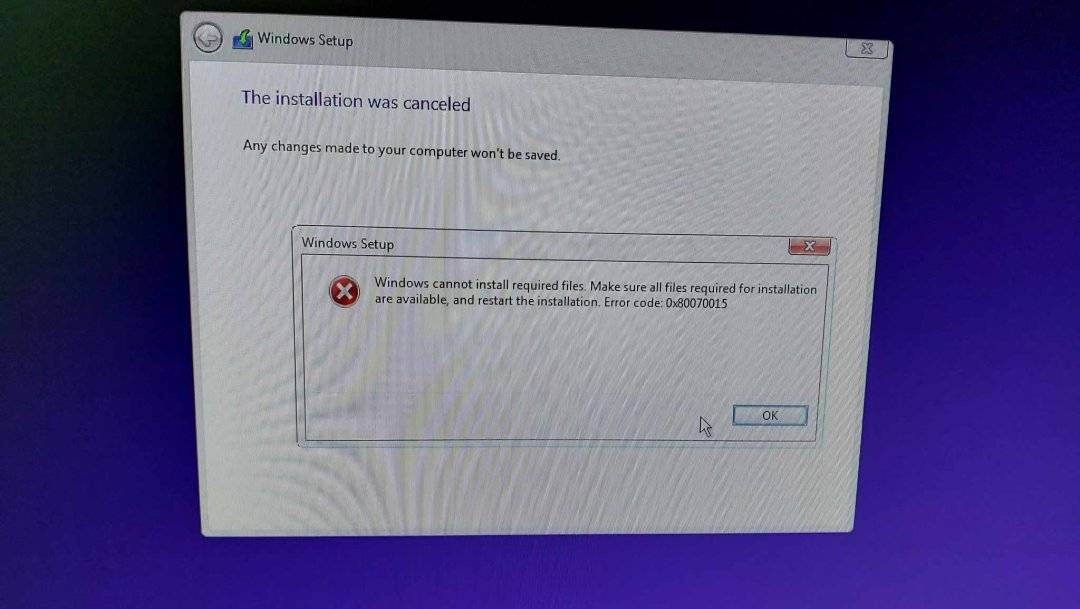Hello,
I'm sorry to hear that you're having trouble installing Windows 10 using Rufus. The error message you're encountering could be due to multiple reasons. It's possible that there is an issue with the Windows 10 ISO file you're using, but there could also be other issues at play.
Here are a few steps you can try to troubleshoot the problem:
1. Verify the integrity of the Windows 10 ISO file: To rule out any issues with the ISO file, you can check its integrity by comparing its checksum with the one provided by Microsoft. You can use tools like HashTab or MD5summer to perform a checksum comparison.
2. Use a different USB drive: If the ISO file is fine, the issue might be with the USB drive you're using. Try using a different USB drive and see if that resolves the problem. Make sure the USB drive is formatted correctly and has enough free space.
3. Check Rufus settings: Double-check the settings in Rufus to ensure they are configured correctly. Make sure you've selected the correct USB drive and the appropriate partition scheme (usually MBR for older systems and UEFI for newer ones). Also, ensure that the file system is set to FAT32.
4. Disable Secure Boot: If you're installing Windows 10 on a UEFI-based system, try disabling Secure Boot in your system's BIOS settings. Secure Boot sometimes causes issues during the installation process.
5. Update Rufus and Windows: Ensure that you're using the latest version of Rufus and that your Windows system is up to date with the latest updates. Sometimes, using outdated software can cause compatibility issues.
6. Try a different tool: If the problem persists, you can try using a different tool to create a bootable USB drive. Some popular alternatives to Rufus include Windows USB/DVD Download Tool, UNetbootin, and Win32 Disk Imager.
If none of these steps help, please provide more specific details about the error message you're encountering, including any error codes or descriptions. This will allow the community to provide more targeted assistance.
I hope these suggestions help you resolve your issue. Let us know if you have any further questions or concerns. Good luck!