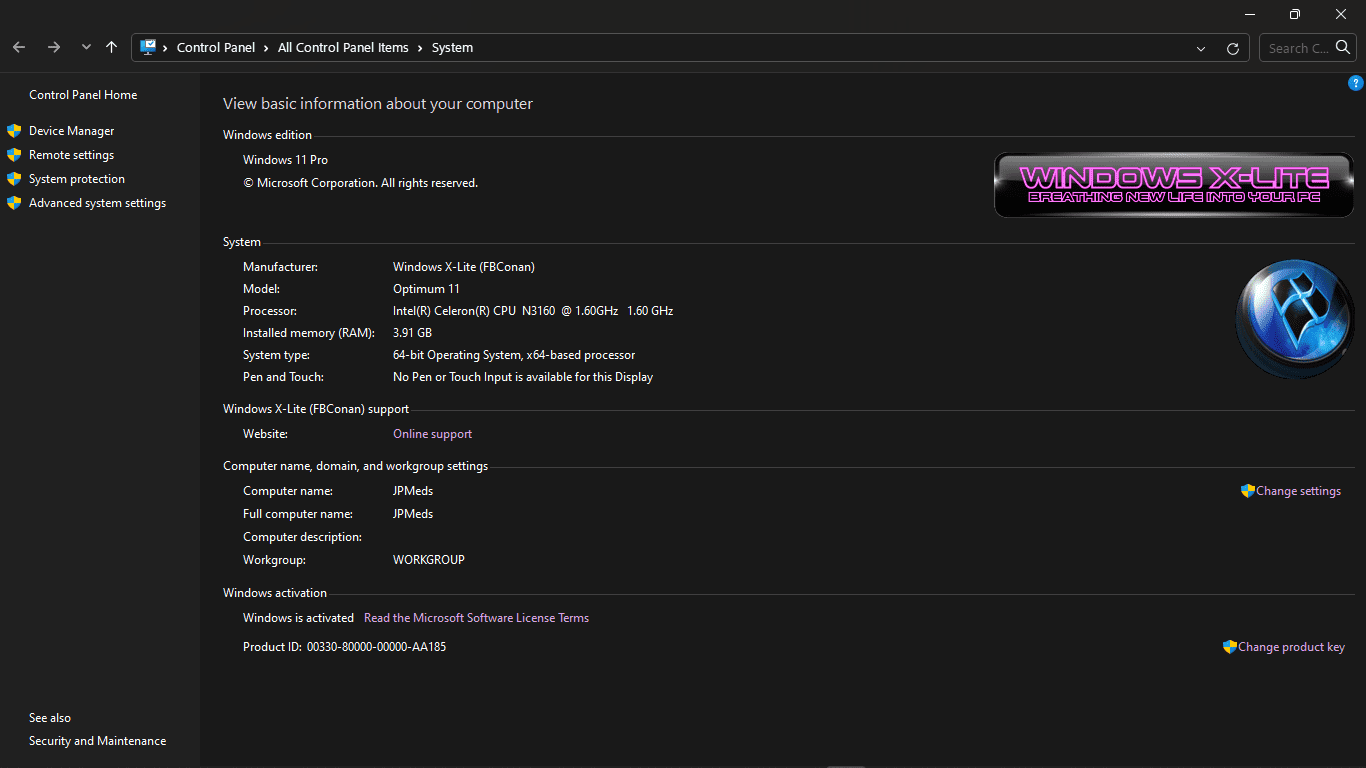Yes, upgrading to an SSD (Solid State Drive) can greatly improve the performance of your computer, especially if your current hard drive is slow. SSDs are faster and more efficient than traditional hard drives, as they use flash memory instead of mechanical rotating disks.
Here are some benefits of upgrading to an SSD:
1. Increased Speed: SSDs provide significantly faster data transfer speeds compared to traditional hard drives. This means that your computer will boot up faster, applications will launch quicker, and file access will be much snappier.
2. Improved Responsiveness: SSDs have faster access times, which means that your computer will respond more quickly to your commands. Tasks such as opening files, loading programs, and switching between applications will be more responsive and smooth.
3. Enhanced Multitasking: SSDs can handle multiple read/write requests simultaneously, allowing you to multitask more efficiently. You can open multiple applications and switch between them without experiencing lag or slowdowns.
4. Quiet and Energy-Efficient: Unlike traditional hard drives, SSDs have no moving parts, which makes them silent and more energy-efficient. This can help prolong your laptop's battery life and reduce noise levels.
5. Durability and Reliability: SSDs are more durable and resistant to physical shock compared to traditional hard drives. They have a lower risk of failure due to their lack of mechanical components.
While upgrading to an SSD can significantly improve your computer's performance, it's important to note that it will not solve all performance issues. If your computer has a slow processor or low RAM, those factors can still limit its performance.
If you're on a tight budget and cannot afford a new laptop, upgrading to an SSD can be a cost-effective solution to improve your computer's speed and responsiveness. However, it's always a good idea to consult with a professional or do some research to ensure that your laptop is compatible with an SSD and to get a proper installation guide.
Additionally, make sure to back up your important files before making any hardware changes to avoid data loss.