Nag download po akong mods para sa NBA 2k23 ung modders nag a-upload sila mediafire at mega tapos meron isang pinoy na modder din meron syang site so dun ako nag download para ma support na din ang problema sobrang sketchy ng site so tinry kong kapain sanay din naman ako sa mga pdd site ( mali pala ako haha ) na ganun kaso hindi talaga lumilitaw download link, after few seconds nag prompt ung download so innaccept ko then noong nasa download na ung file nag warn ung windows defender na ung na download kung file eh mas something, tinry ko delete pero nag hahang ung download folder. after few minutes na delete ko naman na nag scan na rin ako ng offline scan sa defender nag clean na din ako ng disks pero noong checheck ko ung protection history para ma sure na wala na talaga ok naman na wala na ung na download kung file na nag cause ng pag hang sa download folder eto name ng file para maiwasan na din " Zippyshare_S0mAk-1.exe " .
hindi ko sure kung related to sa na download ko pero meron exe file sa recycle bin help naman pano matanggal tong .exe sa recycle bin o normal lang sya salamat po in advance
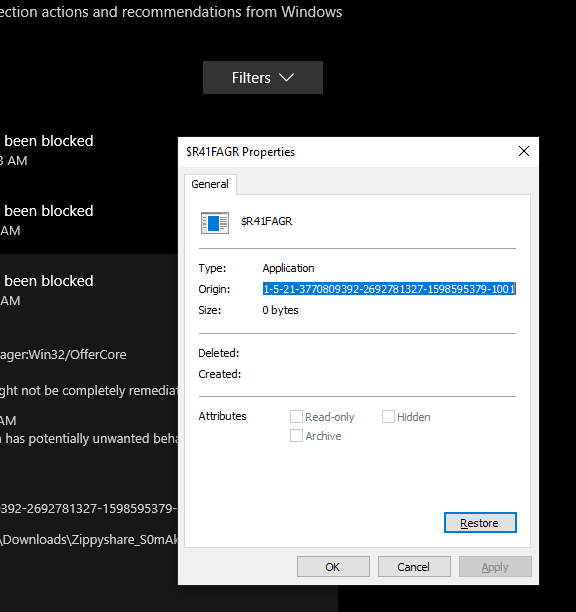
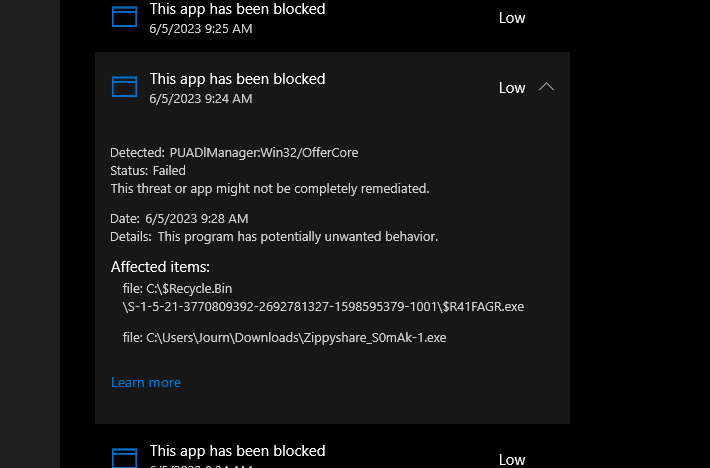
pinoy21 ung name ng modder sarap sana suportahan kaso sumobra yata sa pagka greedy sa pera
hindi ko sure kung related to sa na download ko pero meron exe file sa recycle bin help naman pano matanggal tong .exe sa recycle bin o normal lang sya salamat po in advance
pinoy21 ung name ng modder sarap sana suportahan kaso sumobra yata sa pagka greedy sa pera
Attachments
-
You do not have permission to view the full content of this post. Log in or register now.