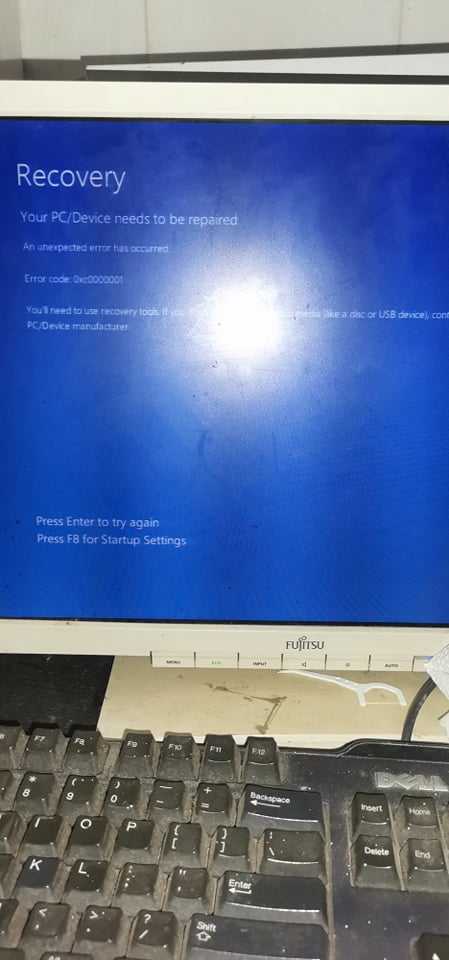There could be a number of reasons why your PC is not turning on this time. Here are some possible causes and solutions:
1. Power supply unit (PSU) failure: The first thing you should check is whether the power supply unit is working properly. Check the power cord, make sure it is plugged in properly and there is no damage to the cord. If the cord is fine, use a voltage meter to test the PSU. If the PSU is dead, you will need to replace it.
2. Motherboard failure: If the PSU is working fine, the next thing to check is the motherboard. Check for any signs of damage, such as burned-out capacitors, and make sure all the cables are properly connected. If the motherboard is damaged, you will need to replace it.
3. RAM failure: If the PSU and motherboard are fine, the next possible cause could be a problem with your RAM. Try removing and reinstalling each RAM module one by one to see if that solves the problem. If not, try replacing the RAM.
4. Overheating: Overheating can cause your PC to shut down unexpectedly and may prevent it from turning on again. Check that all fans are working properly and that the CPU and GPU temperatures are not too high. If necessary, clean the fans and heatsinks to remove any dust buildup.
5. Hard drive failure: If your PC is not booting up properly, it may be because your hard drive has failed. Try booting from a different drive or from a bootable USB drive. If your hard drive has failed, you will need to replace it.
6. Graphics card failure: If you have a graphics card installed, it may be causing the problem. Remove the graphics card and try booting up your PC using integrated graphics. If your PC boots up, you will need to replace the graphics card.
If none of these solutions work, it may be time to take your PC to a professional for repair. Good luck!