- Joined
- Jan 12, 2017
- Posts
- 8,860
- Solutions
- 8
- Reaction
- 34,758
- Points
- 5,624
*NOTE: Tested on DEBIAN and UBUNTU instances only.
EC2 :
In the "Configure Instance" tab go to Advanced Details, then copy and paste these inside the box (see pictures below)
*NOTE: Change
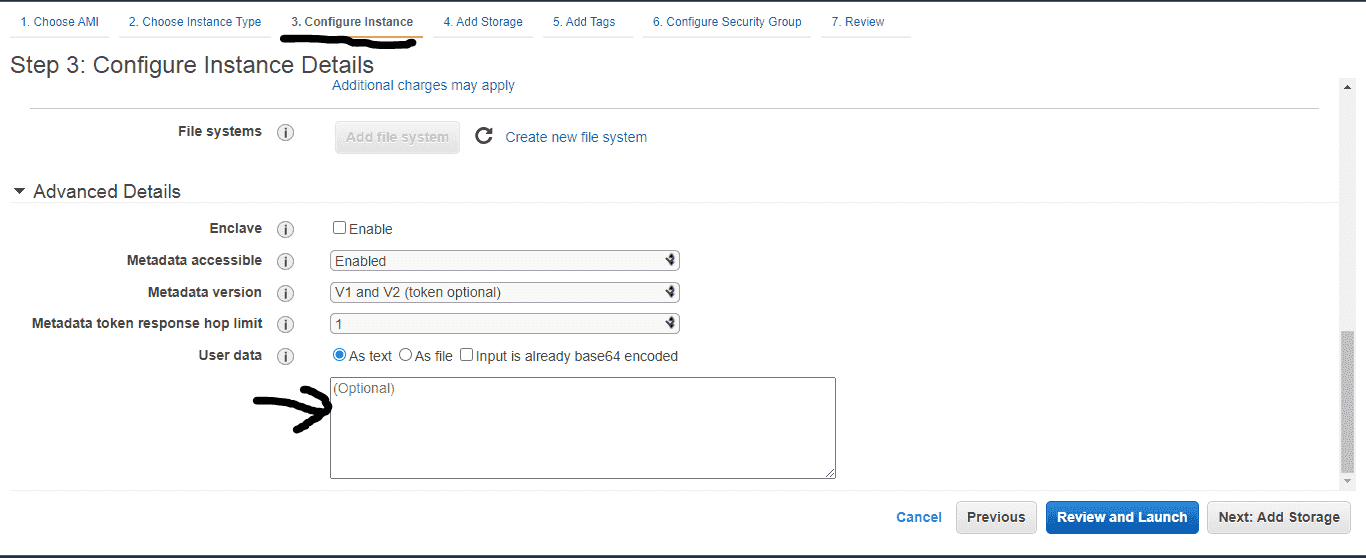

Optional:
You can now choose to proceed without a key pair.
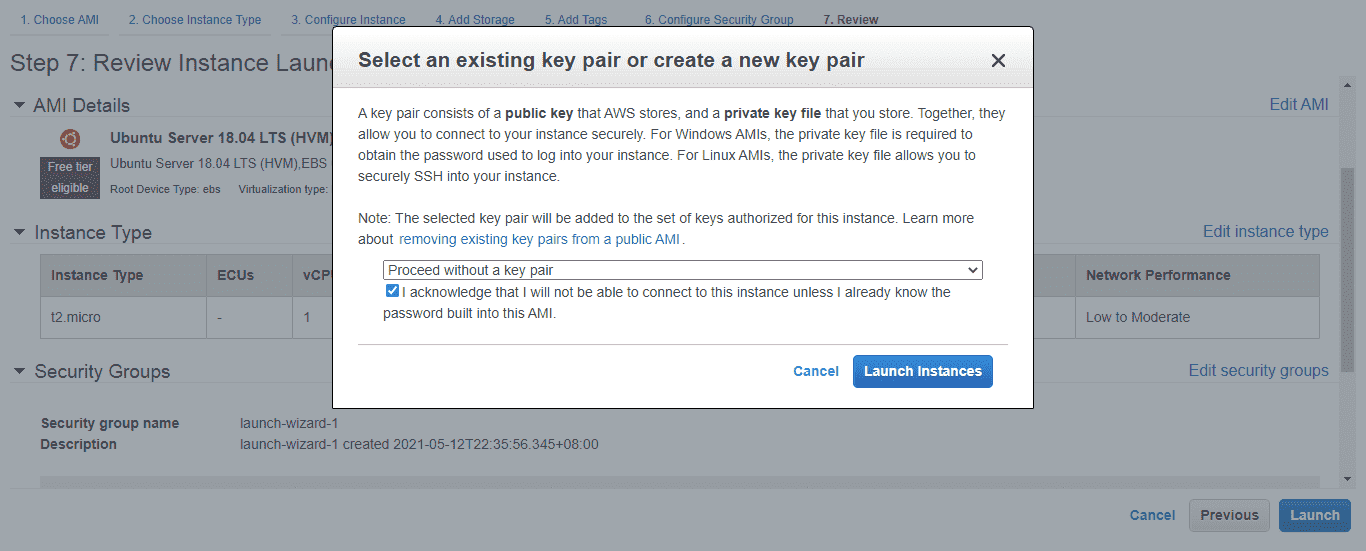
LIGHTSAIL:
Click on "+ Add launch script", then paste the same script you used with EC2 above, then proceed to create.
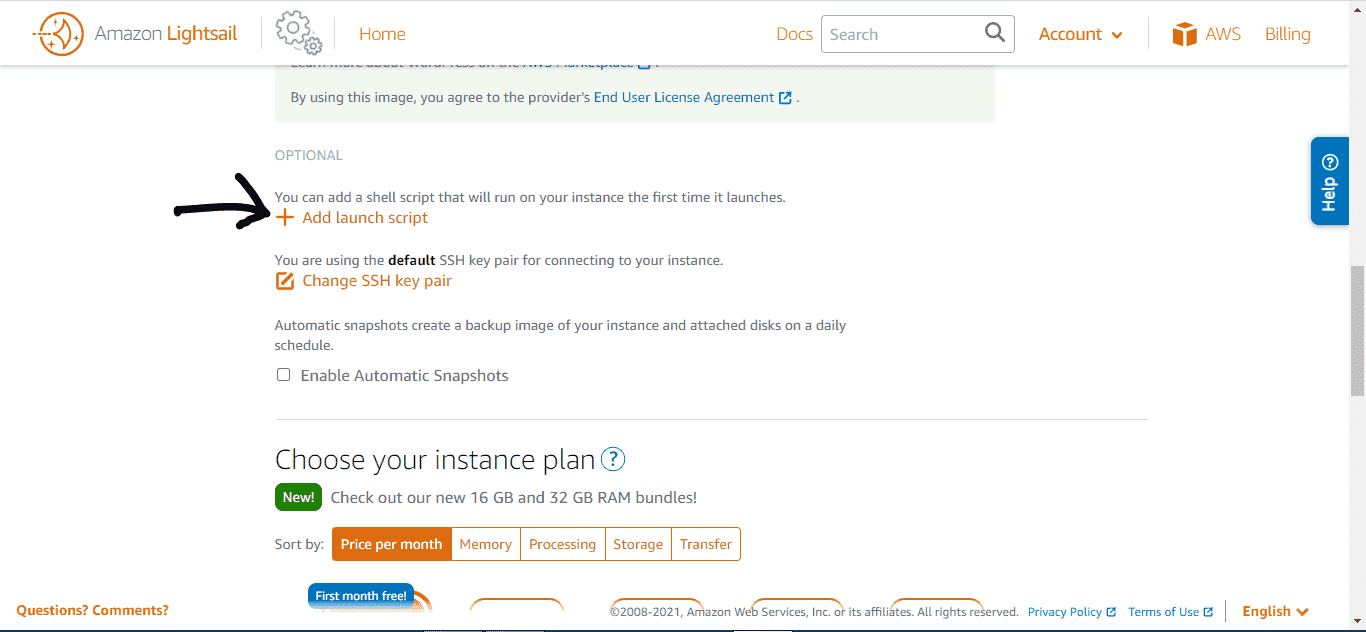
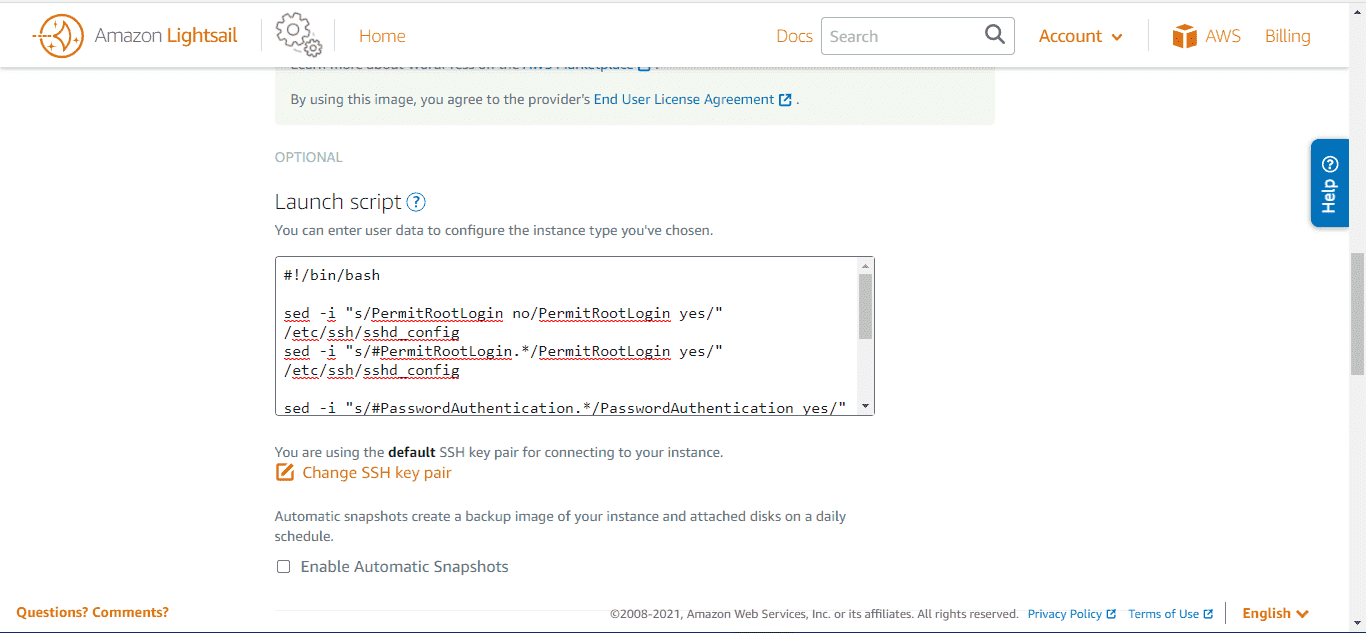
EC2 :
In the "Configure Instance" tab go to Advanced Details, then copy and paste these inside the box (see pictures below)
Code:
#!/bin/bash
sed -i "s/PermitRootLogin no/PermitRootLogin yes/" /etc/ssh/sshd_config
sed -i "s/#PermitRootLogin.*/PermitRootLogin yes/" /etc/ssh/sshd_config
sed -i "s/#PasswordAuthentication.*/PasswordAuthentication yes/" /etc/ssh/sshd_config
sed -i "s/PasswordAuthentication no/PasswordAuthentication yes/" /etc/ssh/sshd_config
systemctl restart sshd
echo "root:youpasswordhere" | chpasswd*NOTE: Change
yourpasswordhere with your desired passwordOptional:
You can now choose to proceed without a key pair.
LIGHTSAIL:
Click on "+ Add launch script", then paste the same script you used with EC2 above, then proceed to create.
Attachments
-
You do not have permission to view the full content of this post. Log in or register now.


 , May utang na vultr, malas pa sa aws
, May utang na vultr, malas pa sa aws 
 Support ako senseiii
Support ako senseiii
