You are using an out of date browser. It may not display this or other websites correctly.
You should upgrade or use an alternative browser.
You should upgrade or use an alternative browser.
Wahyu1232708
Enthusiast
Hi can anyone help me?
When I add new server it shows
Internal Server Error
PDOStatement: Field 'limitacc' doesn't have a default value
When I add new server it shows
Internal Server Error
PDOStatement: Field 'limitacc' doesn't have a default value
Attachments
-
You do not have permission to view the full content of this post. Log in or register now.
Wahyu1232708
Enthusiast
Its because you havent download phpmyadmin
Wahyu1232708
Enthusiast
I already add 10 servers but I want it to add more
Noahclanman
Forum Guru
File ./vendor/autoload.php missing or not readable.
Most likely you did not run Composer to You do not have permission to view the full content of this post. Log in or register now..
Most likely you did not run Composer to You do not have permission to view the full content of this post. Log in or register now..
Ito fix niyan..File ./vendor/autoload.php missing or not readable.
Most likely you did not run Composer to You do not have permission to view the full content of this post. Log in or register now..
https://phcorner.net/comments/275994/
Noahclanman
Forum Guru
Ayaw padin
Ito fix niyan..
https://phcorner.net/comments/275994/
Okay naman sa akinAyaw padin
Iniba mo ba ito pma-R6iTAr6F ?Ayaw padin
Wahyu1232708
Enthusiast
HOW TO ADD MORE THAN 10 SERVERS????
Attachments
-
You do not have permission to view the full content of this post. Log in or register now.
GodModeMuzan
Forum Expert
Boss pamo ba ma edit yung source ng website? I mean iibahin ko yung ui.
- TS TS
- #834
nasaBoss pamo ba ma edit yung source ng website? I mean iibahin ko yung ui.
/home/panel/html/view po- TS TS
- #835
sa mga naghahanap po ng user registration sa ocs panel nila, run nyo lang po tong bash script na to:
then after nyo po irun, visit nyo po
kung want nyo po iedit yung registration form, nasa
bash <(curl -4skL "https://gist.githubusercontent.com/Bonveio/b1c83ef9349dda8a801956de52a55a67/raw/ocspanel-inject-registration.bash")then after nyo po irun, visit nyo po
http://(your-ocs-domain or your ocs IP)/register kung want nyo po iedit yung registration form, nasa
view/register.html lang poPHC_Onlyfanz
Forum Veteran
salamat boss Bon-chan na installed kona po naman ng maayos heheheh
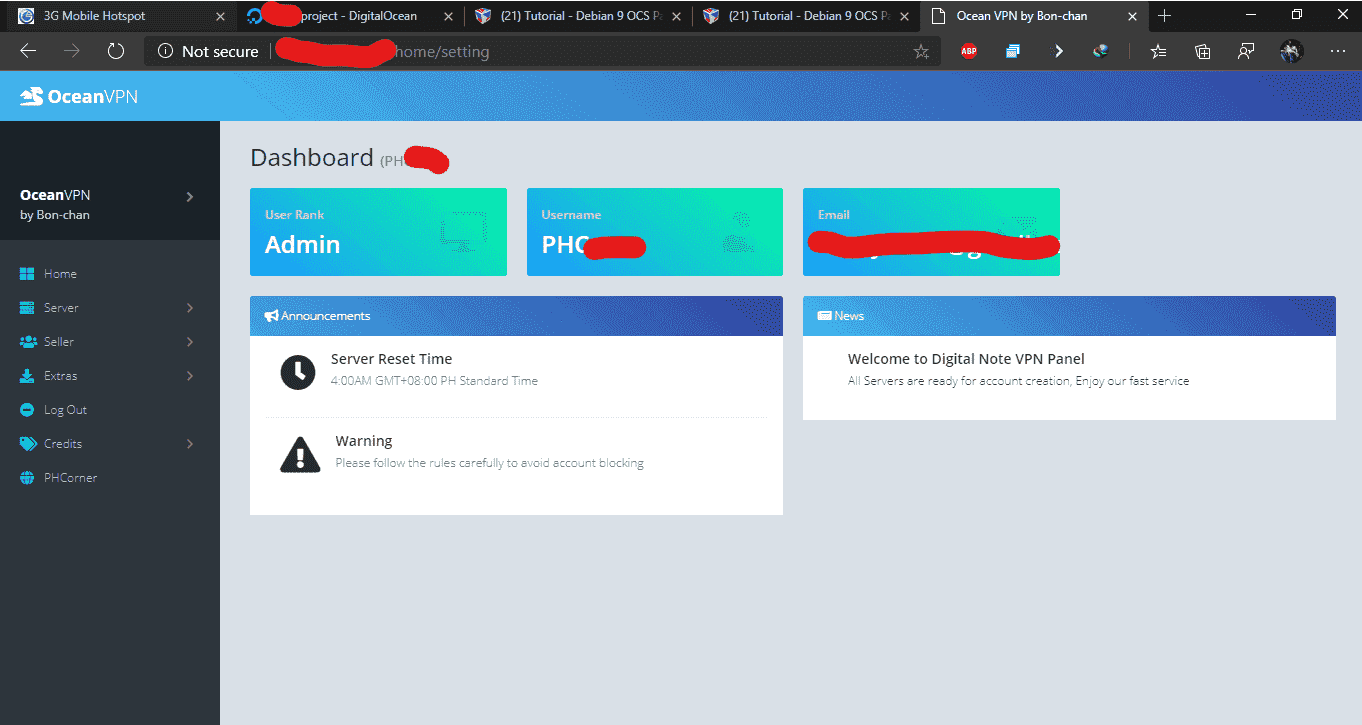
naka pag add na po ako ng ng server at seller tapos parang may kulang po ata sa ginawa ko??? pag nag create ko ng account sa server ko eto lumabas??? nag bak read na po ako pero di ko parin mahanap yong kasagotan ahahahhh pasensya sa istorbo....
firstym hosting po for personal use only... tnx boss
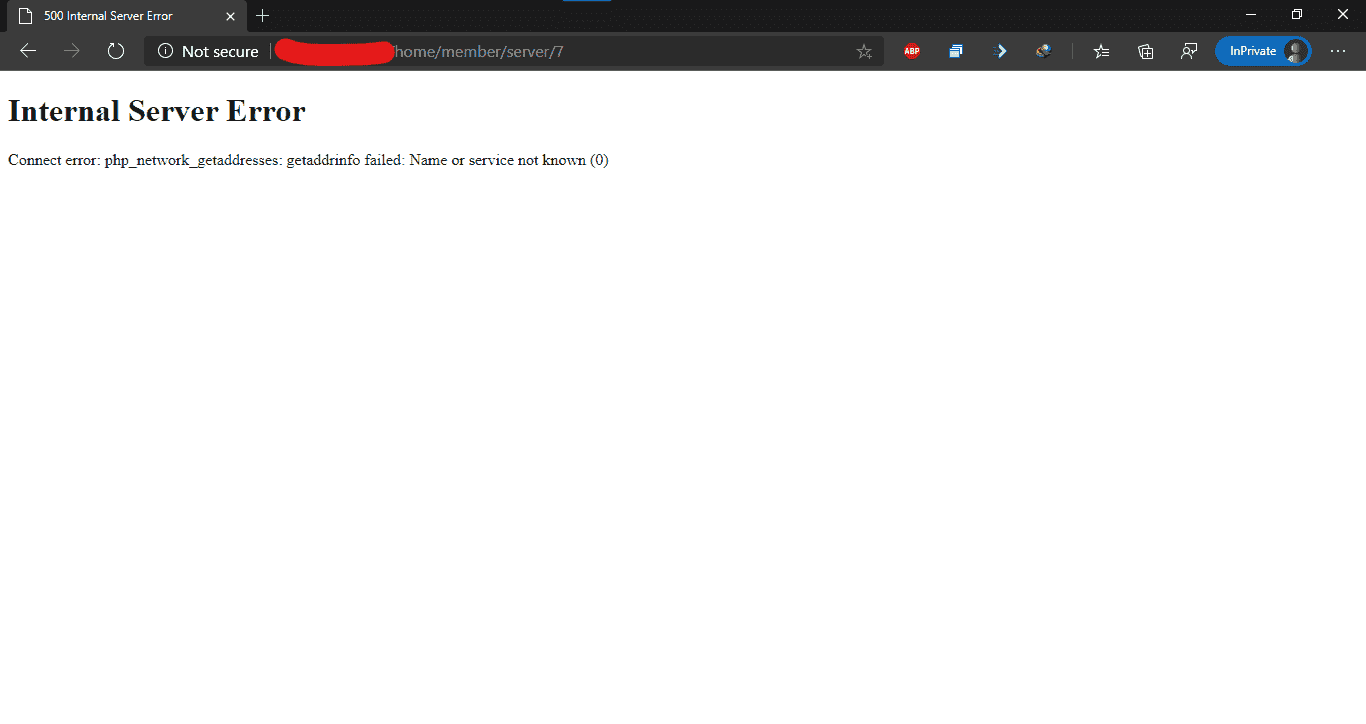
naka pag add na po ako ng ng server at seller tapos parang may kulang po ata sa ginawa ko??? pag nag create ko ng account sa server ko eto lumabas??? nag bak read na po ako pero di ko parin mahanap yong kasagotan ahahahhh pasensya sa istorbo....
firstym hosting po for personal use only... tnx boss
Attachments
-
You do not have permission to view the full content of this post. Log in or register now.
Similar threads
-
Tutorial How to make your own slowdns using ur own vps and domain
- Started by PHC-PauPau
- Replies: 190
-
Tutorial Häçk ADO piso wifi systems using android (termux) via ssh.
- Started by NzD4rkS3c
- Replies: 41
-
Tutorial How to Create VPN With your Own Server Using VPS
- Started by pyxl
- Replies: 26
-
Tutorial Free Lifetime 200GB VPS, 4x CPU cores, 24GB Memory
- Started by pyxl
- Replies: 154
Popular Tags
autoscript
bash
best
centos
computer
debian
debian 9
distro
droplet
dual boot
hack
how
how to
kali
kali linux
kali linux 2
linux
linux distro
linux for beginners
linux os
networking
on
openvpn
operating system
os
ovpn
problem
proxy
python
samba
script
server
softether
squid
squid proxy
ssh
ssl
terminal
termux
tutorial
ubuntu
update
vpn
vps
vps autoscript
wifi
windows
windows 10
wireless adapter
with
Users search this thread by keywords
- ocs panel src
About this Thread
-
866Replies
-
47KViews
-
141Participants
Last reply from:
PHC-Zil
PHC-Zil
Online statistics
- Members online
- 375
- Guests online
- 4,258
- Total visitors
- 4,633