- Joined
- Oct 3, 2022
- Posts
- 3,096
- Solutions
- 10
- Reaction
- 20,050
- Points
- 2,787
- Age
- 46
Ito ang tamang paglalagay ng shortcut ng counter-strike mga lods
1. Download and open mo sierra.rar via winzip or winrar lods
2. Extract mo files sa C:\Sierra or any directory na gusto mo then click ok button
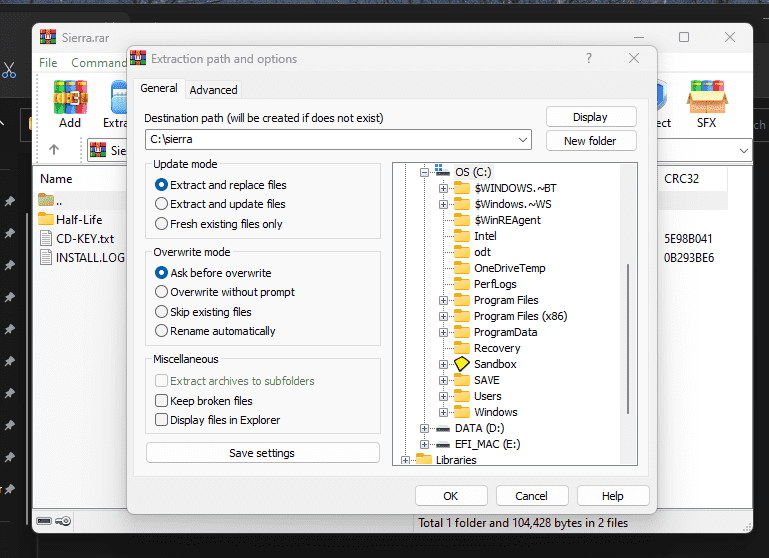
3. Open mo yung sierra folder then click mo nman half-life folder at hanapin ang "HL.exe" na application
then mag create ka ng shortcut

4. Then right mo lang yung shortcut nya lods then select properties
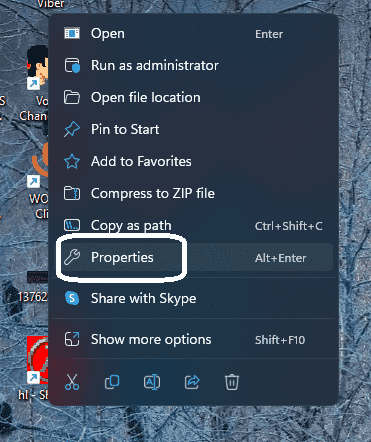
5. Tpos lods add mo lang sa target line ang "-console -game cstrike" then click apply
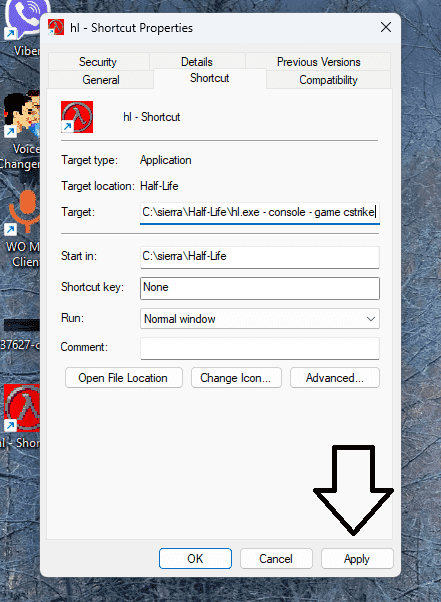
6. Then click mo change icon and ibrowse sa folder ng cstrike tpos iselect yung cstrike.ico then click open
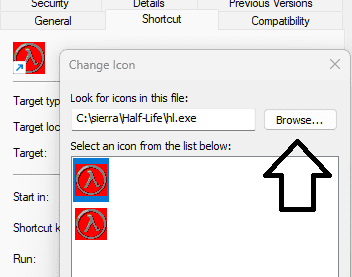
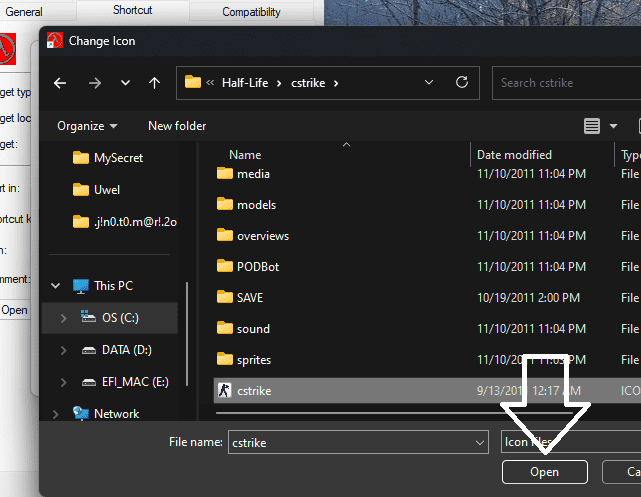
7. Then click mo yung ok lods
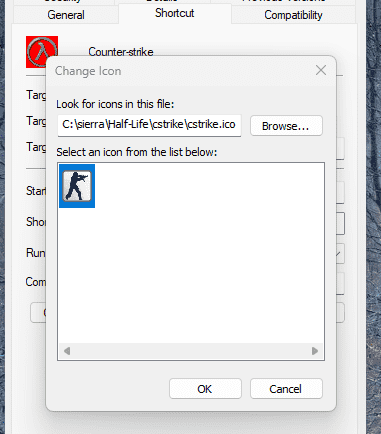
8. Tapos punta ka sa general tab at irename ung "Hl.exe-shortcut" to "Counter-strike" then click mo
yung ok sa baba
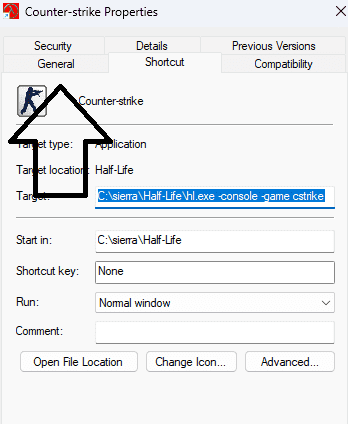
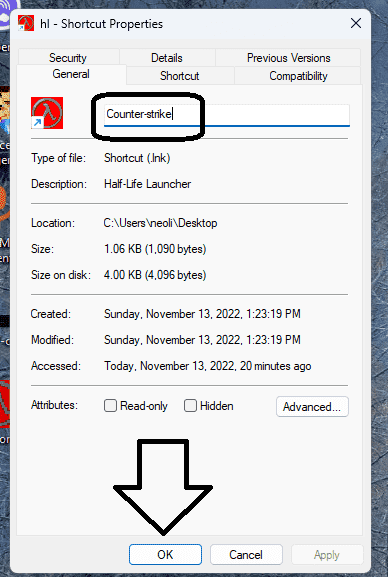
9. Nagyon dobol click mo na yung nabagong shortcut ng counter-strike lods, maghahanap ng cd key muna yan pkitype n lang 1234567890123 or pick ka na lang d2 lods open mo yang cdkey.txt sa sierra folder - if gagamitin mo ito sa computer shop iba iba dapat ang cd keys kada pc para mag connect cla sa LAN
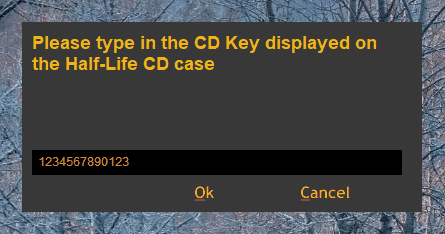
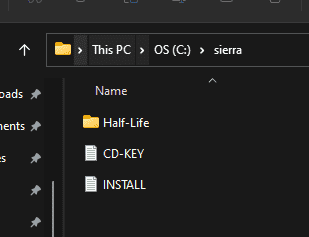
10. Ayan good to go na mga lods alam mona cguro config ng game n yan hehe enjoy playing

Pahabol: may option ng bot yan syempre para mkapag praktis ka lods 


1. Download and open mo sierra.rar via winzip or winrar lods
2. Extract mo files sa C:\Sierra or any directory na gusto mo then click ok button
3. Open mo yung sierra folder then click mo nman half-life folder at hanapin ang "HL.exe" na application
then mag create ka ng shortcut
4. Then right mo lang yung shortcut nya lods then select properties
5. Tpos lods add mo lang sa target line ang "-console -game cstrike" then click apply
6. Then click mo change icon and ibrowse sa folder ng cstrike tpos iselect yung cstrike.ico then click open
7. Then click mo yung ok lods
8. Tapos punta ka sa general tab at irename ung "Hl.exe-shortcut" to "Counter-strike" then click mo
yung ok sa baba
9. Nagyon dobol click mo na yung nabagong shortcut ng counter-strike lods, maghahanap ng cd key muna yan pkitype n lang 1234567890123 or pick ka na lang d2 lods open mo yang cdkey.txt sa sierra folder - if gagamitin mo ito sa computer shop iba iba dapat ang cd keys kada pc para mag connect cla sa LAN
10. Ayan good to go na mga lods alam mona cguro config ng game n yan hehe enjoy playing
You do not have permission to view the full content of this post. Log in or register now.
Attachments
-
You do not have permission to view the full content of this post. Log in or register now.
Last edited: