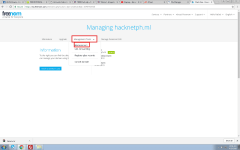Nakapag palit kana paps pano ginawa mo?boss bakit di na ako makapasok sa panel using may ip?
You are using an out of date browser. It may not display this or other websites correctly.
You should upgrade or use an alternative browser.
You should upgrade or use an alternative browser.
Closed [coмpιlaтιon] vpѕ & ocѕ panel тυтorιalѕ
- Thread starter AtabsPhilippines
- Start date
-
- Tags
- compilation ocs ocs panel vps
- Status
- Not open for further replies.
Boss puede magtanong?san to ilagay ang code?Tutorial: How to add Domain to you OCS Panel
Requirements:
x OCS Panel Modified by Clrkz
Note: Make sure na walang ibang nakainstall yung OCSAutoScrptz.sh lang dapat
Installation:
1. Edit /etc/nginx/conf.d/vps.conf
2. Change port 85 to port 80Code:nano /etc/nginx/conf.d/vps.conf
3. Go to your domain provider (Freenom,GoDaddy,NameCheap)Code:listen 80
4. Edit domain nameserver to your hosting nameserver
Example:
5. Go to DNS Management and point to your server's ip to @ using A record.Code:ns1.digitalocean.com ns2.digitalocean.com ns3.digitalocean.com
6. Enjoy
Yup mag sign up kamuna sa vpsBoss, yung 1st step ng.sign up ka sa digital ocean? Tapos may credit card na reqmnts?
PHC-NOBIEXPERT
Eternal Poster
Hindi lipo magnets no.6Tutorial: How to add Domain to you OCS Panel
Requirements:
x OCS Panel Modified by Clrkz
Note: Make sure na walang ibang nakainstall yung OCSAutoScrptz.sh lang dapat
Installation:
1. Edit /etc/nginx/conf.d/vps.conf
2. Change port 85 to port 80Code:nano /etc/nginx/conf.d/vps.conf
3. Go to your domain provider (Freenom,GoDaddy,NameCheap)Code:listen 80
4. Edit domain nameserver to your hosting nameserver
Example:
5. Go to DNS Management and point to your server's ip to @ using A record.Code:ns1.digitalocean.com ns2.digitalocean.com ns3.digitalocean.com
6. Enjoy


Ano poba gagawin need help ASAP
Attachments
-
You do not have permission to view the full content of this post. Log in or register now.
ikurusakiwa
Honorary Poster
boss wla naba gagalawin sa dns ng digital ocean?Tutorial: How to add Domain to you OCS Panel
Requirements:
x OCS Panel Modified by Clrkz
Note: Make sure na walang ibang nakainstall yung OCSAutoScrptz.sh lang dapat
Installation:
1. Edit /etc/nginx/conf.d/vps.conf
2. Change port 85 to port 80Code:nano /etc/nginx/conf.d/vps.conf
3. Go to your domain provider (Freenom,GoDaddy,NameCheap)Code:listen 80
4. Edit domain nameserver to your hosting nameserver
Example:
5. Go to DNS Management and point to your server's ip to @ using A record.Code:ns1.digitalocean.com ns2.digitalocean.com ns3.digitalocean.com
6. Enjoy
PHC-NOBIEXPERT
Eternal Poster
Hala nasira na ata panel ko ayaw pumunta sapanel ko ayaw ng Ip then ayaw then nameserver ano poba gagawin
Ok na boss salamat grabe tagal ko nag isip pano gawin.salamat sa tulong mo bossYup mag sign up kamuna sa vps
PHC-NOBIEXPERT
Eternal Poster
Pano ibalik Kasi ayaw na Lagot Pati Ip ko ayaw error then Yung nameserver e d Rin pwede
Di ko talaga magawa yung sa freenom .. pa.tut naman with screenshot mga boss ..
You do not have permission to view the full content of this post. Log in or register now.
You do not have permission to view the full content of this post. Log in or register now.
You do not have permission to view the full content of this post. Log in or register now.
You do not have permission to view the full content of this post. Log in or register now.
Ako rin haha papano mo napalitan ng sshbryle.sytes.net pano yang ganyan paturo namanDi ko talaga magawa yung sa freenom .. pa.tut naman with screenshot mga boss ..
You do not have permission to view the full content of this post. Log in or register now.
You do not have permission to view the full content of this post. Log in or register now.
Boss punta ka sa freenomAko rin haha papano mo napalitan ng sshbryle.sytes.net pano yang ganyan paturo naman
1.go to my domains
2.management tool and select nameservers then customize nameservers
dns1.digitalocean.com until 5 ata
3.balik ka sa digital ocean mo pag nka lagay na domain mo
Change record mo
type @ sa first box then your ip sa second box then click change record.kailangan nasa A ung record
Ang nangyari kasi nyan yung dns1.digitalocean.com out of order...dapat ganito...Ako rin haha papano mo napalitan ng sshbryle.sytes.net pano yang ganyan paturo naman
dns1.digitalocean.com
dns2.digitalocean.com
dns3.digitalocean.com
dns4.digitalocean.com
dns5.digitalocean.com
Problem SolveMay account na ako sa noip kaso di ko alam ano gagawin nalilito ako dito
Kaya pala di ko mapasok need pa pala ilagay yung 85 hahaha
Okay na sakin
Attachments
-
You do not have permission to view the full content of this post. Log in or register now.
remobaview
Forum Veteran
7/11 pala talaga
ok na sa akin You do not have permission to view the full content of this post.
Log in or register now.
- Status
- Not open for further replies.
Similar threads
-
DITO DITO/ SET UP WITH PANEL NA STABLE PWEDI DIRECT SSH KAYO NA BAHALA
- Started by harukiii
- Replies: 17
-
Tutorial How to root infinix note 30 5G using magisk with computer.
- Started by BoyTalsik
- Replies: 23
Popular Tags
android
apn
card
data
dito
ehi
free internet
free load
freenet
globe
globe & tm
gomo
gtm
hpi
http injector
injector
internet
load
mobile
mobile network
modem
network
no load
openline
ovpn
payload
paymaya
pldt
pocket wifi
postern
promo
proxy
prx
psiphon
question
registration
remote proxy
signal
sim
sim card
sim registration
smart
ssh
sun
tm
tnt
tutorial
unli
vpn
wifi
About this Thread
-
49Replies
-
6KViews
-
27Participants
Last reply from:
Halcyon
Halcyon
Online statistics
- Members online
- 1,257
- Guests online
- 4,344
- Total visitors
- 5,601