DPI or density is the size of your android phone's screen,if you feel like the size of your android phone's screen is too big for your phone or you just want it to become smaller then you came to the right thread,
Requirements: Root access,Root Explorer or any file manager with the same function ex. ES File explorer.
Steps:
•Open root explorer *if you still haven't granted the app root permissions grant it*
•Navigate through your phone's root and find /System
•Inside the System folder find build.prop
•Open using text editor
•Find this line → ro.sf.lcd_density=240 ←
•Change 240 to any number between 180 and 240 *the lower the number the smaller the size of your screen/higher the density*
•After changing save and exit
•Reboot
!!!If any of your application crashes change your density to something higher number than the density you input earlier!!!
I AM NOT RESPONSIBLE FOR ANY DAMAGES THAT MIGHT HAPPEN TO YOUR DEVICE IF YOU CHANGED ANYTHING ELSE IN YOUR BUILD.PROP OTHER THAN THE LINE I TOLD YOU TO CHANGE
screenshots:
Before & After
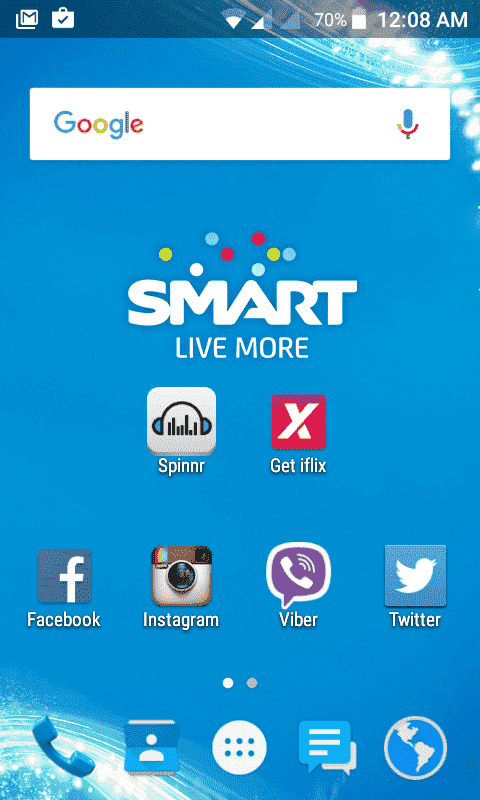
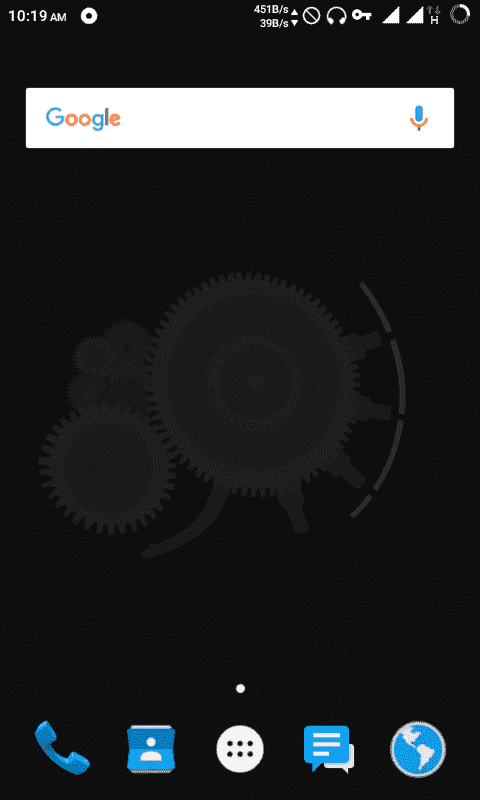
Requirements: Root access,Root Explorer or any file manager with the same function ex. ES File explorer.
Steps:
•Open root explorer *if you still haven't granted the app root permissions grant it*
•Navigate through your phone's root and find /System
•Inside the System folder find build.prop
•Open using text editor
•Find this line → ro.sf.lcd_density=240 ←
•Change 240 to any number between 180 and 240 *the lower the number the smaller the size of your screen/higher the density*
•After changing save and exit
•Reboot
!!!If any of your application crashes change your density to something higher number than the density you input earlier!!!
I AM NOT RESPONSIBLE FOR ANY DAMAGES THAT MIGHT HAPPEN TO YOUR DEVICE IF YOU CHANGED ANYTHING ELSE IN YOUR BUILD.PROP OTHER THAN THE LINE I TOLD YOU TO CHANGE
screenshots:
Before & After
Attachments
-
You do not have permission to view the full content of this post. Log in or register now.