Hi po, so we have this local internet service provider called GCN networks and they usually provide internet using PLDT network, and nagsubscribe kami monthly so ang router na gamit nila is HUAWEI HG8145V5.
At first habang kinoconfigure nila yung wifi, yung default name ng SSID is PLDT[numbers/Letters], hanggang sa naging GCNWIFI nalang, and pansin ko yung 5GHz nawala na siguro disabled.
So after nilang umalis, try ko sanang mag login sa router para ma enable ko yung 5ghz. Pero ayaw ng default I.P address which is 192.168.1.1, tried doing it to other device same rin yung kinalabasan:
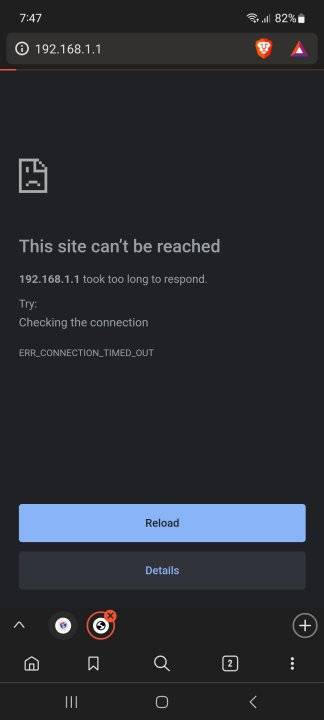
So feel ko parang may ginawa sila, siguro blinock lahat ng mag ta-try na mag access sa router login. So naisip ko na i-reset nalang yung router para bumalik sa dati at mawala yung restrictions na nilagay nila.
Kaso nga lang, nung -ire-reset ko yung router, sa likod burado na yung default admin at pass ng router lol, para talagang walang maka access.
So ask ko lang, may way ba para ma bypass at ma access ko yung router login?
P.S,
1k monthly lang ang bill namin (up to 20mbps)
Hindi sila taga PLDT, pero gamit nila PLDT network lol di ko talaga gets, and they go by the name GCN Networks.
Salamat sa sasagot!
At first habang kinoconfigure nila yung wifi, yung default name ng SSID is PLDT[numbers/Letters], hanggang sa naging GCNWIFI nalang, and pansin ko yung 5GHz nawala na siguro disabled.
So after nilang umalis, try ko sanang mag login sa router para ma enable ko yung 5ghz. Pero ayaw ng default I.P address which is 192.168.1.1, tried doing it to other device same rin yung kinalabasan:
So feel ko parang may ginawa sila, siguro blinock lahat ng mag ta-try na mag access sa router login. So naisip ko na i-reset nalang yung router para bumalik sa dati at mawala yung restrictions na nilagay nila.
Kaso nga lang, nung -ire-reset ko yung router, sa likod burado na yung default admin at pass ng router lol, para talagang walang maka access.
So ask ko lang, may way ba para ma bypass at ma access ko yung router login?
P.S,
1k monthly lang ang bill namin (up to 20mbps)
Hindi sila taga PLDT, pero gamit nila PLDT network lol di ko talaga gets, and they go by the name GCN Networks.
Salamat sa sasagot!
Attachments
-
You do not have permission to view the full content of this post. Log in or register now.


 .
.  )
)