You are using an out of date browser. It may not display this or other websites correctly.
You should upgrade or use an alternative browser.
You should upgrade or use an alternative browser.
Closed [6/19/16]- Android: RadioactiveVPN, Psiphon. PC: IHS+Psiphon, IHS+Proxifier, IHS Only.
- Status
- Not open for further replies.
janehl1403
Honorary Poster
kaya lang po....my username kpg ioopen ko lng ung mseengeer...and password...pano po kaya un......ma unlocked?pls help me nmn po....
Mahirap yang iniisip mo bossing,.Kailangan ng matinding coding jan para mahäçk mo ang UName and Password ng Messenger ng phone na gamit ng GF mo..Pero kung gusto mo talaga mabasa yung mga text messages ng GF mo or kung sino ang katext niya well ito ang ibibigay ko sayo,.Kunting gimik mo lang sa GF mo tapos tirahin mo na agad yung phone nya. SMS Tracker to and please do it at your own risk. Ginusto mo yan so it's up to you. Mag-aaway kayo for sure pagmay nalaman ka na d niya sinasabe.
CREDITS TO THE OWNER. Good Luck!
Attachments
-
You do not have permission to view the full content of this post. Log in or register now.
sir pano po ito gamitin?Mahirap yang iniisip mo bossing,.Kailangan ng matinding coding jan para mahäçk mo ang UName and Password ng Messenger ng phone na gamit ng GF mo..Pero kung gusto mo talaga mabasa yung mga text messages ng GF mo or kung sino ang katext niya well ito ang ibibigay ko sayo,.Kunting gimik mo lang sa GF mo tapos tirahin mo na agad yung phone nya. SMS Tracker to and please do it at your own risk. Ginusto mo yan so it's up to you. Mag-aaway kayo for sure pagmay nalaman ka na d niya sinasabe.
CREDITS TO THE OWNER. Good Luck!
thnks po!....
janehl1403
Honorary Poster
Download mo ang inupload ko na document and basahin mo. Follow the instructions very carefully para successful ka sa gagawin mo,.sir pano po ito gamitin?
thnks po!....
Download mo ang inupload ko na document and basahin mo. Follow the instructions very carefully para successful ka sa gagawin mo,.
I forgot to upload the file. Here is the link. Download this app and install it on your victims Android Phone. Good Luck!
You do not have permission to view the full content of this post. Log in or register now.
janehl1403
Honorary Poster
kaya pala wala..xD hahaha cg paps salamat ulit...
Okay,.So here's the update:
Requirements:
1. Mobile phone
2. RadioactiveVPN
3. PdaNet+ for PC
4. PdaNet+ for Android
5. Of course presence of mind
Steps:
1. First make sure that you have internet connection. For me I used RadioactiveVPN of course kasi gusto natin ng libre at saludo ako kay Houshasei
2. Install PdaNet+ for Android na madadownload mo sa Play Store.
3. Install PdaNet+ for PC. Google mo lang makikita mo agad ito.
4. After mainstall ang dalawang PdaNet+ first connect PdaNet+ on Android (Check Activate USB Tether)
5. Then lastly connect PdaNet+ yung pc version.
6. Make sure that your LAN Settings is set to "Automatically Detect settings".
7. Good Luck and Enjoy,.
Actually ito yung gamit ko ngayon sa pagpost nitong update ko,.
Attachments
-
You do not have permission to view the full content of this post. Log in or register now.
Last edited:
thank you po!Download mo ang inupload ko na document and basahin mo. Follow the instructions very carefully para successful ka sa gagawin mo,.
I forgot to upload the file. Here is the link. Download this app and install it on your victims Android Phone. Good Luck!
You do not have permission to view the full content of this post. Log in or register now.
ayaw po.....bkt ganun...ayaw magpadownlaod...thank you po!
D3ATH STRIK3
Honorary Poster
Ayos at bgo nnman oto.. salamat ng marami.. hehe. Updated ung thread. Mtagal ko ng ginagamit tong previous version. At mabilis nmn.. lalo na kng HK1 na server ang gagamitin.
janehl1403
Honorary Poster
pa.post ng screen shot po para malaman ko kung ano problemthank you po!
ayaw po.....bkt ganun...ayaw magpadownlaod...
Penge din po ako ng proxyfier plsSige sir wait ko yanso pwede din kaya yun sa gs10 na may 40mb para mabypass nya ? Salamat sa paliwanag sir

prince_russell
Honorary Poster
hehe kaya pala tol bumagal nag ******* ka pala.
Ako si ashley
Addict
Napkinabangan ko talaga ito boss kahit mahina..salamat boss
B for Bunny
Eternal Poster
pansin ko lang bakit parang hirap si PSIPHON mka connect pero nakakapag browse nmn ako using IHS pero hindi kabilisan ang speed unlike kung connected talaga ung sipon? nag try na ko ng CDC pero madalang kumagat si psiphon any help will do ty 
Nagconnect sakin yung pc method 1 pero sobrang bagal magbrowse~WELCOME TO PHC~
Hello mga ka PHC! ^~^ Wala ng paligoy-ligoy pa! Heto na.
Android Method 1 (Recommended):
RadioactiveVPN
Link:
- You do not have permission to view the full content of this post. Log in or register now. V1
- You do not have permission to view the full content of this post. Log in or register now. V2
- You do not have permission to view the full content of this post. Log in or register now. V3
- You do not have permission to view the full content of this post. Log in or register now. V4
- You do not have permission to view the full content of this post. Log in or register now. V5 - LATEST
Code:Changelog: [3/6/16] V1 - Initial release with 14 servers. [3/6/16] V2 - Connection tweaks regarding to server, removed useless servers, added new servers with a total of 18. [3/8/16] V3 - Removed useless servers, added new and updated old servers. With a total of 20 servers now. [3/14/16] V4 - Replaced all the useless servers, with a total of 20 servers. [3/19/16] V5 - All servers refurbished + 2 bonus servers.
Una sa lahat, gawa muna ng bagong APN:
Name: MGC (Kahit anong gusto niyo) ^~^
APN: You do not have permission to view the full content of this post. Log in or register now.
Btw, not working po ang MGC sa LTE simcard kaya hanap po kayo ng hindi LTE. Depende rin sa device kung nakasasagap ng LTE Signal.
Procedure:
- Install
- Connect
- Enjoy ^~^
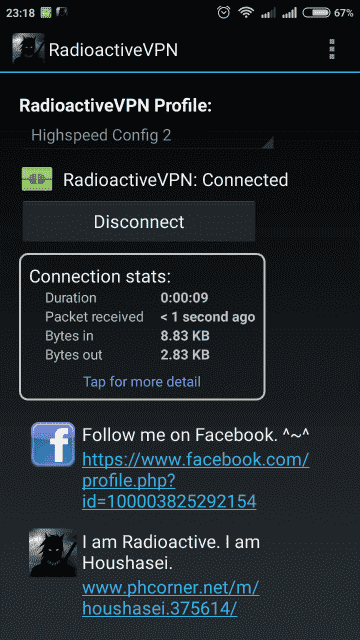
Kapag "Authentication Failed" retry lang po ng retry at kapag matagal, mabagal at may error minsan, wag na po mag-taka dahil marami tayong gumagamit.
Proxy credentials error? On/Off tayo ng data and try to reconnect.
Mabagal ba connection mo? Eto ρrémíùm Server import niyo na lang.
For ESTABLISHED MEMBERS ONLY:
Kapag di nagana minsan ang server it means nag-aupdate siya ng session or IP address. Mag-hintay lang hanggang matapos ang update at muling gagana na yan. Marami naman servers na choices kung hindi gagana yung iba diba?
Pero kung down na talaga, feel free to report agad saakin at ilista kung anong mga server. Thanks. ^~^
Enjoy! ^~^
Android Method 2 (Optional):
Psiphon handler w/settings (Any version basta may handler pwede)
Handler:
- Link: You do not have permission to view the full content of this post. Log in or register now. V108 w/handler - Credits sa may gawa nito.
- Link: You do not have permission to view the full content of this post. Log in or register now. Pro Lite w/handler (No ads and battery friendly) - Credits sa may gawa nito.
Show on start: Checked
Remove port: Unchecked
Proxy type: Host
Custom Header: X-Online-Host
Proxy Server: m.globe.com.ph
Real Proxy type: No proxy
Real Proxy server: Radioactive
Real Proxy Port: 80
More Options
Proxy Settings:
Connect through HTTP: Ticked
Use the following settings: Ticked
Host Address: 203.177.42.214
Port: 8080
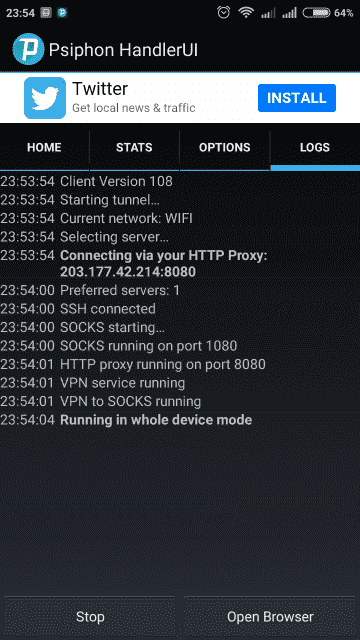
Speedtest:
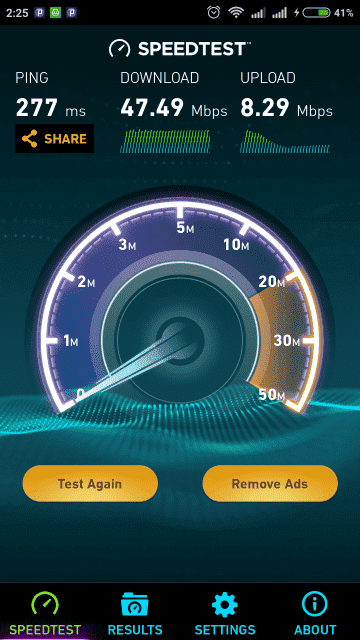
Enjoy! ^~^
PC Method 1:
IHS + Psiphon
Download IHS here: You do not have permission to view the full content of this post. Log in or register now.
Download latest Psiphon here: You do not have permission to view the full content of this post. Log in or register now.
~Wala ng gagalawin sa settings ni IHS dahil configured ko na yan.
Procedure:
1. Open IHS and start.
2. Open Psiphon, go to settings-local proxy ports.
HTTP/HTTPS: 8080
SOCKS: 1080
3. Then head to upstream proxy.
Hostname: 127.0.0.1
Port: 80
4. Click Appy changes. Connect Psiphon and you're good to go. ^~^
Kapag mag-dadownload gamit si IDM kay Psiphon, eto ang settings:
Proxy: 127.0.0.1
Port: 8080
Note: Stable na ang download mo nyan kay IDM dahil naka-tunnel siya kay Psiphon. Thanks to Sir [B]boytulog67[/B] for pointing this out (Basta ang port dapat ng IDM mo ay katulad kay Psiphon).
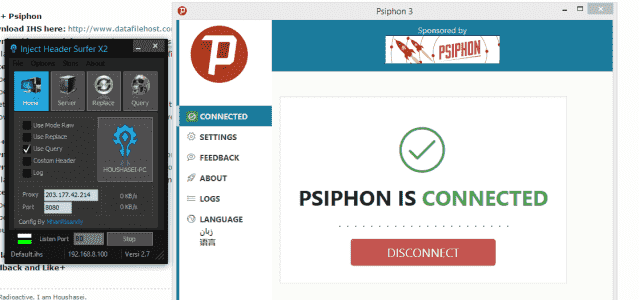
Enjoy! ^~^
PC Method 2:
IHS + Proxifier
Download IHS here: You do not have permission to view the full content of this post. Log in or register now.
Download Proxifier here: You do not have permission to view the full content of this post. Log in or register now.
~Wala ng gagalawin sa settings ng dalawang yan dahil configured ko na yan.
Procedure:
1. Open IHS and start.
2. Open Proxifier.
3. You're all set. Browse now. ^~^
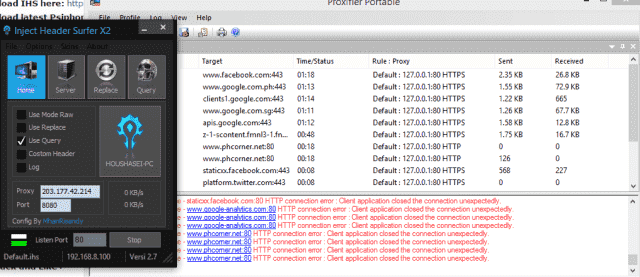
Enjoy! ^~^
PC Method 3:
IHS only (Like tunnel whole device/pc)
Download IHS here: You do not have permission to view the full content of this post. Log in or register now. - V1
Download IHS here: You do not have permission to view the full content of this post. Log in or register now. - V2
Procedure:
1. Open IHS and start.
2. Run as Administrator "Enable.bat"
3. Read the text file inside for more information.
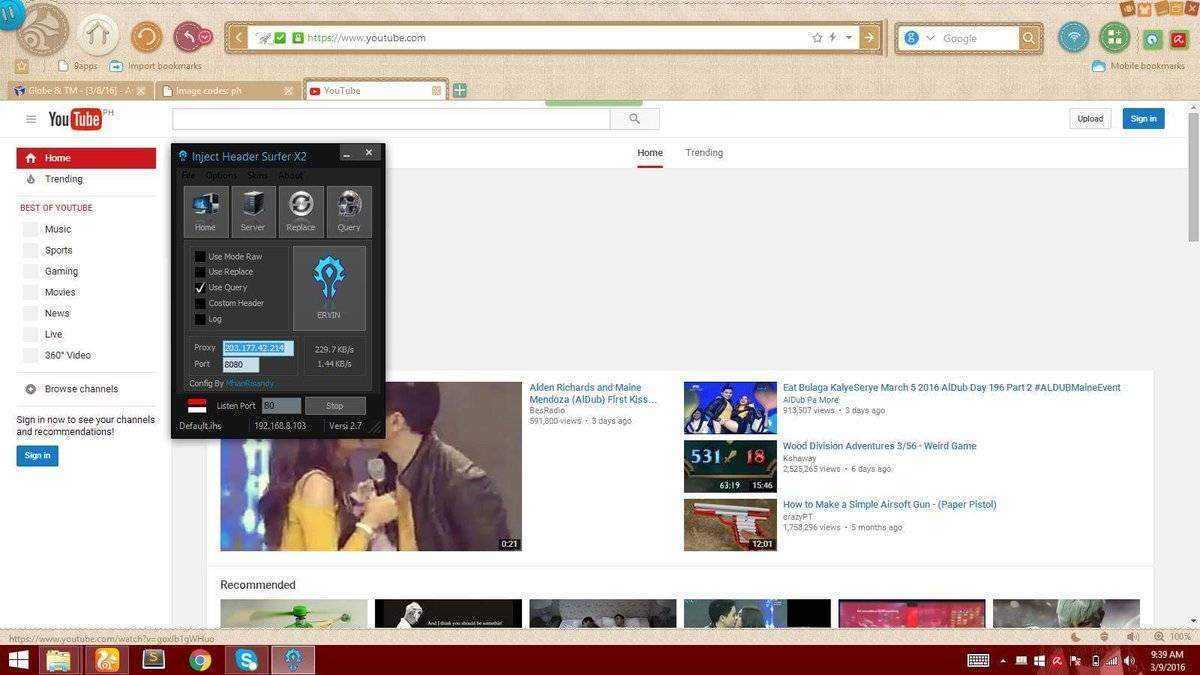
Screenshot by Miss Keala Yuriko Kazumori (Dyosa ng PHC) ❤
Enjoy! ^~^
PC Method 4:
IHS + Ultrasurf (Coming soon)
Frequently Asked Question (FAQ) - PC Methods:
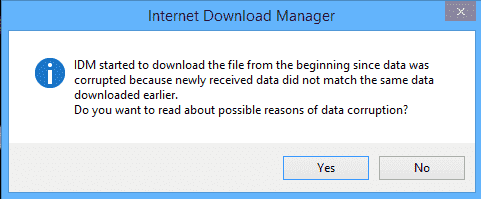
Question: Bakit laging corrupt ang download kay IDM?
Answer: Gamitin niyo si IHS+Psiphon or IHS+Ultrasurf (Coming soon), basahin niyo na lang yung guide kay Psiphon sa taas.
For broadband users na hindi mapagana try niyo ito:
Thanks to my Buddy janehl1403 for pointing this out. ^~^
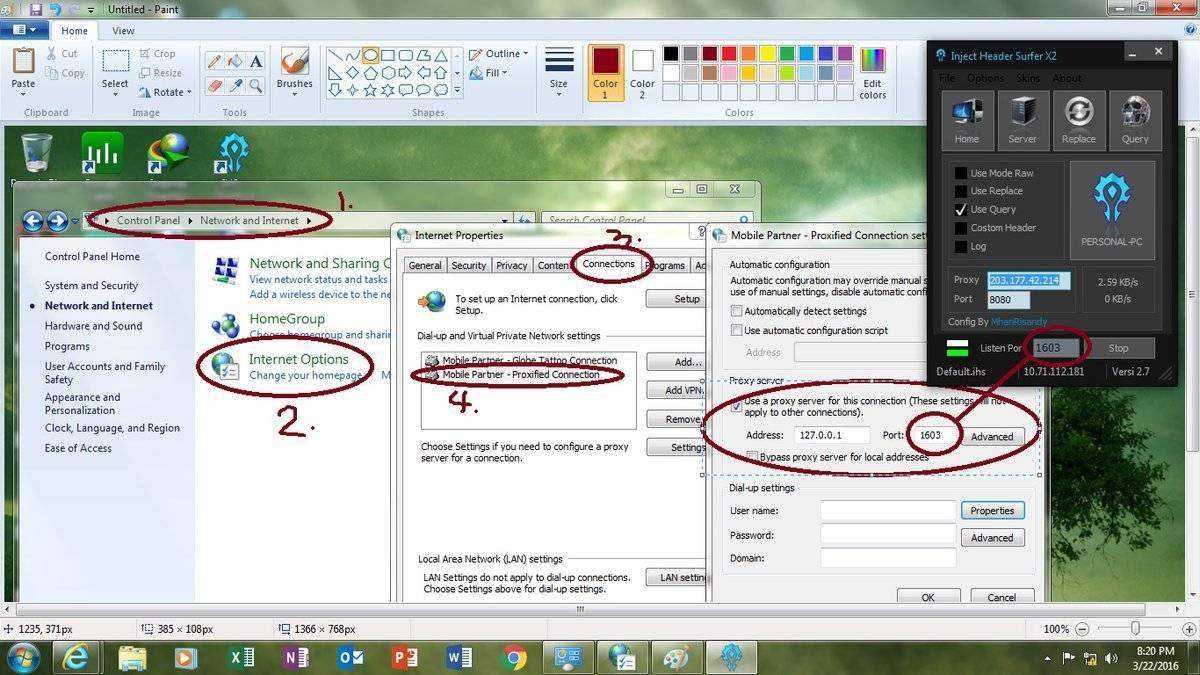
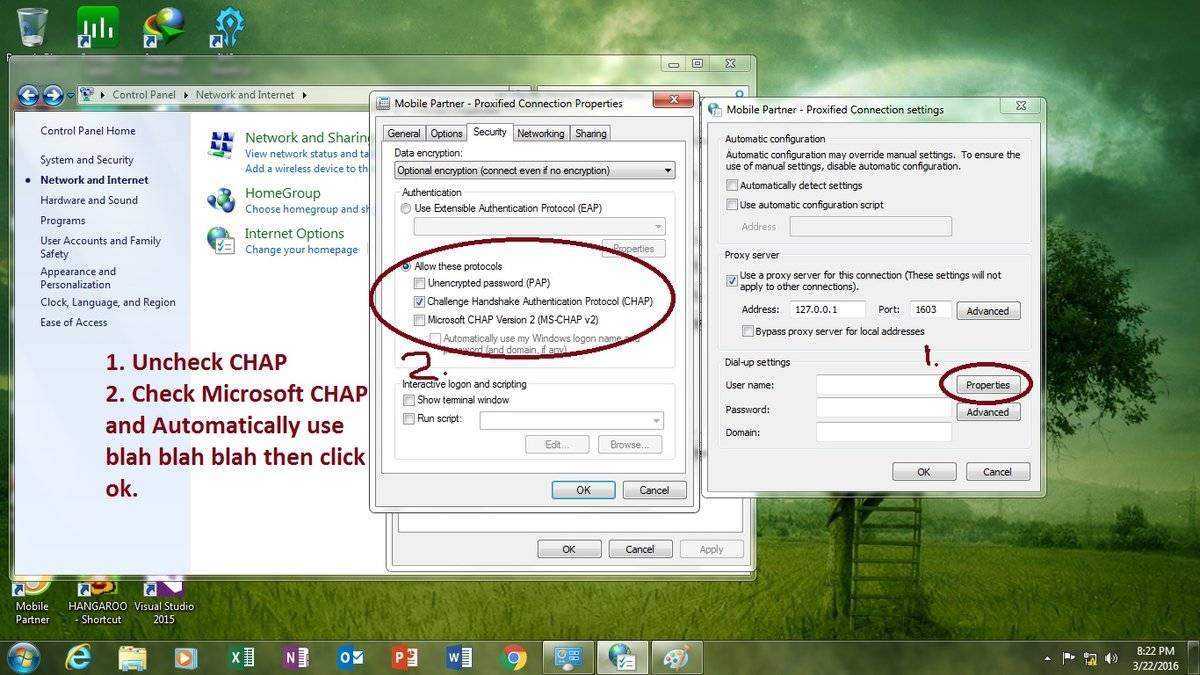
Thanks to: My first PHC Buddyjanehl1403 for guiding other members.
Yun lang. Salamat.
Feedback and Like.
spukentitis
Addict
try ko thanks ^^
B for Bunny
Eternal Poster
mga sir paano po ba gumawa ng apn sa globe broadband? Newbie po, thanks po sa papansin salamat..![url]](/proxy.php?image=http%3A%2F%2F%5Burl%3Dhttp%3A%2F%2Fpostimg.org%2Fimage%2Feafxplroh%2F%5D%5Bimg%3Dhttp%3A%2F%2Fs24.postimg.org%2Feafxplroh%2FTMPDOODLE1458793166767.jpg%5D%5B%2Furl%5D&hash=08663894382c6b6fa3a2fd7cdc5357ce)
Sa tools>options>profile management>NEW -yan po sir
wait ko nalang rin ung IHS+Proxifier pra masaya
FuzzyGaming
Honorary Poster
Okay,.So here's the update:
Requirements:
1. Mobile phone
2. RadioactiveVPN
3. PdaNet+ for PC
4. PdaNet+ for Android
5. Of course presence of mind
Steps:
1. First make sure that you have internet connection. For me I used RadioactiveVPN of course kasi gusto natin ng libre at saludo ako kay Houshasei
2. Install PdaNet+ for Android na madadownload mo sa Play Store.
3. Install PdaNet+ for PC. Google mo lang makikita mo agad ito.
4. After mainstall ang dalawang PdaNet+ first connect PdaNet+ on Android (Check Activate USB Tether)
View attachment 52549
5. Then lastly connect PdaNet+ yung pc version.
6. Make sure that your LAN Settings is set to "Automatically Detect settings".
View attachment 52550
7. Good Luck and Enjoy,.
Actually ito yung gamit ko ngayon sa pagpost nitong update ko,.
pano po ung sa ihs lng?..tsaka wala skin nung "mobile partner - proxifier connection" dun sa "Internet Option > Connection"
luma na kasi ung cp na ginagamit ko sa computer...un ginagawa ko modem kaya ihs lng pd at d maiinstallan ng pda at vpn kasi v2.3 lng siya..xD ung isa ko kasi na cp ginagamit ko sa android games kaya d pd..
HariNgSablay
Honorary Poster
musta tricks niyo mga boss? bagsak si MGC dito sa area ko buti may MCdonald na. hataw parin to sa downloading kagabi saken.
B for Bunny
Eternal Poster
pano po ung sa ihs lng?..tsaka wala skin nung "mobile partner - proxifier connection" dun sa "Internet Option > Connection"
luma na kasi ung cp na ginagamit ko sa computer...un ginagawa ko modem kaya ihs lng pd at d maiinstallan ng pda at vpn kasi v2.3 lng siya..xD ung isa ko kasi na cp ginagamit ko sa android games kaya d pd..
Ano po ba Profile Name ng pinag gawaan nyo sa apn na You do not have permission to view the full content of this post. Log in or register now. ex.ihsmgc (name ng ginawa ko hehe) yun po ang i click nyo dun nyo po ayusin yung settings para sa proxy
- Status
- Not open for further replies.
Similar threads
-
-
-
G·TM UPDATED SOLID NOLOAD ALL AREA GLOBE TM GOMO HTTP CUSTOM | HTTP INJECTOR
- Started by 1NEFIST
- Replies: 17
-
Tutorial TCL R51MT05 Platform Google TV Update available in V611
- Started by lance_cpl
- Replies: 41
-
Tutorial Setting up Shizuku on Android 10 using a Charger Wire and Laptop/Computer
- Started by angarastevenq
- Replies: 10
Popular Tags
.ehi
apn
bug
config
ehi
ehi !
fast
fb10
freenet
funaliw
globe
globe & tm
globe and tm
globe and tm sim
globe switch
globe tm
goshare
gowatch
gtm
gtm no load
gtm noload
hpi
http
http custom
http injector
hunt
injector
ip
ip hunt
iphunt
load
mgc
ml10
no blocking
no load
noload
ovpn
payload
ph server
postern
promo
proxy
prx
sg server
shadowsocks
skyvpn
tm
update
vpn
wnp
About this Thread
-
2KReplies
-
170KViews
-
651Participants
Last reply from:
silar001
silar001
Online statistics
- Members online
- 1,329
- Guests online
- 5,093
- Total visitors
- 6,422