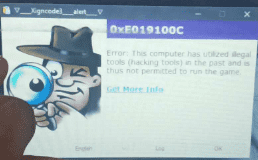Hello! I understand that you're experiencing an issue with Xigncode error 0xE019110C in SF Rush. This error is usually related to Xigncode detecting suspicious activity on your computer, which could be caused by various factors.
Here are a few methods you can try to resolve the issue and get back to playing SF Rush:
1. Restart your computer: Sometimes, a simple restart can solve the Xigncode error. Close any unnecessary programs running in the background and restart your computer before launching SF Rush again.
2. Disable antivirus/firewall: In some cases, your antivirus or firewall can interfere with Xigncode and trigger the error. Temporarily disable your antivirus and firewall and check if the game runs without any issues. If it does, make sure to add SF Rush to the exceptions list of your antivirus and firewall to prevent further conflicts.
3. Update your game client: Make sure that your game client is up to date. Developers often release patches to fix known issues and improve game compatibility.
4. Verify game files: If you're playing the game through a platform like Steam, try verifying the game files. Right-click on SF Rush in your game library, go to Properties, select the Local Files tab, and click on the Verify Integrity of Game Files button. This will check for any corrupted or missing files and repair them if necessary.
5. Reinstall the game: If none of the above methods work, you might need to reinstall SF Rush. Uninstall the game completely, restart your computer, and then download and install the latest version of the game.
6. Contact customer support: If the issue persists, it's best to reach out to the game's customer support for further assistance. They may be able to provide specific troubleshooting steps or offer a solution based on your particular situation.
Remember, cheating or using unauthorized software can trigger Xigncode to detect suspicious activity. Make sure you're not running any cheat programs or third-party software that may be causing the error, as this goes against the game's terms of service and can result in a permanent ban.
I hope these suggestions help you resolve the Xigncode error and get back to enjoying SF Rush!