XAMJYSS143
Forum Contributor
- Joined
- Jul 3, 2019
- Posts
- 13,486
- Solutions
- 1
- Reaction
- 117,523
- Points
- 14,154
Good PM PHC !
XAMJYSSVPN APP UPDATE Version 1.0.3
Working for:
APP LINK :
Accounts/Userpass:
Thanks Baa <3
How to use ?
1. Download the XAMJYSSVPN app .
2. Install the XAMJYSSVPN app.
3. Open the XAMJYSSVPN Application.
4.Click nyu yang tatlong line sa upperleft Corner.

5. Click CONFIGS UPDATE.
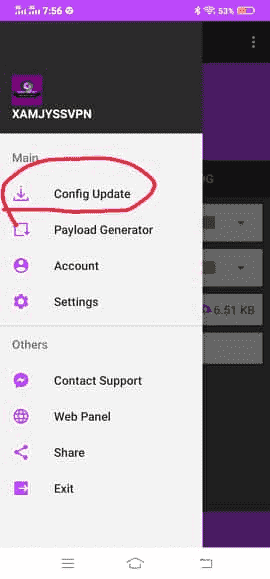
After Update
6. Click pili kayu servers
FOR TU USERS piliin nyu ELITE SERVERS
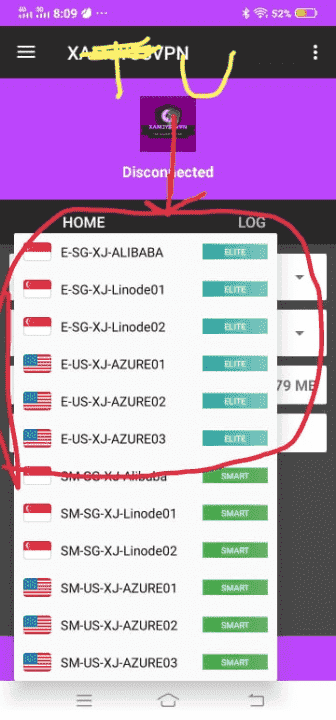
for Stories piliin nyu SMART servers
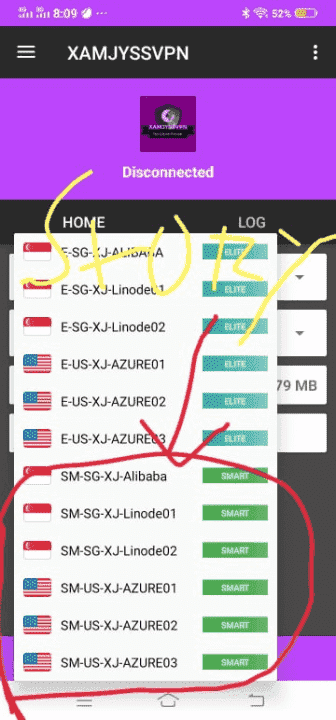
After pili ng servers Pili kayu payload pero working naman both for UDP
dn CLICK CONNECT
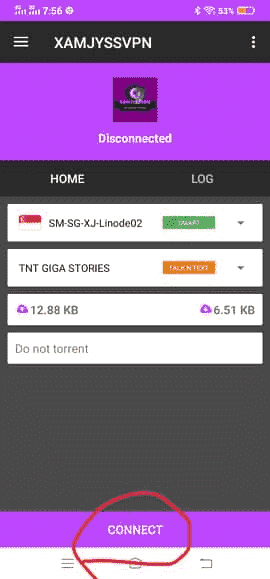
after nya CONNECTED NA
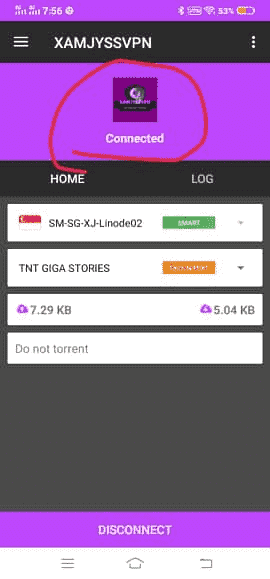
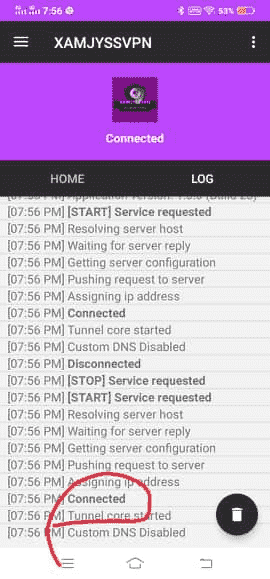
ENJOY
XAMJYSSVPN APP UPDATE Version 1.0.3
Working for:
- SUN
- TU
- CTC
- SMART-TNT (TESTED STORIES NAUUNA)
- GIGASTORIES50
- GIGASTORIES99
APP LINK :
You do not have permission to view the full content of this post. Log in or register now.
You do not have permission to view the full content of this post. Log in or register now.
How to use ?
1. Download the XAMJYSSVPN app .
2. Install the XAMJYSSVPN app.
3. Open the XAMJYSSVPN Application.
4.Click nyu yang tatlong line sa upperleft Corner.
5. Click CONFIGS UPDATE.
After Update
6. Click pili kayu servers
FOR TU USERS piliin nyu ELITE SERVERS
for Stories piliin nyu SMART servers
After pili ng servers Pili kayu payload pero working naman both for UDP
dn CLICK CONNECT
after nya CONNECTED NA
ENJOY
Attachments
-
You do not have permission to view the full content of this post. Log in or register now.
Last edited:

 thank you dito boss
thank you dito boss

