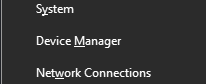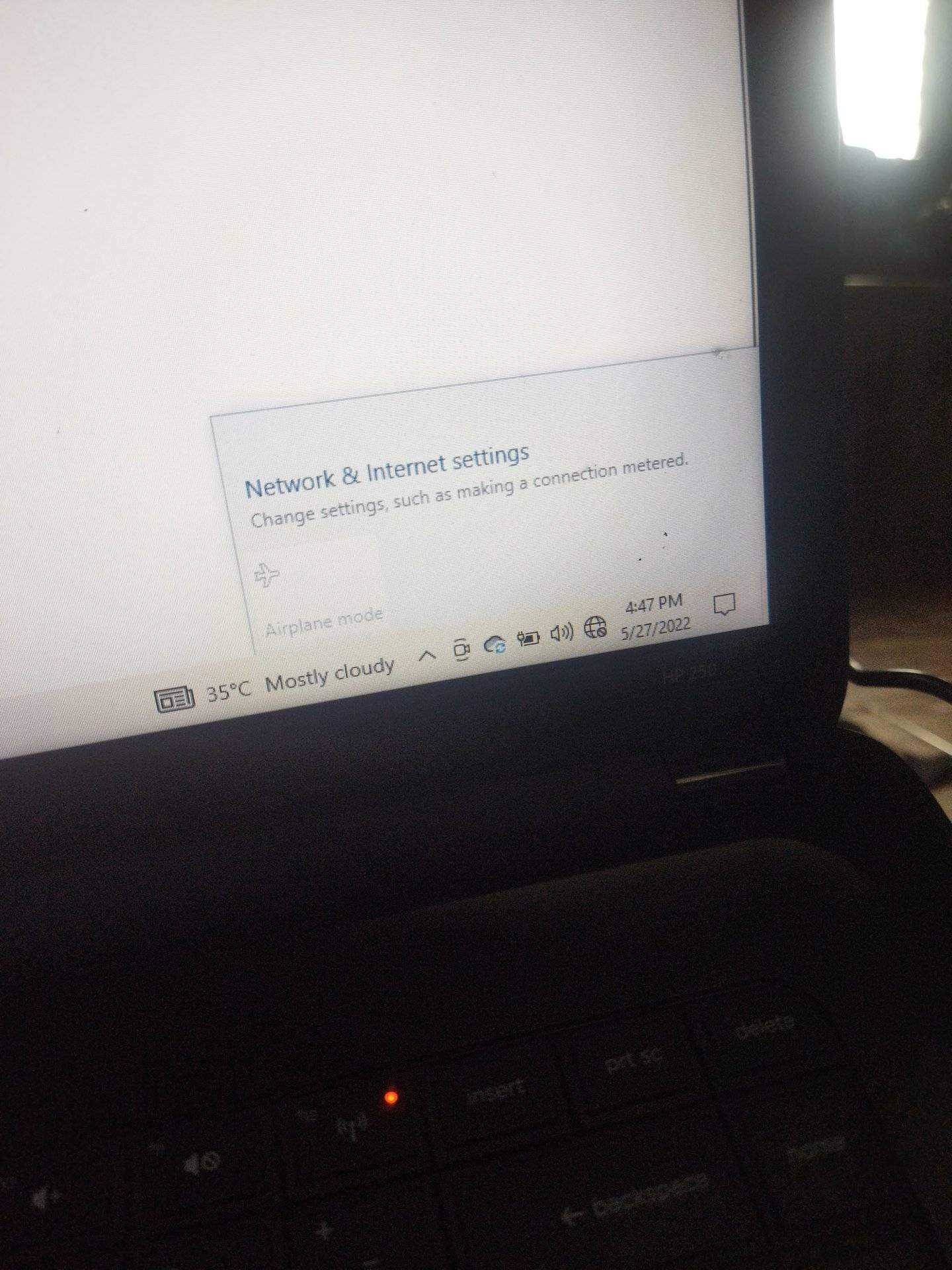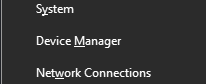any update ,naayos na ba?
para matulungan ka, need muna natin ng info
-gumagana ba yan before?
-kelan sya huling gumana?
-ano ang huli mong ginawa before nagkaganyan (eg. nag install, format etc..)
press Win key + X
click device manager
look for network adapters
you should see a Wireless Network Adapter in your drivers
kung meron, check if its disabled
kung wala then its either you dont have a compatible wireless adapter driver or
you have a faulty wireless card hardware (pero napaka rare lang nito masira)
-to check, try mo i-run yung windows into safe mode, kung may wifi it means may apps / service na humaharang sa wifi adapter mo
-kung wala then next mong gawin is pumunta ka sa website ng manufacturer ng laptop mo, find your unit then punta ka sa download section, hanapin mo yung drivers then yung wireless card drivers
-kung wala padin nainstall mo na and sure ka na may driver ka then next mong pwedeng gawin is sa BIOS, google mo nalang yang laptop model mo how to access BIOS, minsan kase may settings dyan to disable wireless card
-kung wala talaga then baka yung Wireless card is hindi nakasaksak ng maayos sa pcie, pwede ka hingi ng tulong sa marunong or you can do it yourself, open mo yung laptop mo, then find card like this
bunitin mo and lininsin mo yung pins using eraser ng lapis
then plug-in mo ng maiigi
-lastly kung wala padin then baka faulty na yung card mo, bili ka nalang, di naman ganun kamahalan wifi cards
-pahabol : try mo din mag restore point sa date na natatandaan mong huling gumana