Various applications require you to know your iPhone's IP address, but different information is available when connected to WiFi or using cellular data.
Looking for the Internet Protocol (IP) address of your iPhone? You will need this number to SSH into your device if the iPhone is jailbroken and running OpenSSH. Here are instructions on how to find the IP address of your iPhone:
If you don't need to know your local IP address and instead need to know the IP address that other devices see when your iPhone connects to them, the easiest way is to Google "what is my ip" address. Please bear in mind that this address is dynamic and can change frequently.
===================================================
How to Find the IP Address of Your iPhone
Its a pretty simple procedure to find the IP Address of your iPhone but you will need to do this anytime you want to SSH into your phone. Follow the instructions below to get started.
Step One
Press to select Settings from your SpringBoard

Step Two
Press to select Wi-Fi from the Settings menu.
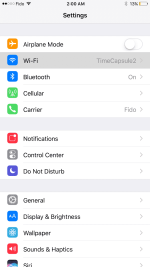
Step Three
Press to select your network if it isn't already selected. Then next to your network name press the blue circle with the i in it.
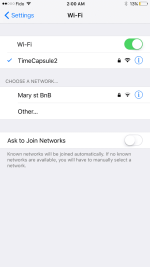
Step Four
You will now be displayed your iPhone's IP Address!

Looking for the Internet Protocol (IP) address of your iPhone? You will need this number to SSH into your device if the iPhone is jailbroken and running OpenSSH. Here are instructions on how to find the IP address of your iPhone:
- Make sure the iPhone is connected to a Wi-Fi network.
- Navigate to Settings -> Wi-Fi
- Find the Network the iPhone is connected to in the list. This Network will appear blue and have a check mark to the left of its name.
- Tap the round circle to the right of the Network name for more information.
- The IP Address is listed under the Forget this network button next to IP Address.
If you don't need to know your local IP address and instead need to know the IP address that other devices see when your iPhone connects to them, the easiest way is to Google "what is my ip" address. Please bear in mind that this address is dynamic and can change frequently.
===================================================
How to Find the IP Address of Your iPhone
Its a pretty simple procedure to find the IP Address of your iPhone but you will need to do this anytime you want to SSH into your phone. Follow the instructions below to get started.
Step One
Press to select Settings from your SpringBoard

Step Two
Press to select Wi-Fi from the Settings menu.
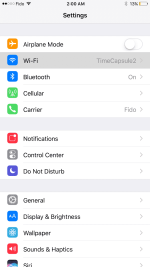
Step Three
Press to select your network if it isn't already selected. Then next to your network name press the blue circle with the i in it.
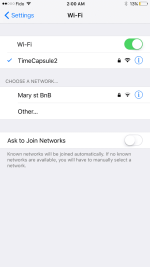
Step Four
You will now be displayed your iPhone's IP Address!

Attachments
-
You do not have permission to view the full content of this post. Log in or register now.