J
Jeanh
Guest
Use SecurityKISS with FeatVPN
This tutorial demonstrates how to use SecurityKISS config files to set up FeatVPN on older versions of Android. The same config files can be used with other programs on different platforms that support OpenVPN like Android 4.x.x OpenVPN.
With You do not have permission to view the full content of this post. Log in or register now. you can use SecurityKISS OpenVPN on Android without root access. It works on Android Gingerbread and older versions.
Download SecurityKISS config files
If you don't have SecurityKISS account enter your email address You do not have permission to view the full content of this post. Log in or register now. and details will be sent to you. It's free.
Using your client id and password from the activation email log in to the You do not have permission to view the full content of this post. Log in or register now. panel, go to the Download tab and Android subtab. Request download "OpenVPN configuration with inline certificates"

and download one of the config files for the desired server location
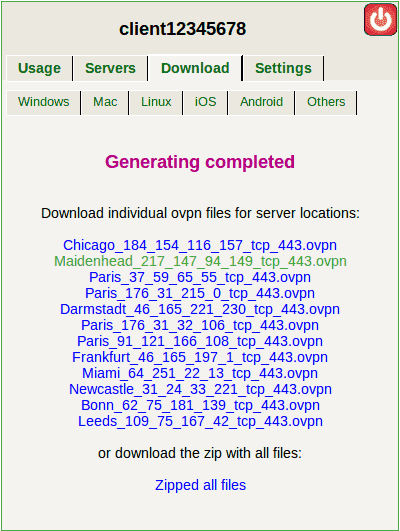
Save this file on the phone sdcard.
Install FeatVPN on Android phone or tablet
Download You do not have permission to view the full content of this post. Log in or register now. from Google Play and open FeatVPN
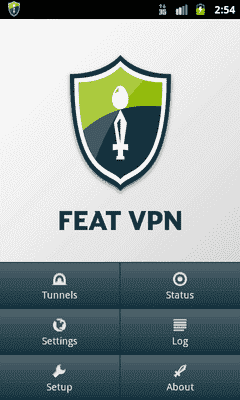
Configure FeatVPN
Set up L2TP (Android tablets only)
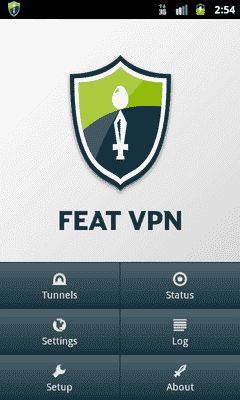
Return to FEAT VPN and push the Test button on the setup screen
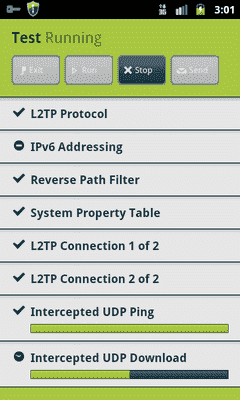
Do manual test connection (Android tablets only)
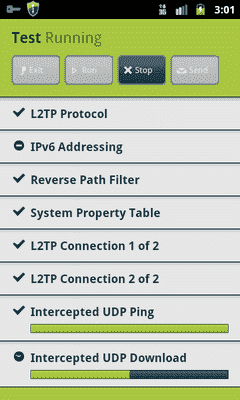
Add Tunnel Connection
Push the Tunnels button on the main screen to get to the tunnel list screen
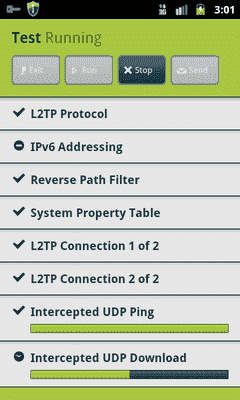
Push the Load button on the tunnel edit screen to get to the file browser screen

and select the .ovpn file downloaded earlier from SecurityKISS client area
This tutorial demonstrates how to use SecurityKISS config files to set up FeatVPN on older versions of Android. The same config files can be used with other programs on different platforms that support OpenVPN like Android 4.x.x OpenVPN.
With You do not have permission to view the full content of this post. Log in or register now. you can use SecurityKISS OpenVPN on Android without root access. It works on Android Gingerbread and older versions.
Download SecurityKISS config files
If you don't have SecurityKISS account enter your email address You do not have permission to view the full content of this post. Log in or register now. and details will be sent to you. It's free.
Using your client id and password from the activation email log in to the You do not have permission to view the full content of this post. Log in or register now. panel, go to the Download tab and Android subtab. Request download "OpenVPN configuration with inline certificates"

and download one of the config files for the desired server location
Save this file on the phone sdcard.
Install FeatVPN on Android phone or tablet
Download You do not have permission to view the full content of this post. Log in or register now. from Google Play and open FeatVPN
Configure FeatVPN
Set up L2TP (Android tablets only)
Return to FEAT VPN and push the Test button on the setup screen
Do manual test connection (Android tablets only)
Add Tunnel Connection
Push the Tunnels button on the main screen to get to the tunnel list screen
Push the Load button on the tunnel edit screen to get to the file browser screen
and select the .ovpn file downloaded earlier from SecurityKISS client area
Attachments
-
You do not have permission to view the full content of this post. Log in or register now.