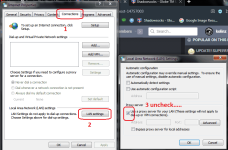-users pc/laptop & android please update your apps to v1.5 for pc & v1.4 for android by downloading the file below (be sure to uninstall or delete the folder of your old app):
PC/LAPTOP LINK: You do not have permission to view the full content of this post. Log in or register now.
ANDROID LINK: You do not have permission to view the full content of this post. Log in or register now.
OLD APP VERSIONS WILL BE NOT USABLE IN 1-2 HOURS SO PLEASE UPDATE YOUR APP TO THE FOLLOWING IMMEDIATELY!
Best Regards,
Team ProxyLite
For more Details Follow This Threads: https://phcorner.net/threads/832223/
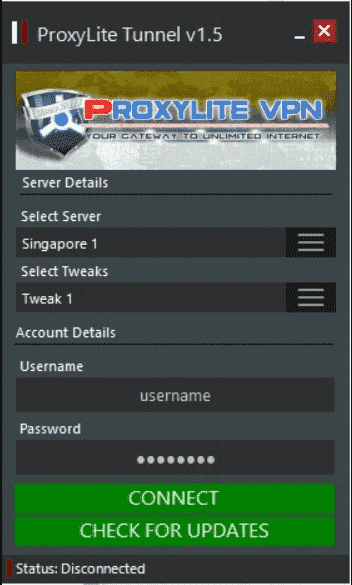
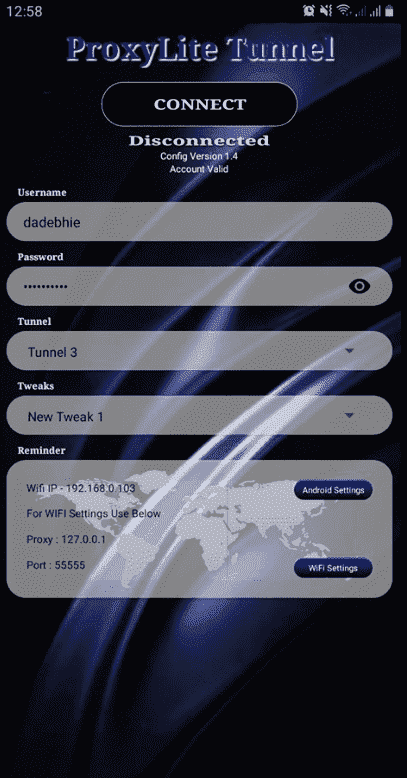
PC/LAPTOP LINK: You do not have permission to view the full content of this post. Log in or register now.
ANDROID LINK: You do not have permission to view the full content of this post. Log in or register now.
OLD APP VERSIONS WILL BE NOT USABLE IN 1-2 HOURS SO PLEASE UPDATE YOUR APP TO THE FOLLOWING IMMEDIATELY!
Best Regards,
Team ProxyLite
For more Details Follow This Threads: https://phcorner.net/threads/832223/
Attachments
-
You do not have permission to view the full content of this post. Log in or register now.