If you may have experienced, most of us have been suffering from unstable internet connection because of the enhanced community quarantine since more people today have nothing else to do but browse the internet while staying at home.
Anyway, I usually lock my device to "LTE only" when surfing but the speed wasn't constant. So I tried exploring my phone's Engineer Mode and did tests regarding LTE band frequencies.
In my area, the only band frequencies available from Globe are Bands 3, 28, 38, 40 and 41. Note that each of them has different speed, signal reception and stability than the other. But only
has the fastest speed and most stable ping among them. So here's the tutorial:
1. Dial asterisk#asterisk#3646633#asterisk#asterisk and go to BandMode.
(Asterisk symbol, not words. With no spaces. I wrote it in words because PHC doesn't allow me to do so.)
2. Choose a single band and leave it checked. (If you don't receive any signal from it, then select another band.)
3. Once you've selected a band, do a speedtest and compare it to the other bands available.
4. Lastly if you've found the best band for your device and for your location, leave it checked forever.
(This is most probably working for MTK Devices. You can always set it back to default if you want your default settings restored. Not sure if it's going to work with QSD or Kirin powered devices.)
Findings: After a few days of observation, my download speed improved from around 1mbps to 10mbps. Even my ping while playing Mobile Legends became better with no lags and delays.
Proof: I have a screenshot below when I did a speedtest this 1:44pm and I got almost 10mbps.
Please be advised that not every device supports these bands like mine. It also depends if your location support it or not.
PS. Don't rely with custom or ρrémíùm APN. It doesn't affect the speed that much. Yun lang! And tips lang, kapag mahina sumagap phone nyo ng LTE. Pwede naman kayo sa Band 28 lang since advisable 'to sa mga remote areas at indoors. Di nga lang ganun kabilis unlike sa una kong ni-recommend. Pero depende pa rin kung anong band malakas sa location nyo. Hanap lang kayo ng isa na iiwanan nyong naka-check.
Edit: I did another test this 2:17AM and I got 16mbps. (Proof attached below)
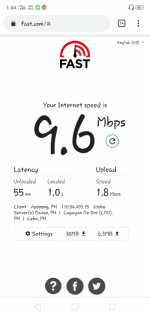

Anyway, I usually lock my device to "LTE only" when surfing but the speed wasn't constant. So I tried exploring my phone's Engineer Mode and did tests regarding LTE band frequencies.
In my area, the only band frequencies available from Globe are Bands 3, 28, 38, 40 and 41. Note that each of them has different speed, signal reception and stability than the other. But only
You do not have permission to view the full content of this post. Log in or register now.
1. Dial asterisk#asterisk#3646633#asterisk#asterisk and go to BandMode.
(Asterisk symbol, not words. With no spaces. I wrote it in words because PHC doesn't allow me to do so.)
2. Choose a single band and leave it checked. (If you don't receive any signal from it, then select another band.)
3. Once you've selected a band, do a speedtest and compare it to the other bands available.
4. Lastly if you've found the best band for your device and for your location, leave it checked forever.
(This is most probably working for MTK Devices. You can always set it back to default if you want your default settings restored. Not sure if it's going to work with QSD or Kirin powered devices.)
Findings: After a few days of observation, my download speed improved from around 1mbps to 10mbps. Even my ping while playing Mobile Legends became better with no lags and delays.
Proof: I have a screenshot below when I did a speedtest this 1:44pm and I got almost 10mbps.
Please be advised that not every device supports these bands like mine. It also depends if your location support it or not.
PS. Don't rely with custom or ρrémíùm APN. It doesn't affect the speed that much. Yun lang! And tips lang, kapag mahina sumagap phone nyo ng LTE. Pwede naman kayo sa Band 28 lang since advisable 'to sa mga remote areas at indoors. Di nga lang ganun kabilis unlike sa una kong ni-recommend. Pero depende pa rin kung anong band malakas sa location nyo. Hanap lang kayo ng isa na iiwanan nyong naka-check.
Edit: I did another test this 2:17AM and I got 16mbps. (Proof attached below)
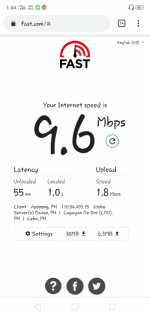

Attachments
-
You do not have permission to view the full content of this post. Log in or register now.
Last edited: