

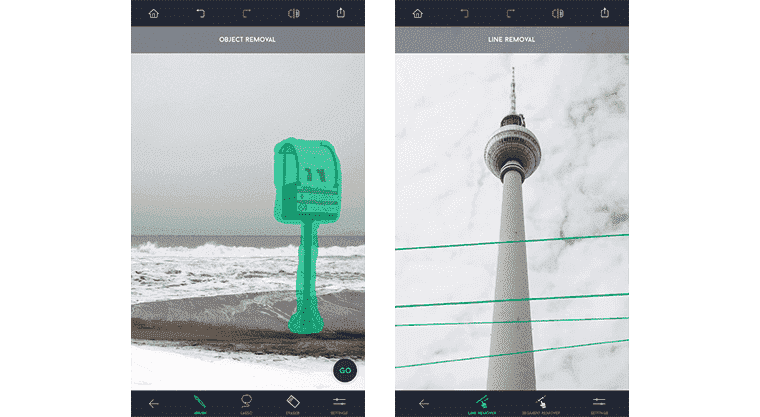

GOOGLE PLAYSTORE VIDEO: You do not have permission to view the full content of this post. Log in or register now.
“…there's no easier way to remove unwanted items from your images...” — The Guardian
“TouchRetouch is a terrific ‘remover’.” — Life In LoFi
TouchRetouch is an app that offers you all the tools you need to efficiently remove unwanted content from your photos.
What magic can you do with TouchRetouch?
Remove telephone wires and posts, power lines
Remove surface breaks and scratches — both straight and curved
Remove photobombers
Remove pimples and skin blemishes
Remove human-made objects like stop lights, street signs, trash cans
Remove whatever you feel is spoiling your photos
ONE-TOUCH FIXES
Make unwanted objects vanish right before your eyes by just marking them.
With Blemish Remover, you can touch any minor blemish once to remove it forever.
SINGLE-FLICK LINE REMOVAL — INNOVATIVE FEATURE
Mark only a section of a line to remove it whole; no need to be precise — the app will find the line.
If you need to erase only a part of a line, use Segment Remover.
Set Line Thickness to Thin, Medium, or Thick for better performance.
EASY-TO-USE RETOUCHING
Eliminate distractions from photos with the Object Removal tool — select either Brush or Lasso, mark the content to be removed, and then tap the Go button.
Remove defects or duplicate objects by using the Clone Stamp tool.
Adjust Stamp Size, Hardness, and Opacity as desired.
Use Eraser to wipe out what has just been cloned.
Set Eraser Size, Hardness, and Opacity as needed.
EASY-TO-FOLLOW TUTORIALS
Watch the in-app video tutorials for guidelines on how to use the app.
Read some tips and advice on how to get more out of the tools the app offers.
REQUIRES ANDROID
4.1 and up
MOD INFO
ρáíd apk
CHANGELOG
Nov 22 2019 update
- Redesigned the Export menu
- Added the "Open a new photo" option to the Export menu
- Made the tools slicker to ensure smoother editing experience
- Optimized for Dark Mode
- Added support for 360° photos lacking some EXIF data
- Added support for transparent PNG images
- Optimized the app UI for Android 10
You do not have permission to view the full content of this post. Log in or register now.
You do not have permission to view the full content of this post. Log in or register now.
You do not have permission to view the full content of this post. Log in or register now.
Attachments
-
You do not have permission to view the full content of this post. Log in or register now.